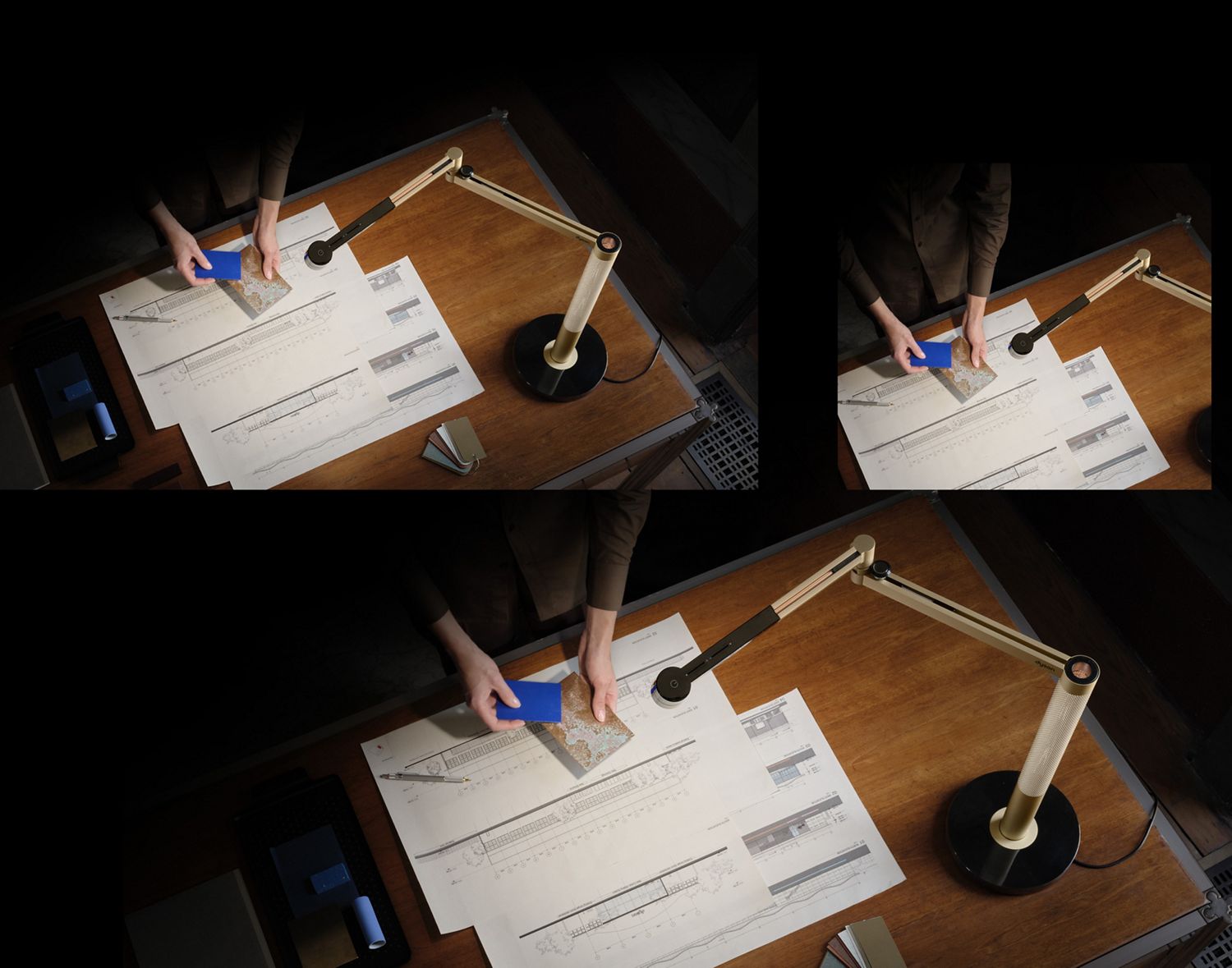- Schedule when your light comes on with Wake-up mode. Your light gradually adjusts its brightness and colour temperature, like a sunrise.
- Choose pre-set modes – Relax and Study – to suit what youʼre doing, automatically corrected to your age and the time of day.
- Activate Boost mode for tasks that require extra focus – giving you 20 minutes of bright, high-intensity light.
- Customise up to 20 different modes to suit your daily routine.
Specifications
-
Colour temperature
2700-6500 K
-
Light source
LED
-
CRI
90 MIN
-
Rated power
14.3 W
-
Light output
860 lm
-
Luminous efficacy
70 l/W
-
LED life time
181,000 hrs
-
Electrical class
Class III
-
Light output ratio
82.1 Percent
-
Standby power consumption
<0.5 W
-
Input voltage
100-240 Voltage
-
Beam angle
78 degrees
-
R9
48 MIN
-
Frequency
50/60 hz
-
Colour temperature docked
1850-3500 K
-
Colour temperature undocked
2700-6500 K
-
Light output ²
860 lm
-
Average Lux Level ³
1,546 lx
-
Flicker ⁴
<1 Percent
-
Weight
3.5 kg

-
Height
523 mm
-
Length
414.4 mm
-
Width
200.2 mm
Reviews powered by Bazaarvoice
Dyson Solarcycle Morph desk (White/Silver)
Overall rating
Life-transforming lighting
Space-transforming lighting


-

Motion sensor
Built-in infra-red motion sensors detect movement and automatically switches the light on when near. After five minutes of inactivity the light will switch itself off.
-

Auto brightness sensor
Automatically adjusts light in your environment based on surrounding levels. Ensuring background light maintains a constant level of brightness on your work surface.
-

Magnetic touch glide docking
With a gentle touch, the optical head docks into the stem, creating a comforting glow for evening relaxation.
-

Slide touch controls
Dimming and colour temperature controls let you define your personal light preferences.
-

Integrated USB-C charger
Provides a convenient device charging point wherever you use your light in the home.
FAQs
Set your Dyson light on study mode via the MyDyson™ app⁴ to automatically personalise optimum light levels for studying, depending on your age, location, and time of day.
To aid your sleep routine, you can personalise the light to turn on at the time you like to wake up via the MyDyson™ app.4 Light levels will gradually grow brighter, emulating sunrise to wake you up naturally.
You can also schedule sleep mode, which will set brightness and colour temperature to its lowest levels, minimising disturbance in case you need to turn the light on in middle of the night.
Yes. By tracking local daylight, the light automatically reduces blue light in the mornings and evenings. And in Relax mode or Ambient format, the light instantly reduces blue light at any time of day.
The Dyson Solarcycle Morph™ is engineered with versatility and intelligence, so it transforms to enable four different lighting formats (ambient, feature, task, and indirect). So you can position it where it’s most convenient and it will adapt to your specific needs, in every room.
¹LED-life calculation is based on L70 measurement according to IEC 62717, with an estimation of 8 hours’ usage per day. Real-life results may vary.
²As per Illuminating Engineering Society (IES) The Lighting Handbook, Tenth Edition (July 30, 2011).
³Requires device to run app, Wi-Fi or mobile data, Bluetooth® 4.0 support, and iOS version 10 or Android version 5 (or above). Standard data and messaging rates may apply.
⁴Values may vary in real life and with Correlated Colour Temperature (CCT) setting
⁵Tested at full brightness according to IEEE 1789 – 2015 – Recommended Practices for Modulating Current in High-Brightness LEDs for Mitigating Health Risks to Viewers.