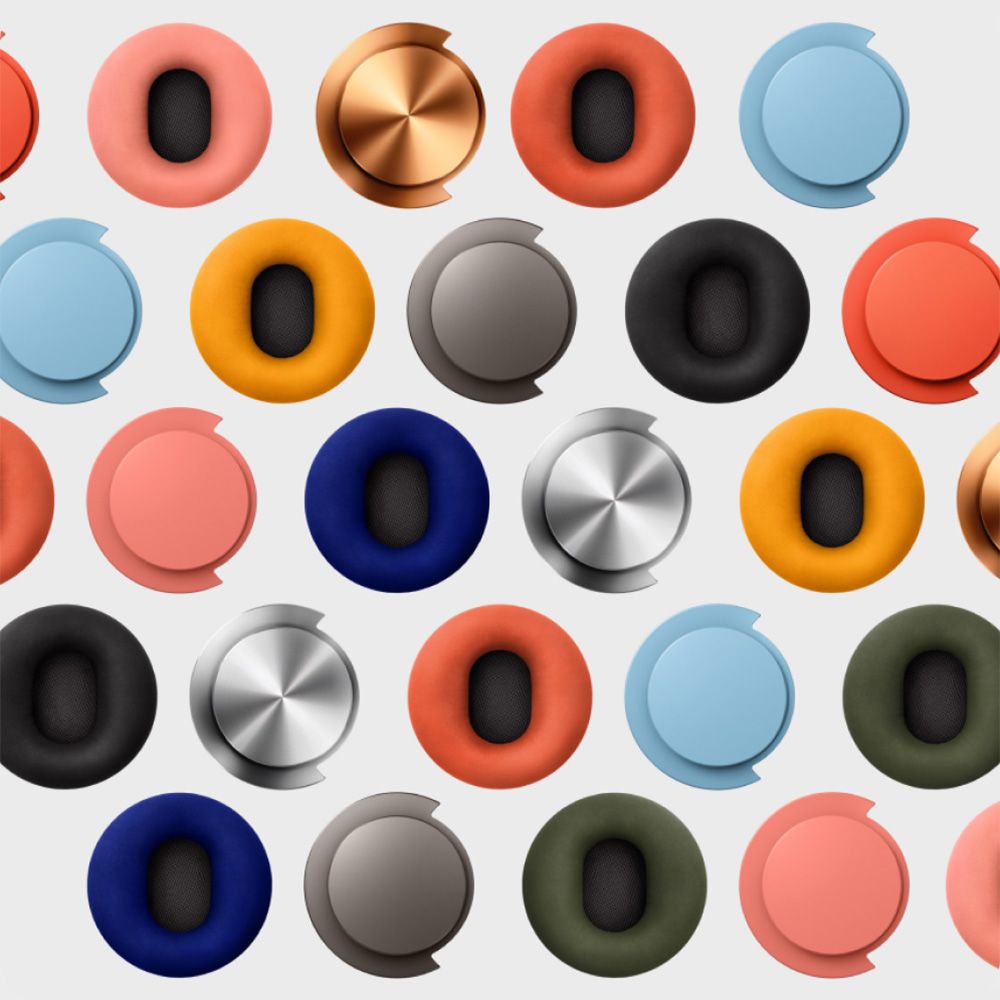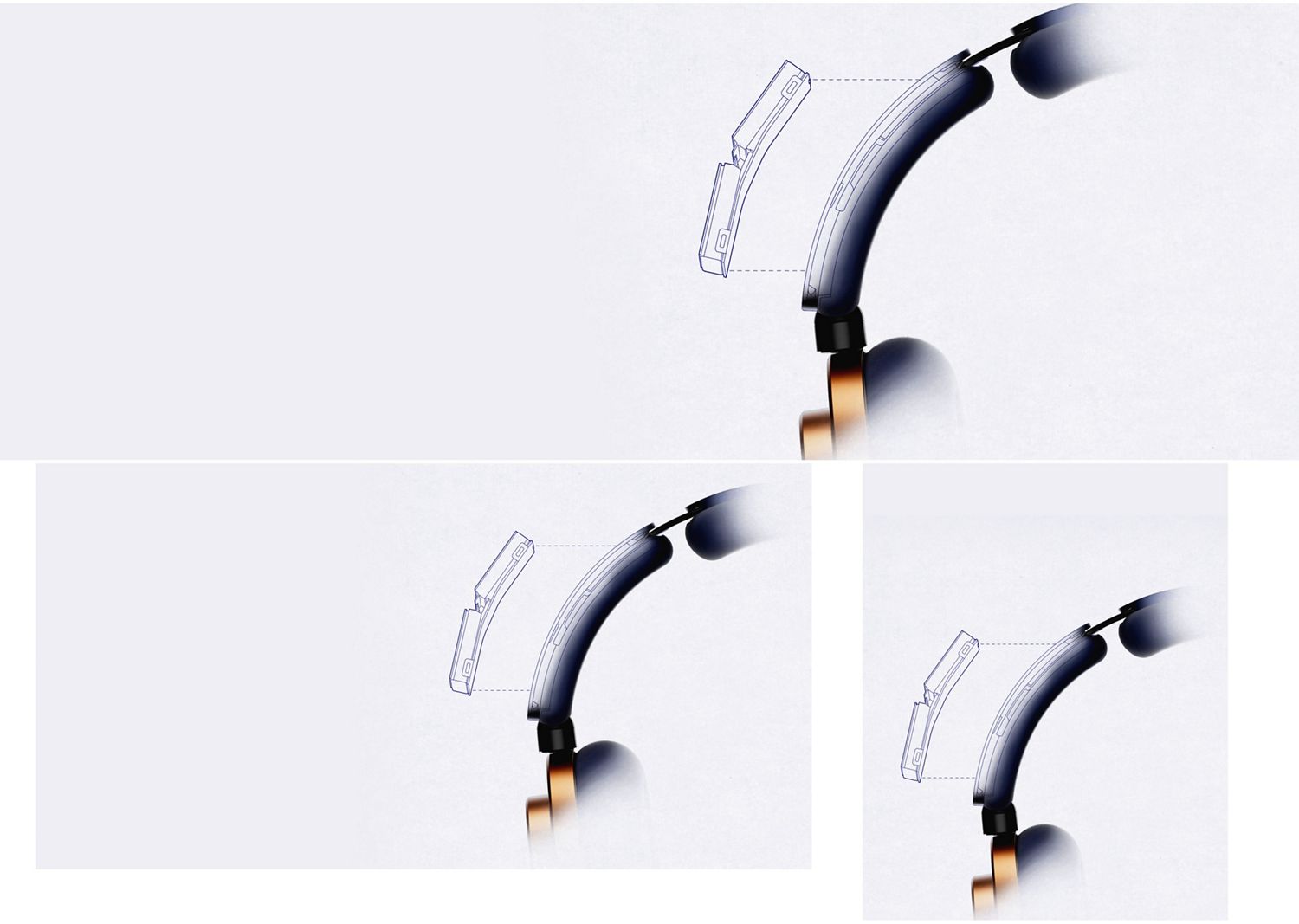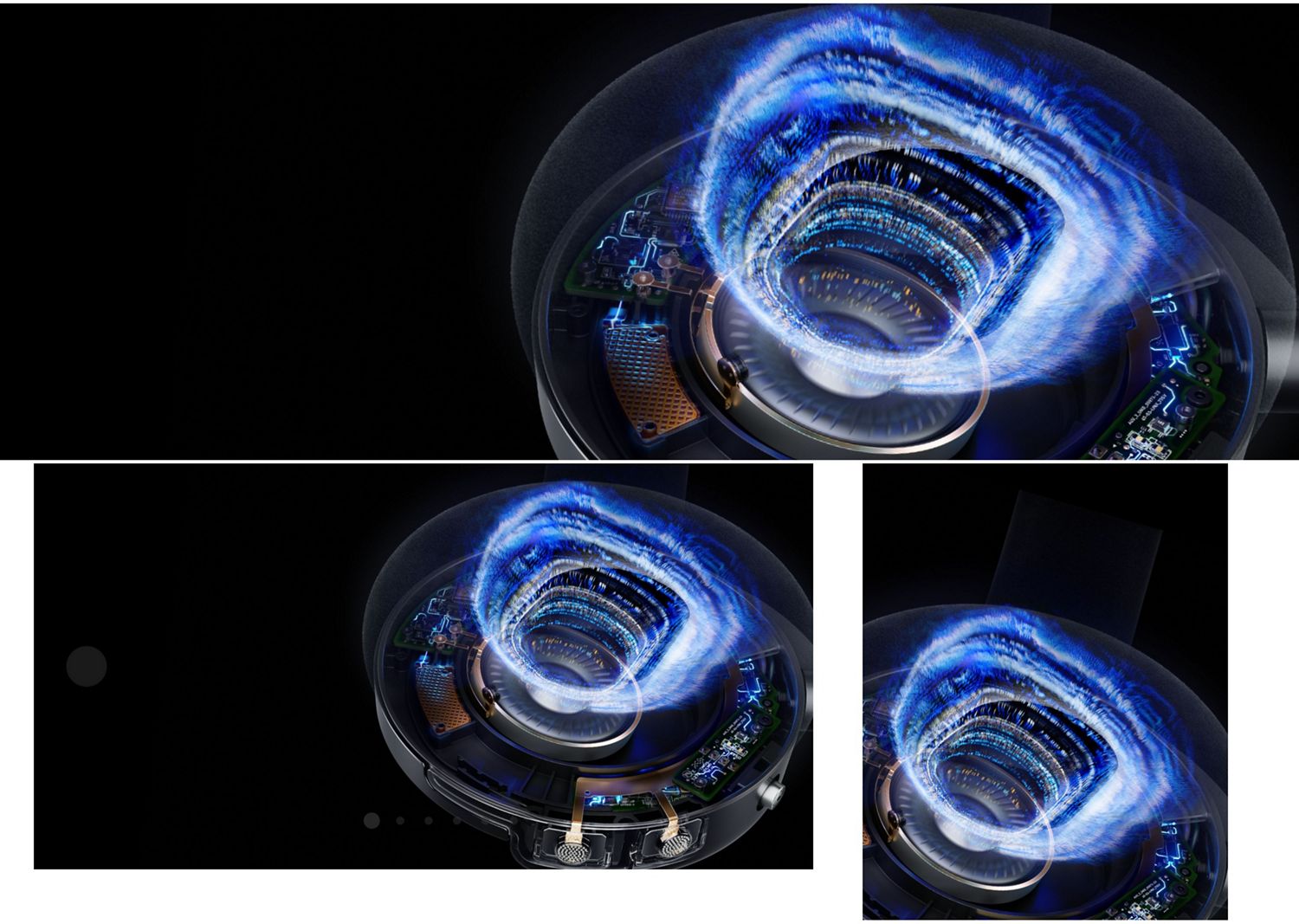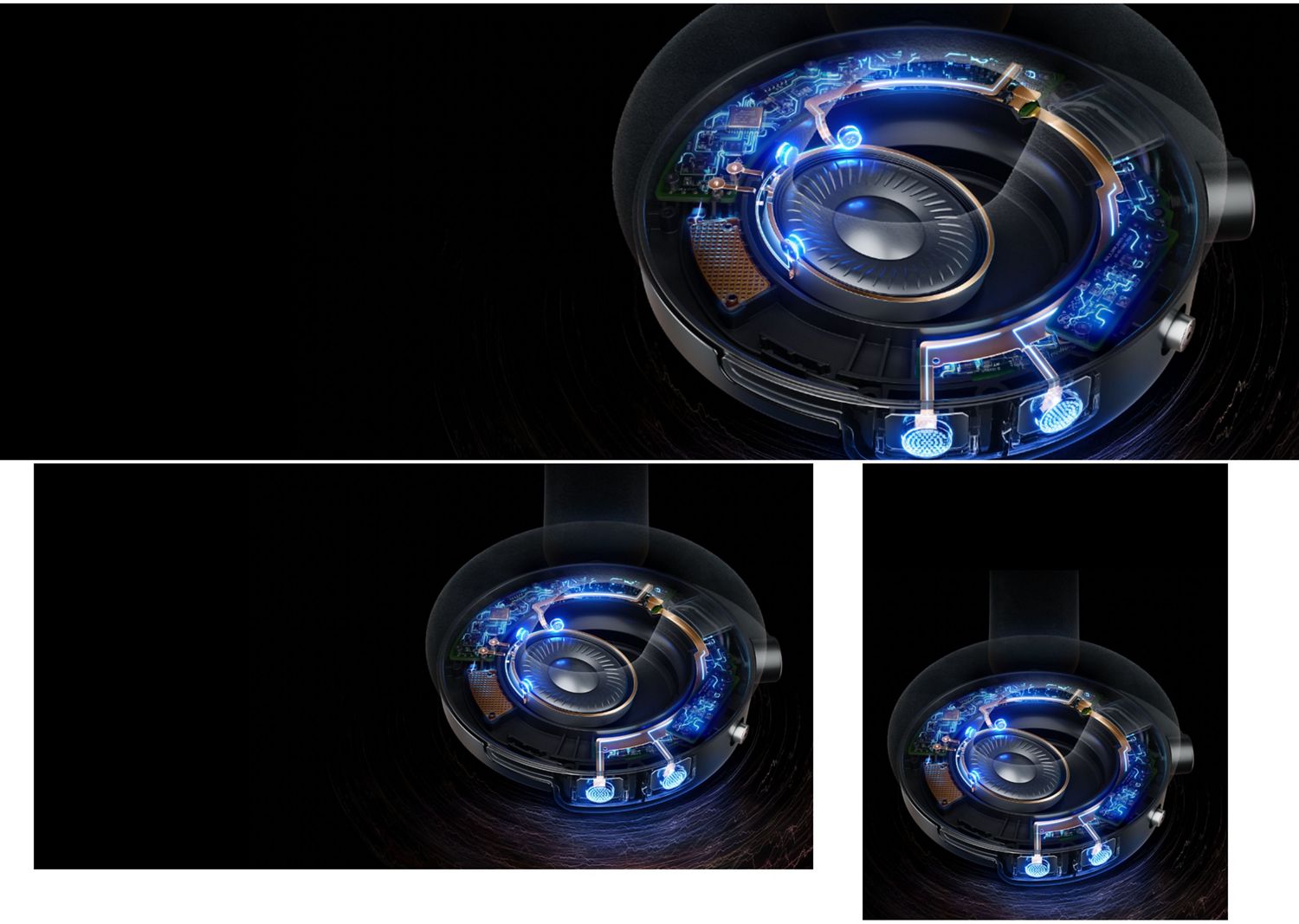
Discover Dyson audio

Frequently asked questions
Do the Dyson OnTrac™ wireless headphones have a microphone and noise cancellation?
Dyson OnTrac™ headphones feature dual beam-forming microphones to pick up your voice clearly, rather than outside noise. To create an optimal listening environment, our headphones features a custom Active Noise Cancellation (ANC) algorithm, which uses 8 microphones, sampling external sound 384,000 times a second. This combines with superior materials and carefully designed internal geometry to cancel up to 40dB of unwanted noise.
Is noise cancelling bad for your ears?
Noise cancelling technology itself is not inherently bad for your ears. In fact, it can be beneficial in certain situations by reducing your overall exposure to noise, especially in loud environments, such as airplanes or public transportation. Overall, when used responsibly and with consideration for safe listening practices, noise cancelling headphones can provide a comfortable and enjoyable listening experience, without adverse effects on your ears.
Do noise cancelling headphones protect your hearing?
Noise cancelling headphones work by actively cancelling out external sounds using microphones and speakers. By reducing ambient noise, they allow you to listen to audio content at lower volumes. This can be beneficial in environments where loud noises are present, such as airplanes, public transport, or busy city streets. And because noise cancelling headphones reduce the need to increase volume levels, they promote more comfortable and safer listening habits over extended periods.
What is Active Noise Cancellation (ANC)?
Active Noise Cancellation (ANC) is a technology used in headphones and earphones to reduce unwanted ambient sounds by creating anti-noise signals. The result is a significant reduction in the amount of ambient noise that reaches your ears. This allows you to hear your audio content more clearly and at lower volumes, which can lead to a more enjoyable listening experience and potentially reduce long-term hearing damage from high volume levels.
How do I connect the Dyson OnTrac™ headphones to my smartphone?
Press and hold the Power button on your Dyson OnTrac™ headphones for five seconds to enter pairing mode. The LED will flash blue when in pairing mode. Before flashing blue, the LED will flash white and you will hear an off tone, continue holding the Power button through this. Now open Bluetooth® in your mobile device’s settings menu. Check that Bluetooth® is turned on and select Audio OnTrac to connect to your headphones. Your MyDyson™ app will alert you when pairing is complete.