Let's get your machine working
DC03 Absolute and Zorb™
Let's get your machine working
DC03 Absolute and Zorb™
Popular queries
Please select the appropriate option
Cleaning the bin and cyclone
Remove the clear bin by pressing the release catch on the handle of the cyclone top.
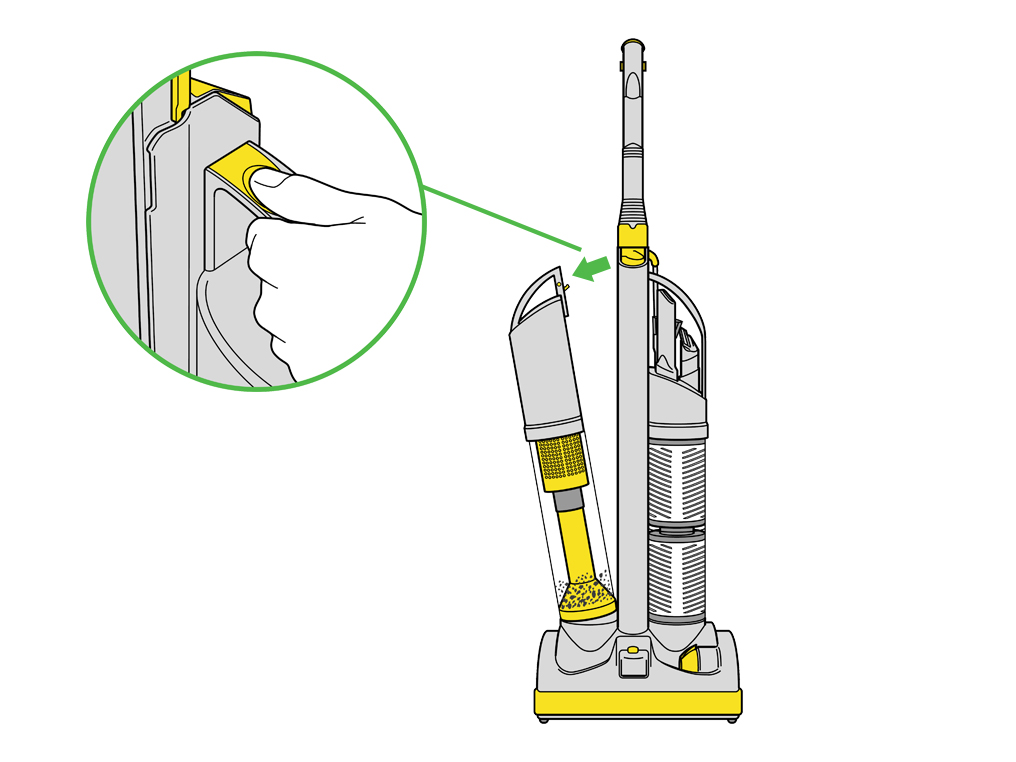
Separate the clear bin from the cyclone top by pressing the bin catch.
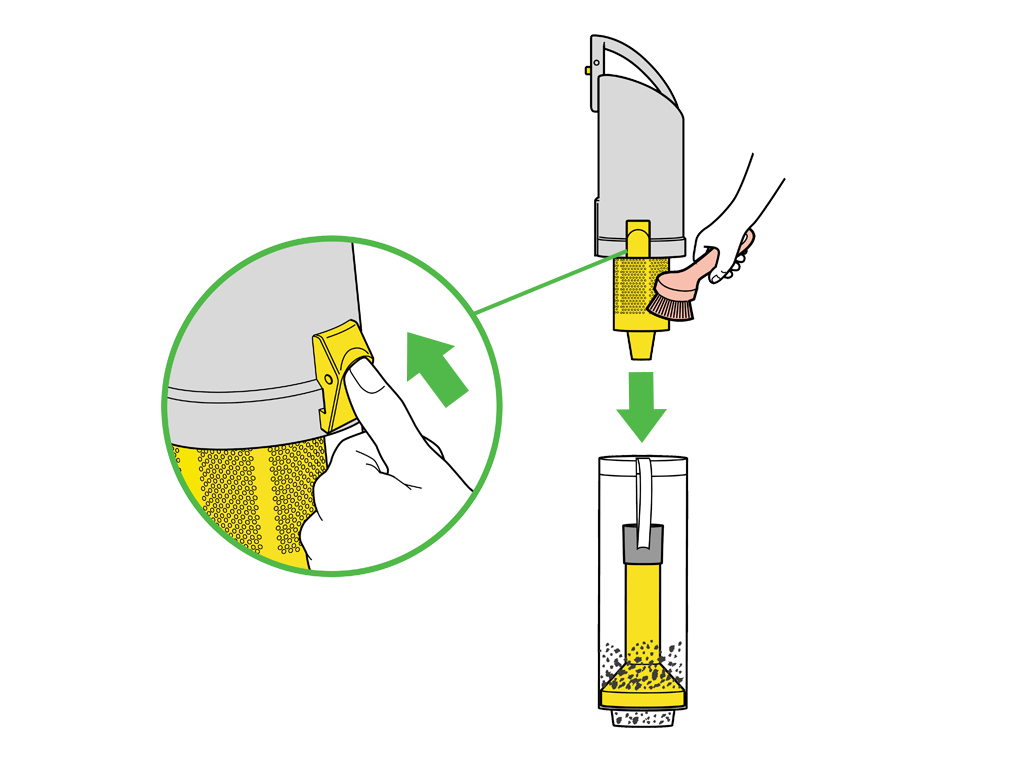
Clean the shroud with a cloth or dry brush to remove the fluff and dust.
WARNING: Do not use any liquids on the cyclone or shroud.
Empty the contents of the clear bin into a plastic bin bag or dustbin.
Shake or tap firmly to remove all dust from inside the clear bin.
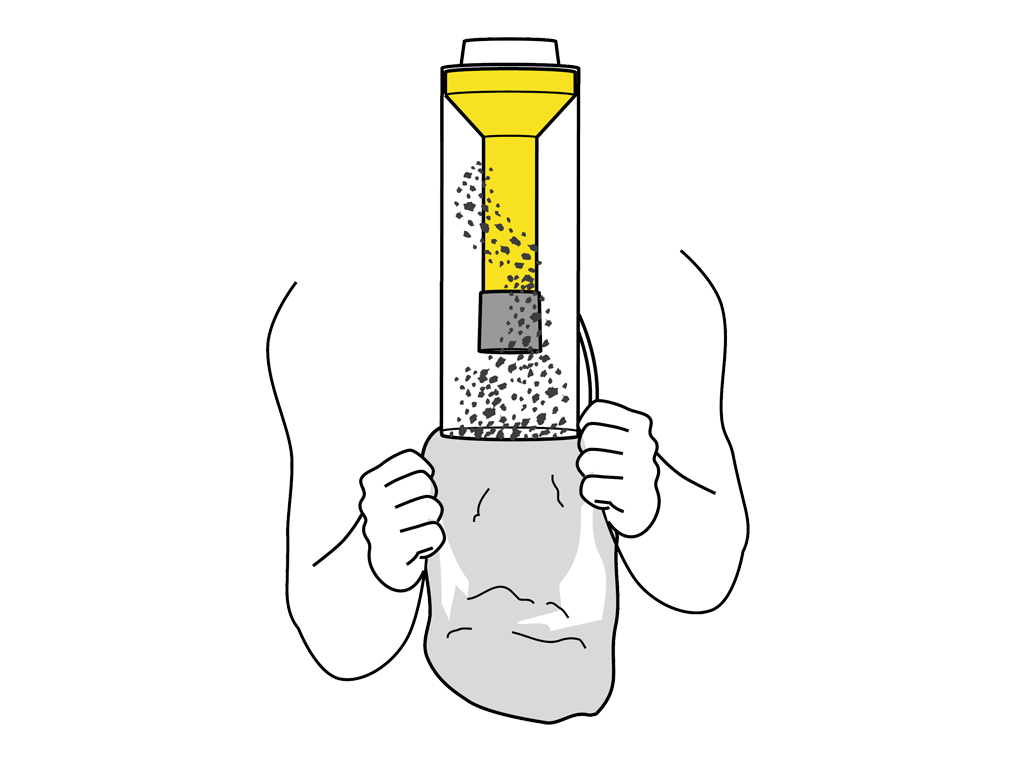
Wash the clear bin with cold water.
WARNING: Do not use any detergents or cleaning chemicals on any part of the machine.
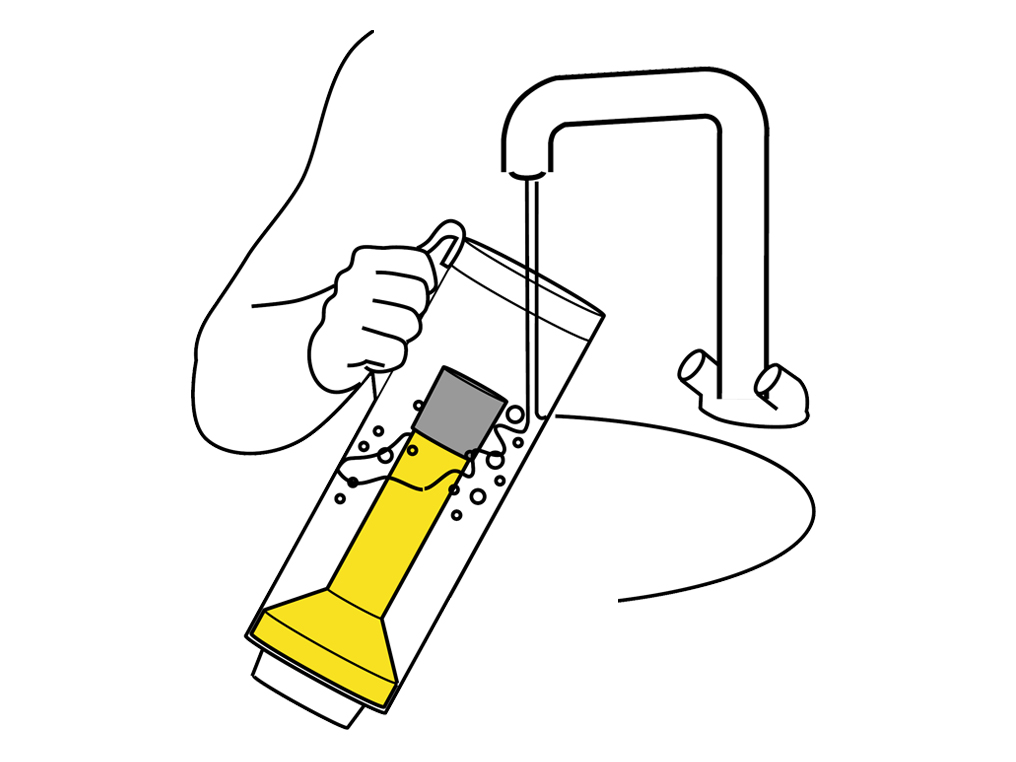
Please select the appropriate option
Please select the appropriate option
Switch off and unplug the machine.
Check the Cleaner head window
Using a coin, undo the fasteners as shown to remove the cleaner head window.
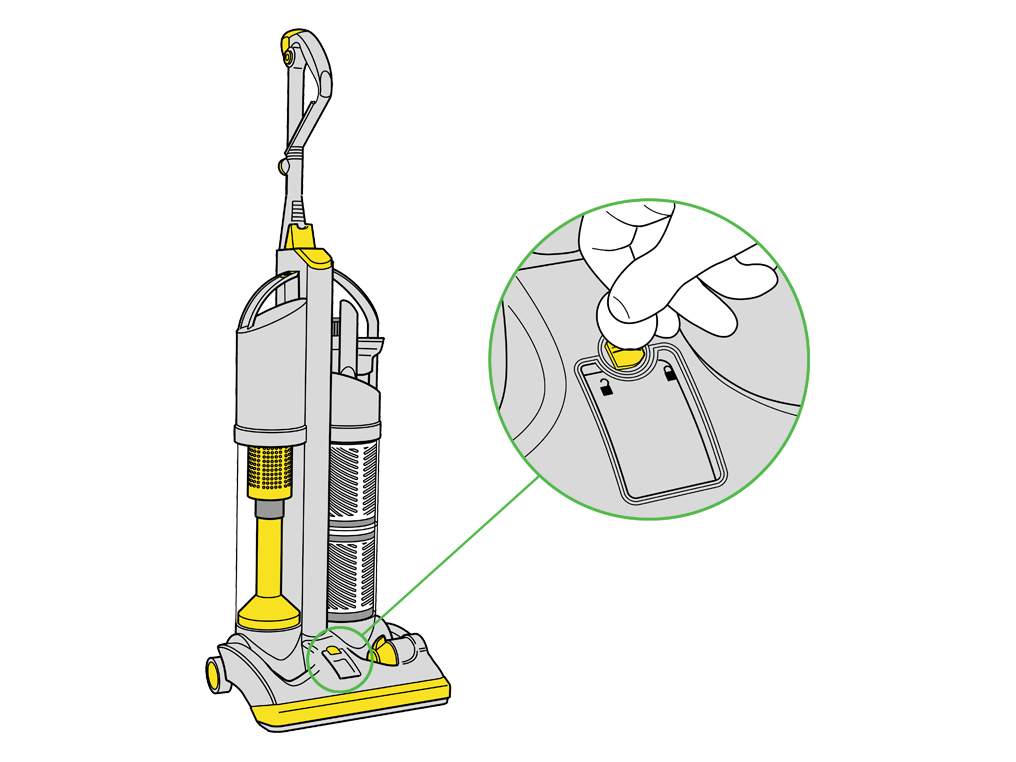
Check inside the opening for blockages and remove as necessary.
Check the hose cassette
Remove the Wand handle from the hose by pressing the Wand release button on the hose cuff and inspect for blockages.
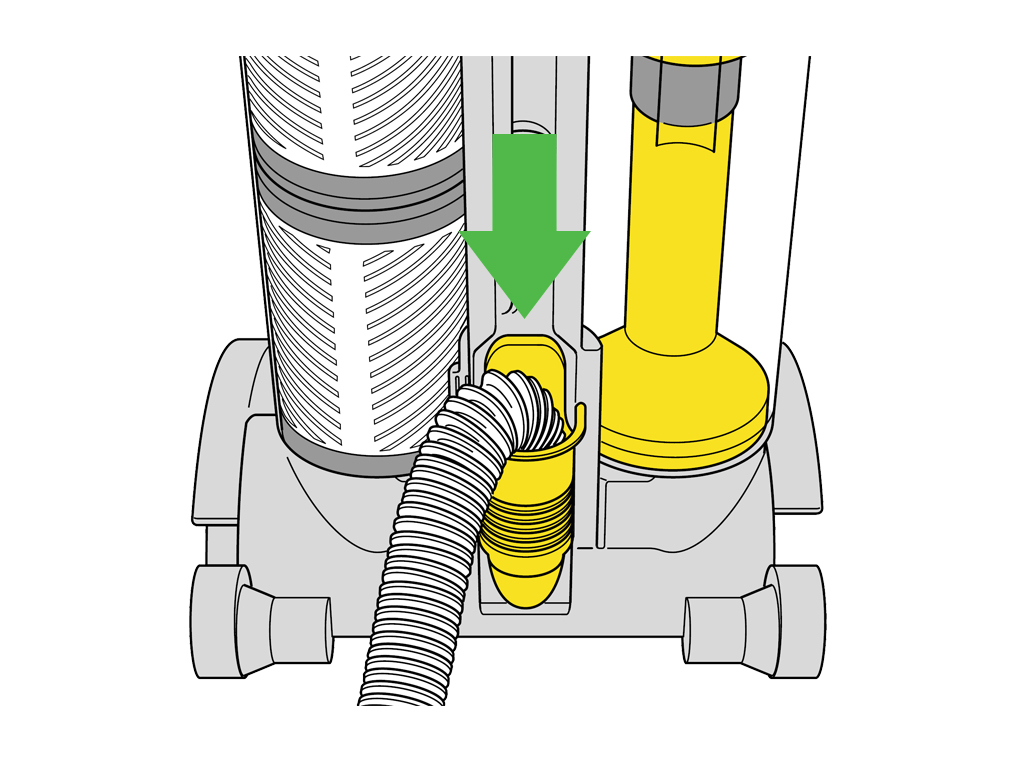
Pull back the blockage removal cassette catch and remove the cassette from the machine.
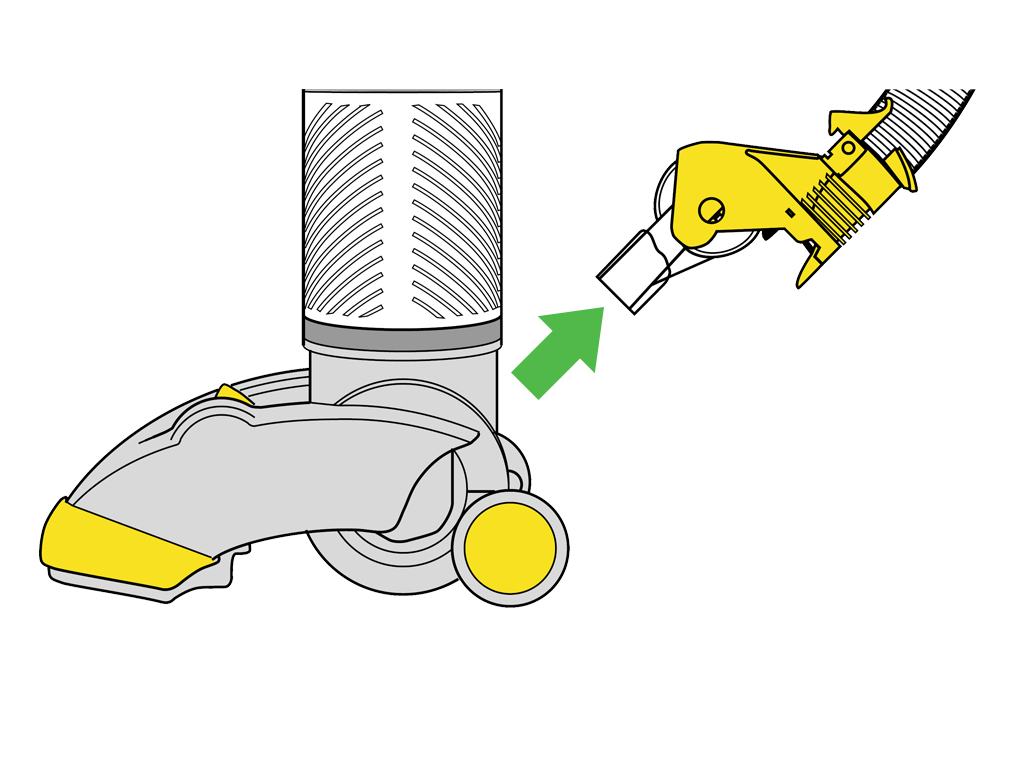
Inspect the cassette and hose for any blockages and remove if necessary.
To replace the cassette, position it at 45° and click the cassette catch back into place on the machine.
Check the cyclone
Remove the cyclone and clear bin from the machine.
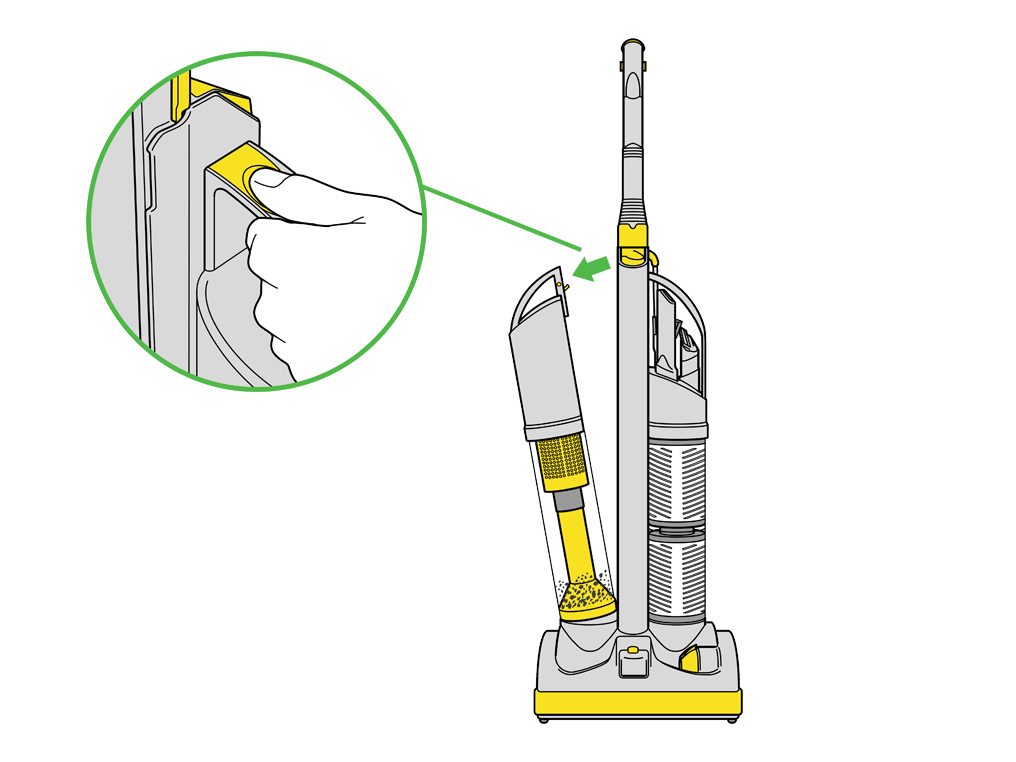
Check the openings on the cyclone top and machine for blockages and remove as necessary.
Clear the Brush bar
Lay the machine flat on the floor and turn it over so that the base can be viewed.
Use a coin to remove the three soleplate fasteners.
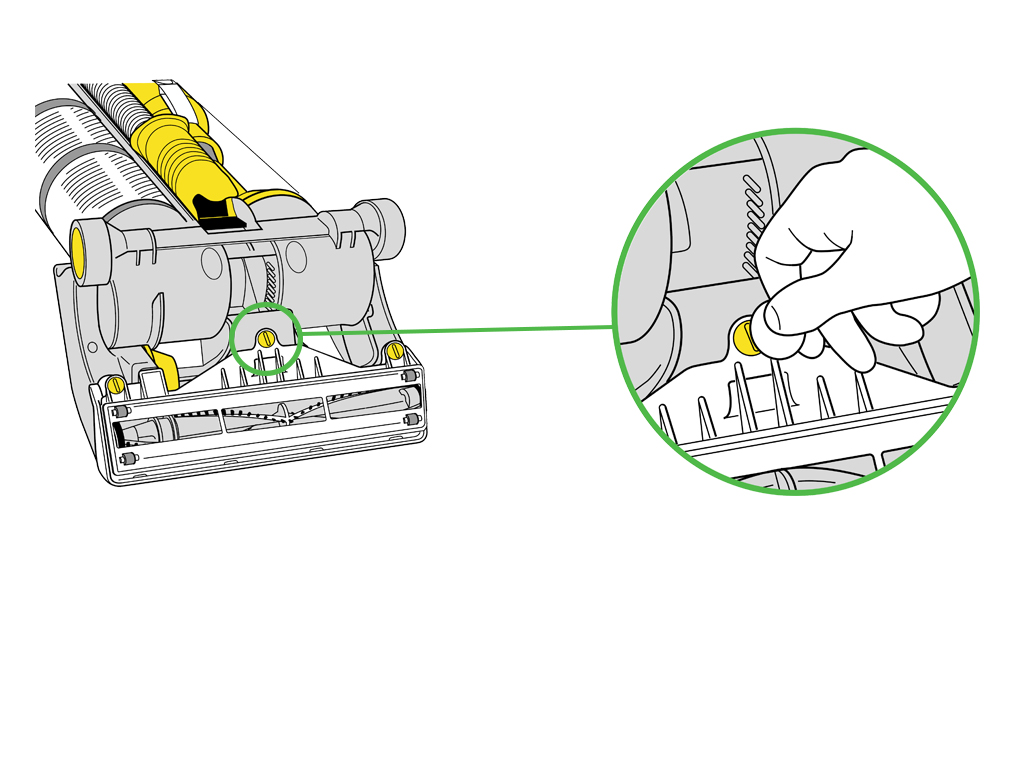
Check the brush housing for blockages and ensure the Brush bar is rotating freely by hand.
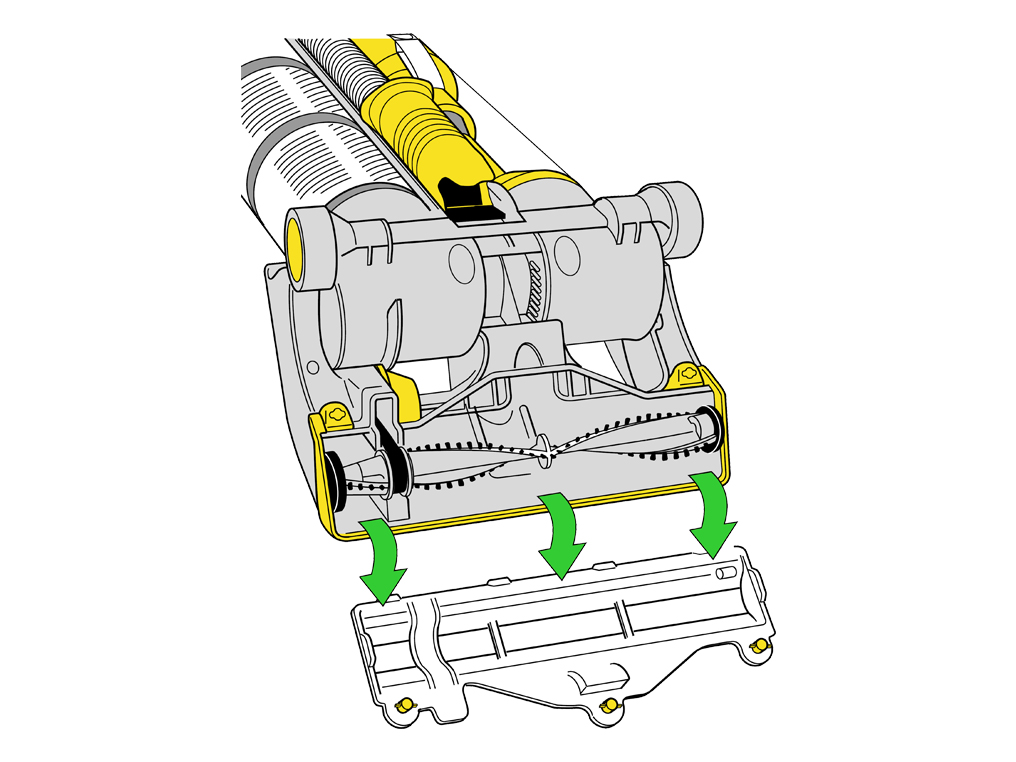
Carefully use a pair of scissors to cut away any hair and fibres from the Brush bar ensuring you do not cut off any bristles on the Brush bar.
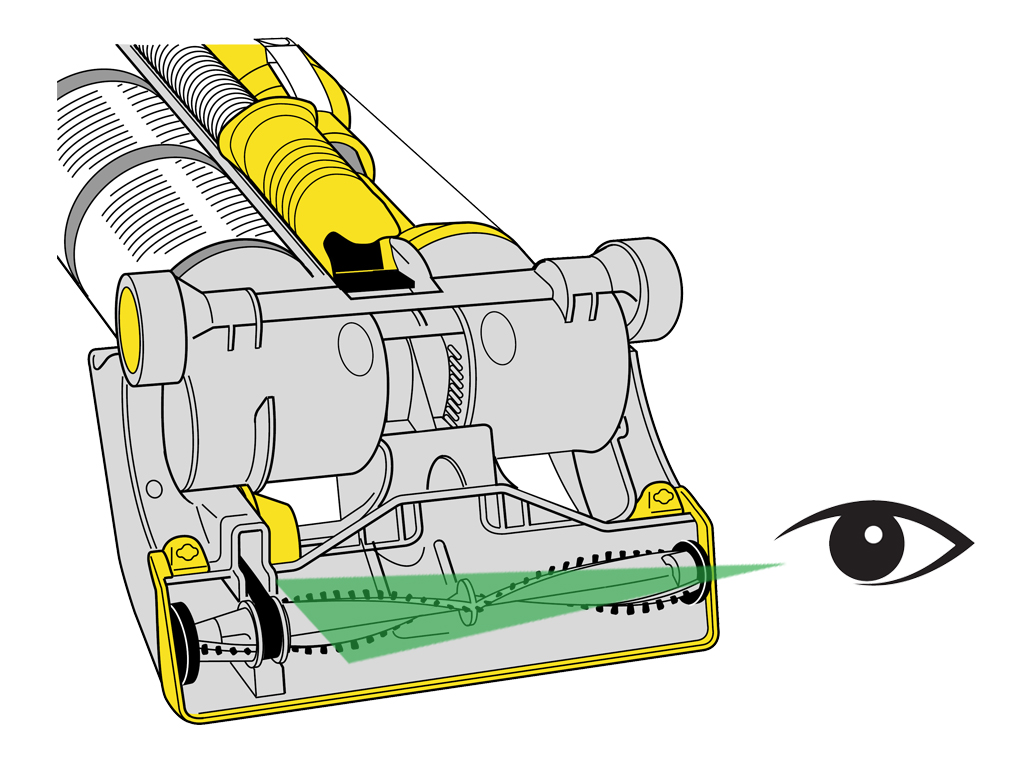
Replace the soleplate and rebuild the machine.
Wash the filter
Please follow the steps in the video to wash the filter.
Turn off and unplug the machine
Check the Cleaner head
Using a coin, undo the fasteners as shown to remove the cleaner head window.
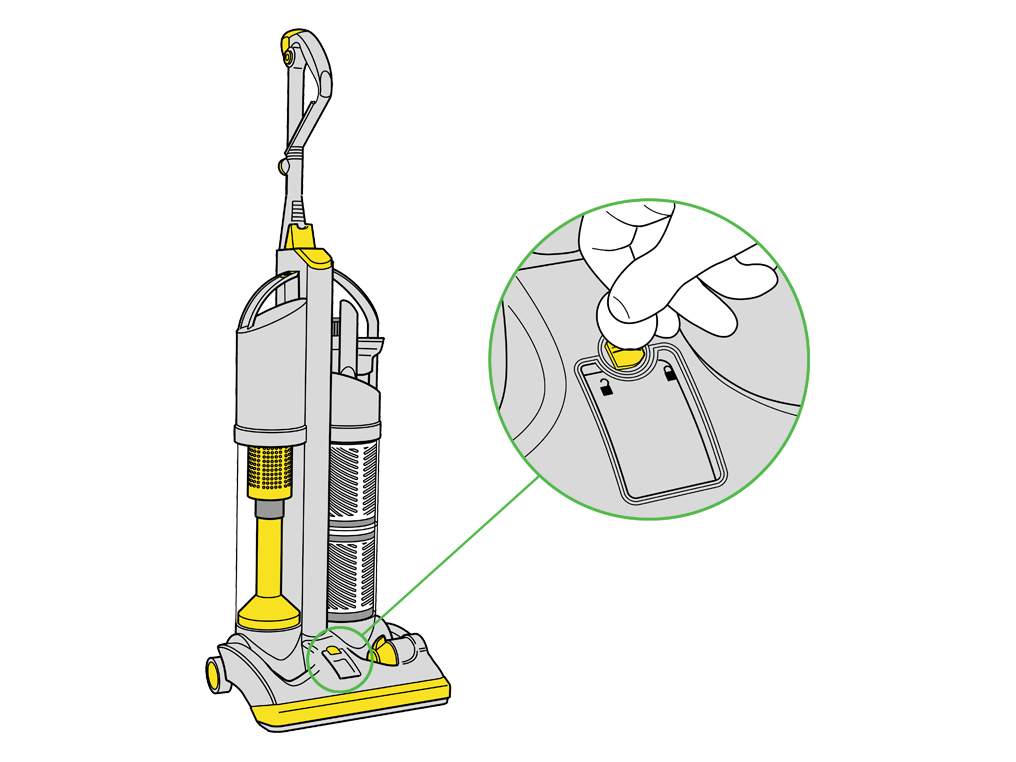
Check inside the opening for blockages and remove as necessary.
Please select the appropriate option
When did the machine last have power?
Thermal cut out
Most Dyson vacuums have a built in safety system that stops the machine if it begins to overheat. This usually happens because the filters need washing or your machine is blocked.
Carry out the performance checks, and if your machine cuts out unplug and leave for at least 2 hours to cool down.
Please select the appropriate option
Wash the filter
Please follow the steps in the video to wash the filter.
Turn off and unplug the machine
Check the Cleaner head
Using a coin, undo the fasteners as shown to remove the cleaner head window.
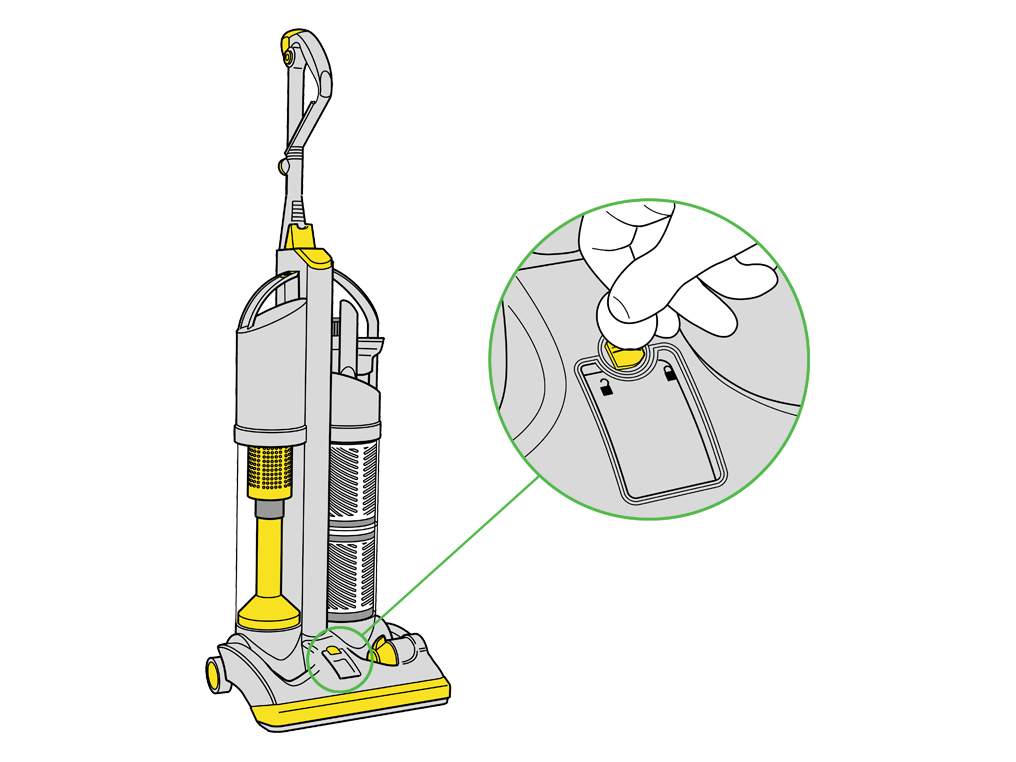
Check inside the opening for blockages and remove as necessary.
Check electrical supply
Is the power cord or plug damaged?
Are the other household appliances working?
Does the vacuum work when plugged into another socket?
The switch does not light up.
Test the switch
Press the rear of the switch to make sure it stays in the on position.
Please select the appropriate option
What sort of smell?
Wash the filter
Please follow the steps in the video to wash the filter.
Please select the appropriate option
Clear the Brush bar
Lay the machine flat on the floor and turn it over so that the base can be viewed.
Use a coin to remove the three soleplate fasteners.
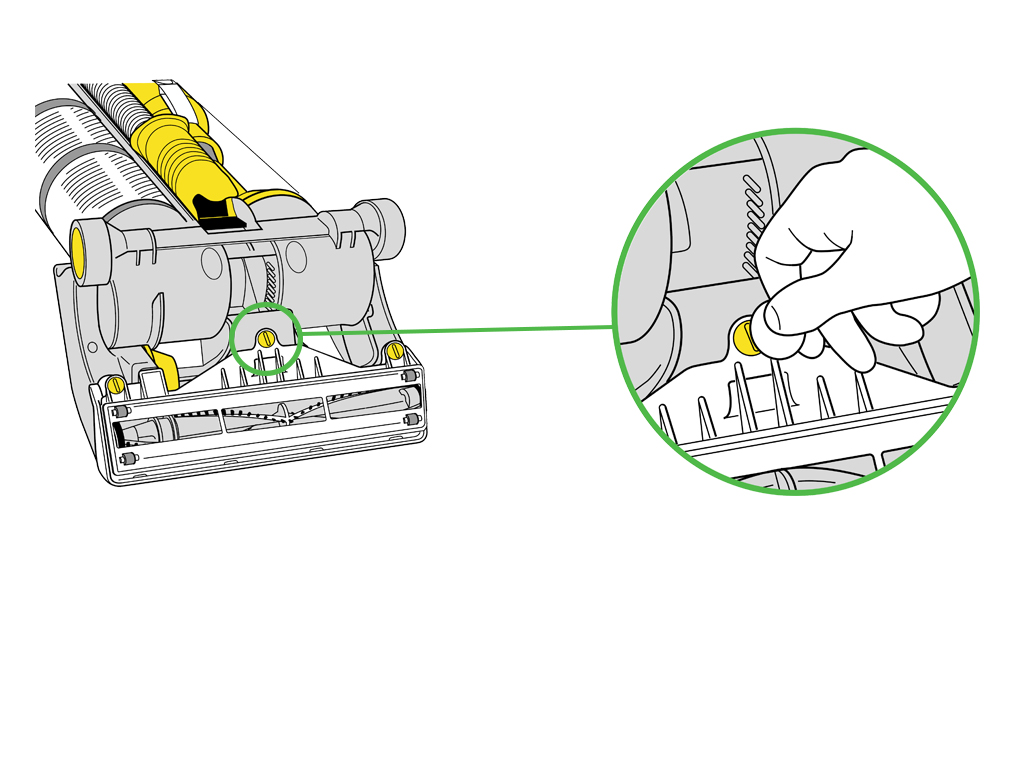
Check the brush housing for blockages and ensure the Brush bar is rotating freely by hand.
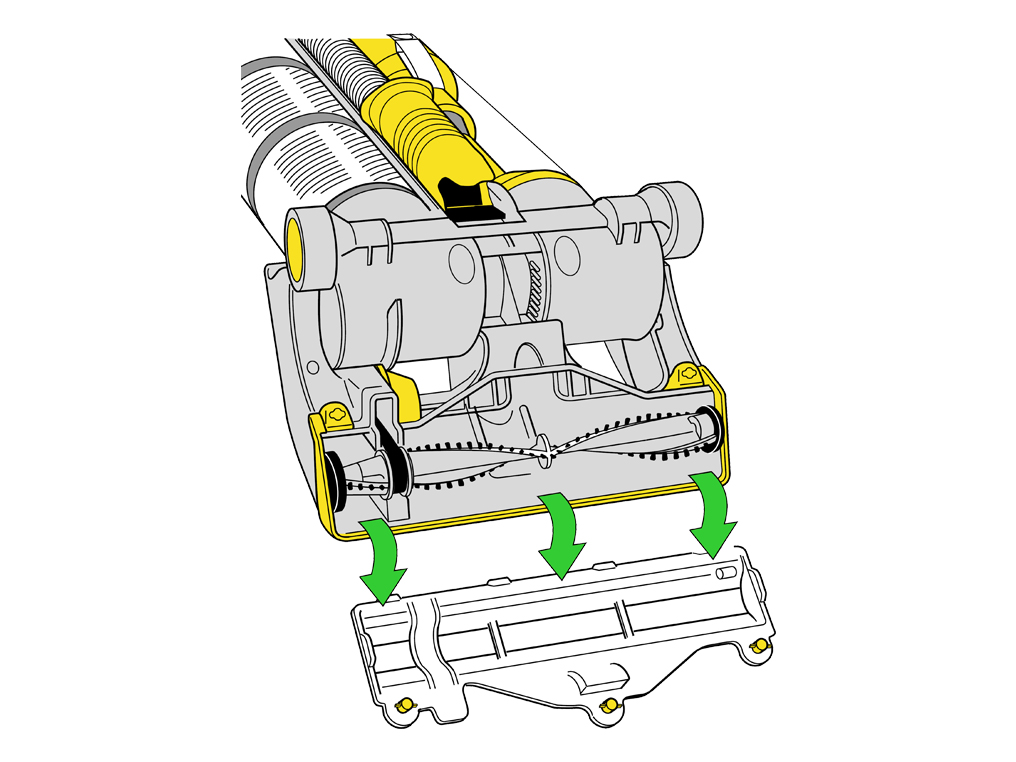
Carefully use a pair of scissors to cut away any hair and fibres from the Brush bar ensuring you do not cut off any bristles on the Brush bar.
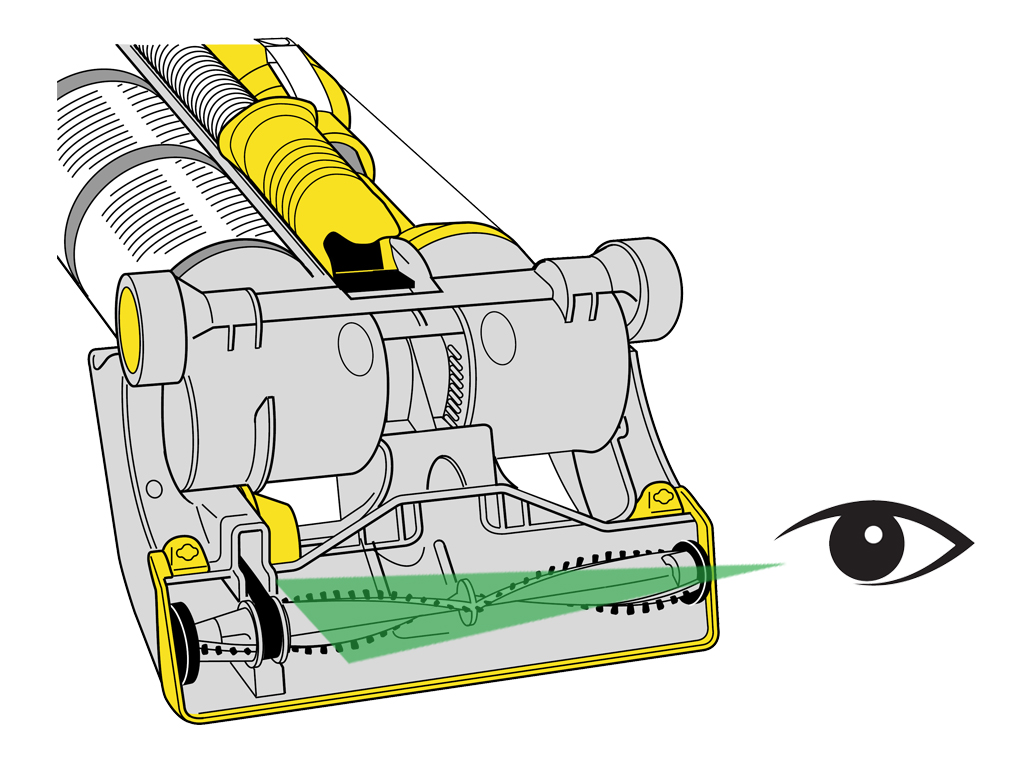
Replace the soleplate and rebuild the machine.
Please select the appropriate option
How to operate the brush control
- Brush off.
- The Brush bar will not spin so the machine can be used on delicate rugs and floors.
- Brush automatic.
- The Brush bar will spin when the machine is reclined but not while it is standing upright.
- Brush on.
- The Brush bar is currently spinning.
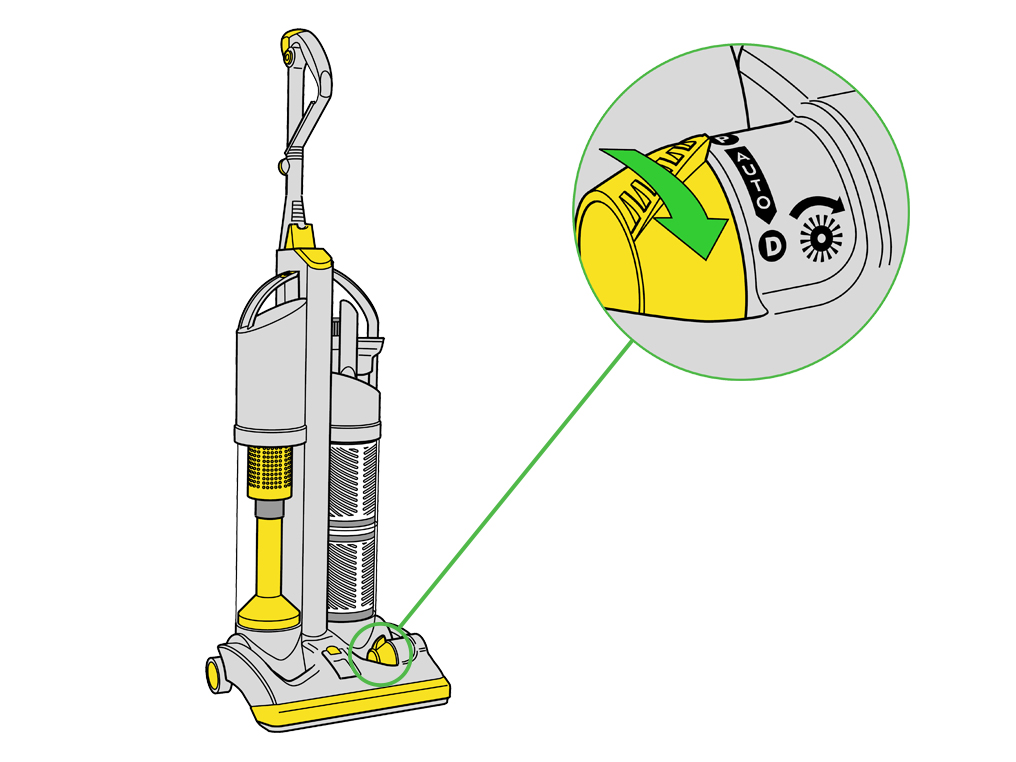
Select the appropriate option on the brush controls.
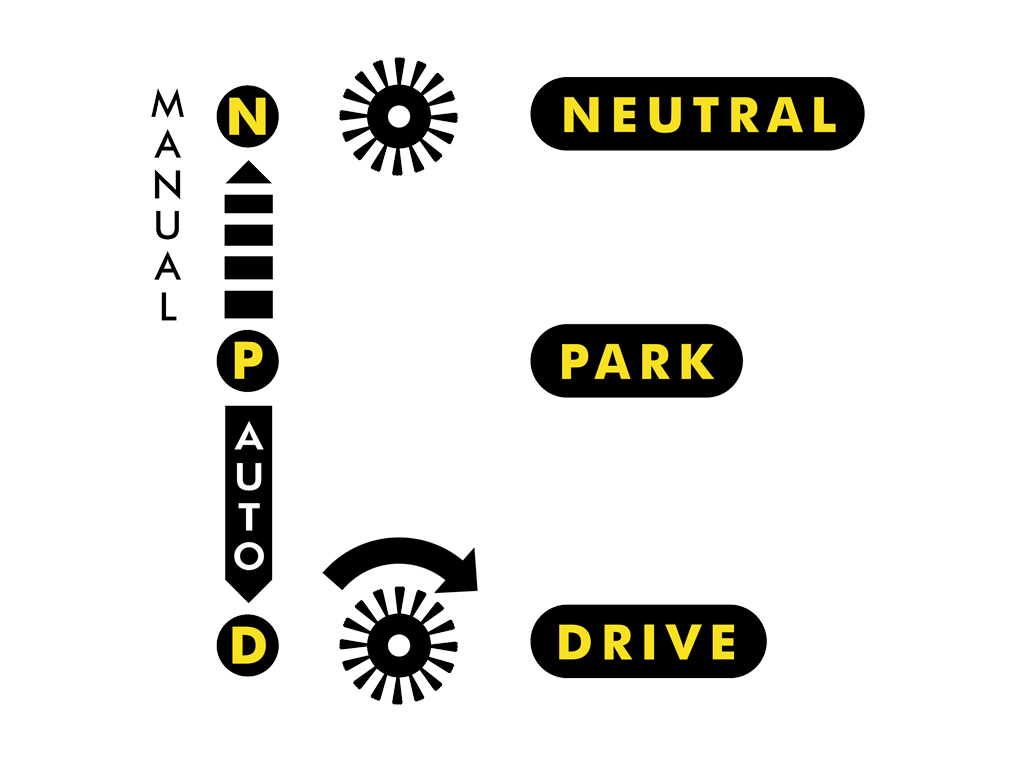
Serial number location
The serial number can be found on the rating plate, underneath the machine, between the two wheels.
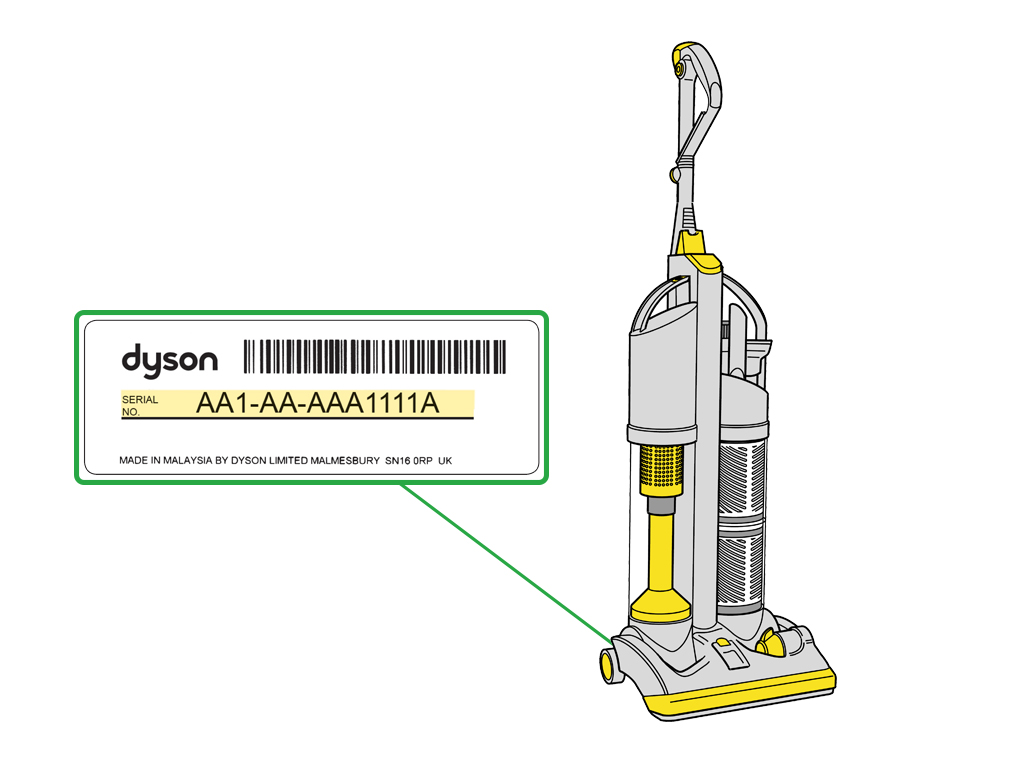
Please open the PDF for the user guide.
Attaching the Wand
The Wand handle can be reversed to reach awkward areas more easily and with a better grip.
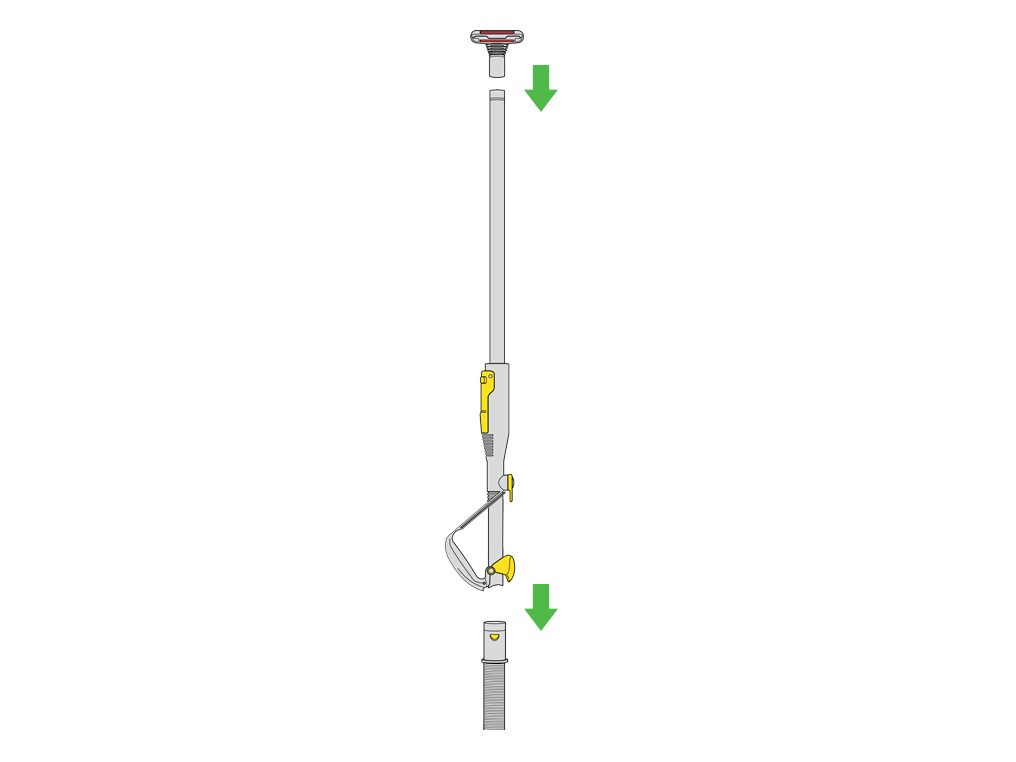
Remove the Wand from the hose by pressing the Wand release button on the hose cuff.
Attach the adaptor tool to the hose, reverse the Wand and push into the end of the adaptor tool.
Fit one of the tools on to the end of the wand using a twisting action to ensure that the tool is fitted correctly.
Turn off and unplug the machine
Empty the bin
Remove the clear bin by pressing the release catch on the handle of the cyclone top.
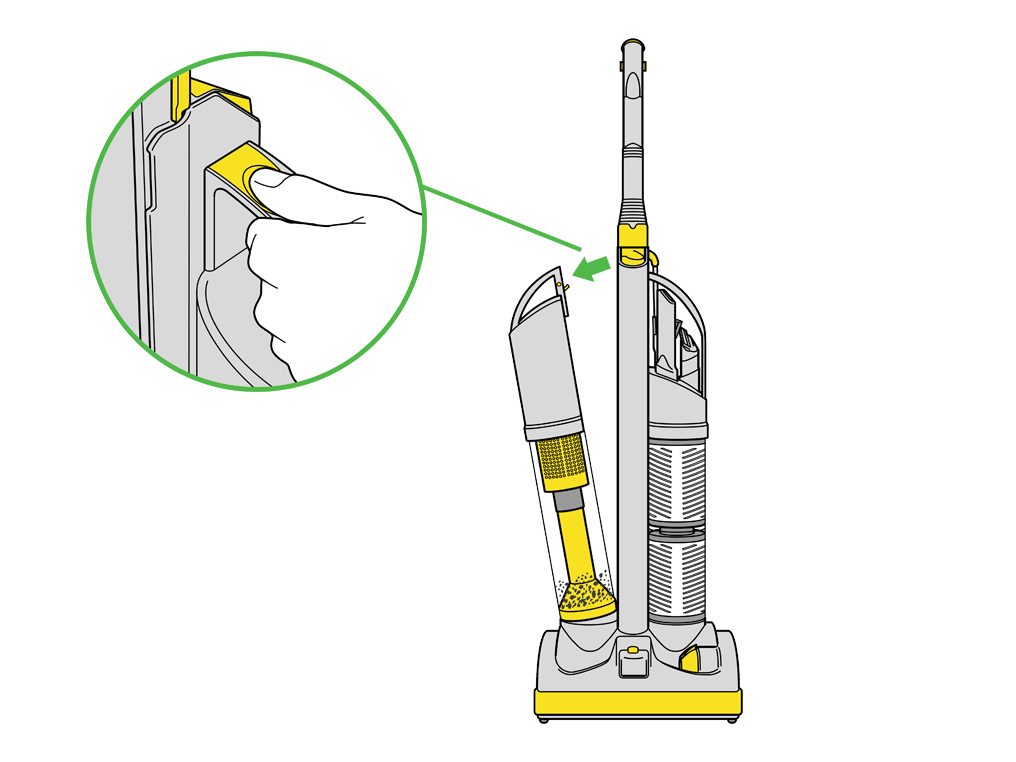
Separate the clear bin from the cyclone top by pressing the bin catch.
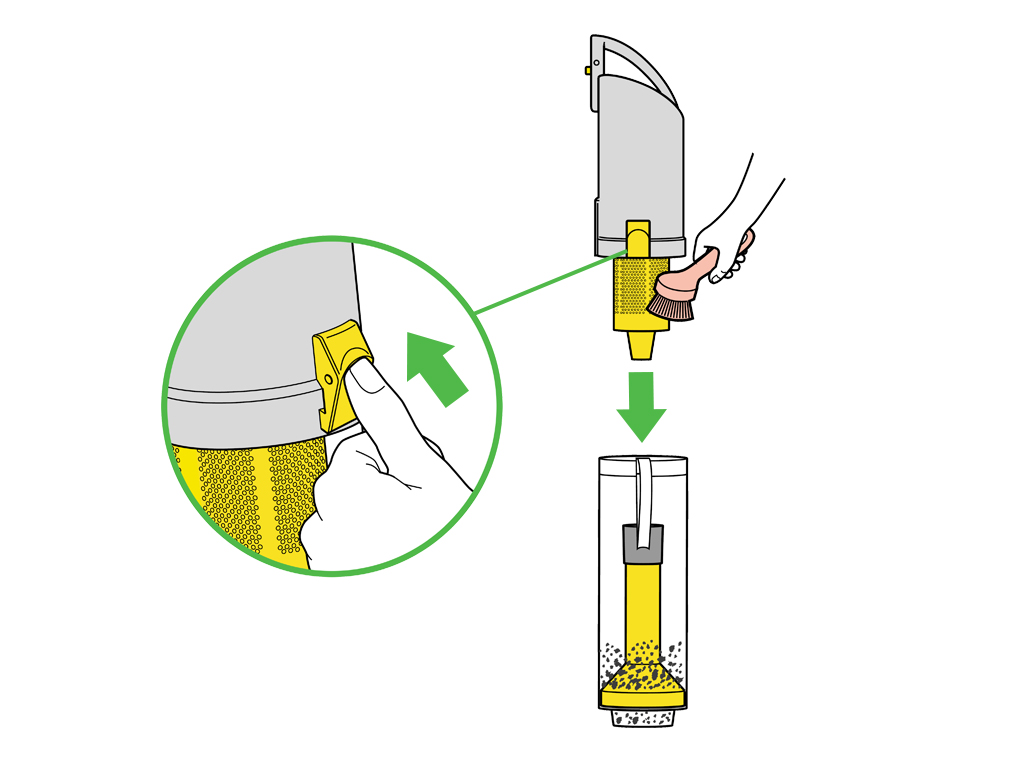
Clean the shroud with a cloth or dry brush to remove the fluff and dust.
WARNING: Do not use any liquids on the cyclone or shroud.
Empty the contents of the clear bin into a plastic bin bag or dustbin.
Shake or tap firmly to remove all dust from inside the clear bin.
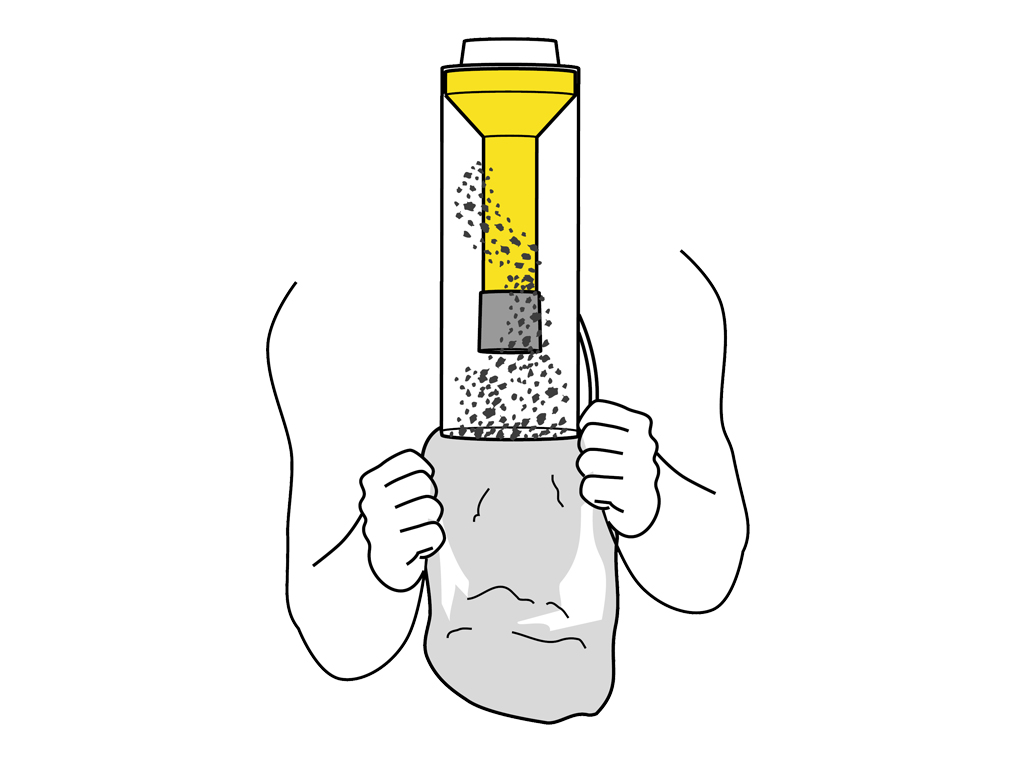
Wash the clear bin with cold water.
WARNING: Do not use any detergents or cleaning chemicals on any part of the machine.
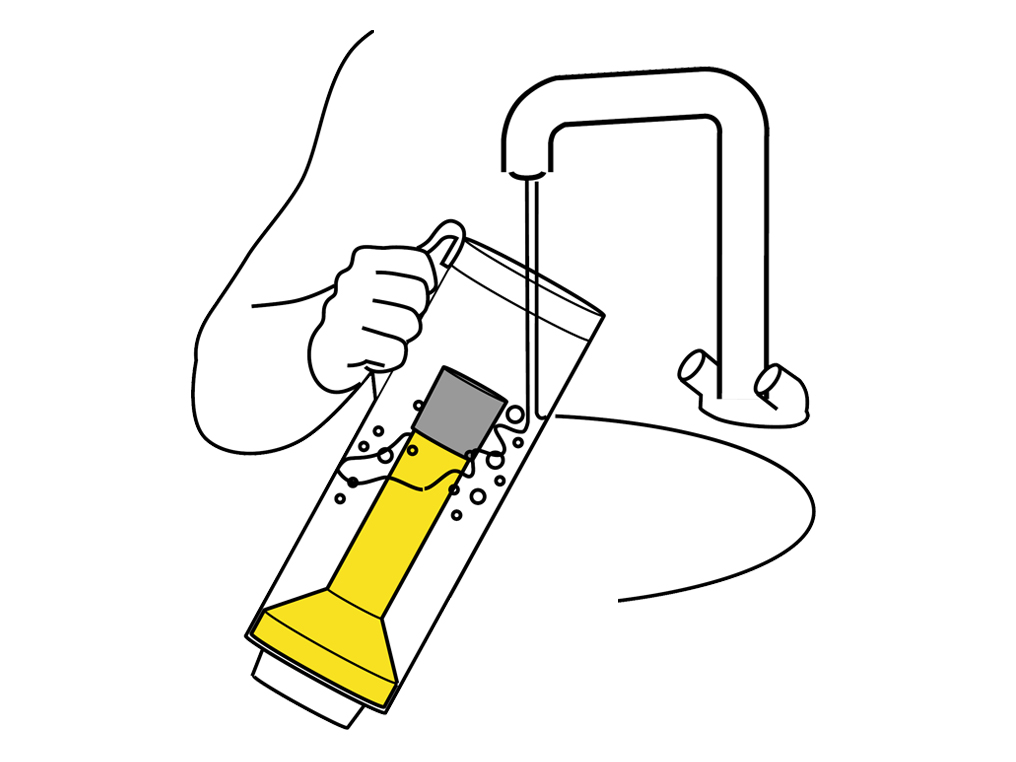
Ensure that the bin is dry before reassembling the machine.
We need a little more information to help us solve your issue.
Please contact our customer service team on 01-475-7109, or directly on Live Chat through our Digital Assistant by clicking the purple icon at the bottom of the page. You can start a conversation with an Expert by clicking the agent icon at the bottom left of the chat window.
We're glad the problem's been solved.
Please let us know if there's anything else we can help you with.
The Dyson guarantee

'How to ' videos and tips

Exclusive owner benefits

Expert advice. 7 days a week.

Hassle-free repairs and replacement
Please get in touch.
Our experts are ready to help you.
UK based helpline open
8:00am- 8:00pm Monday to Friday
8:00am- 6:00pm Saturday and Sunday
Further help
DC03 Absolute and Zorb™







