Let's get your machine working
AM01 Desk 10 Inch™
Let's get your machine working
AM01 Desk 10 Inch™
Please select the appropriate option
Cleaning your Dyson machine
Wipe the loop amplifier and base with a dry or damp cloth.
WARNING: Do not use detergents or polish.
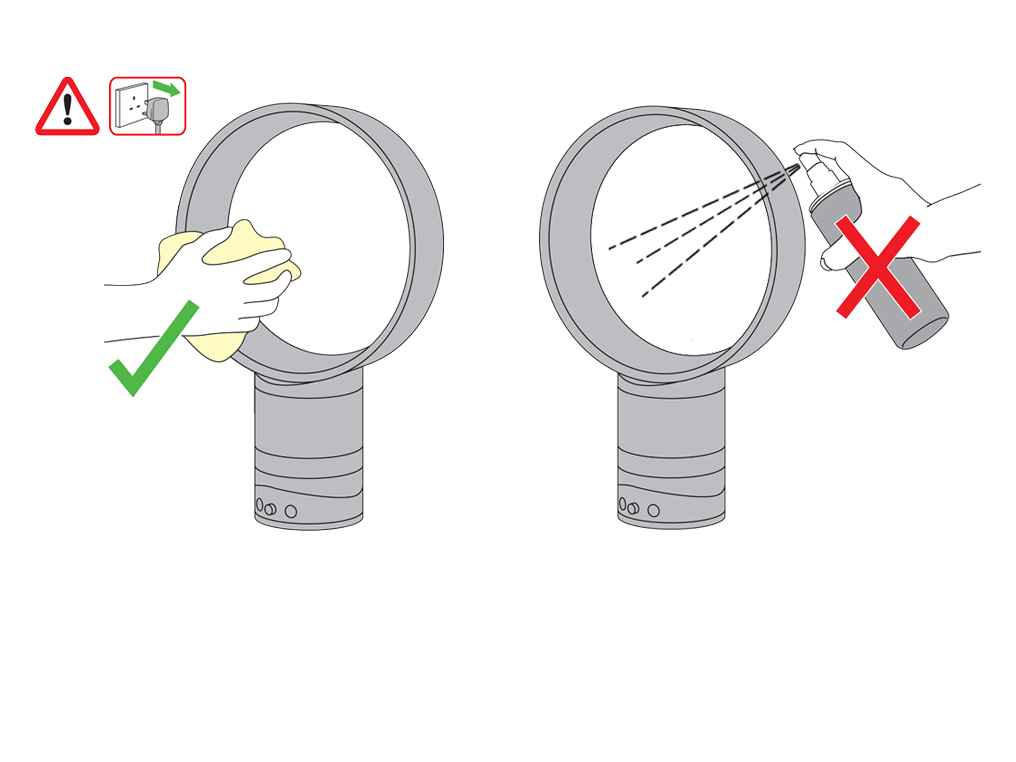
Please select the appropriate option
Please select the appropriate option
Assembling your Dyson machine
Remove clear film surrounding the Main body before use.
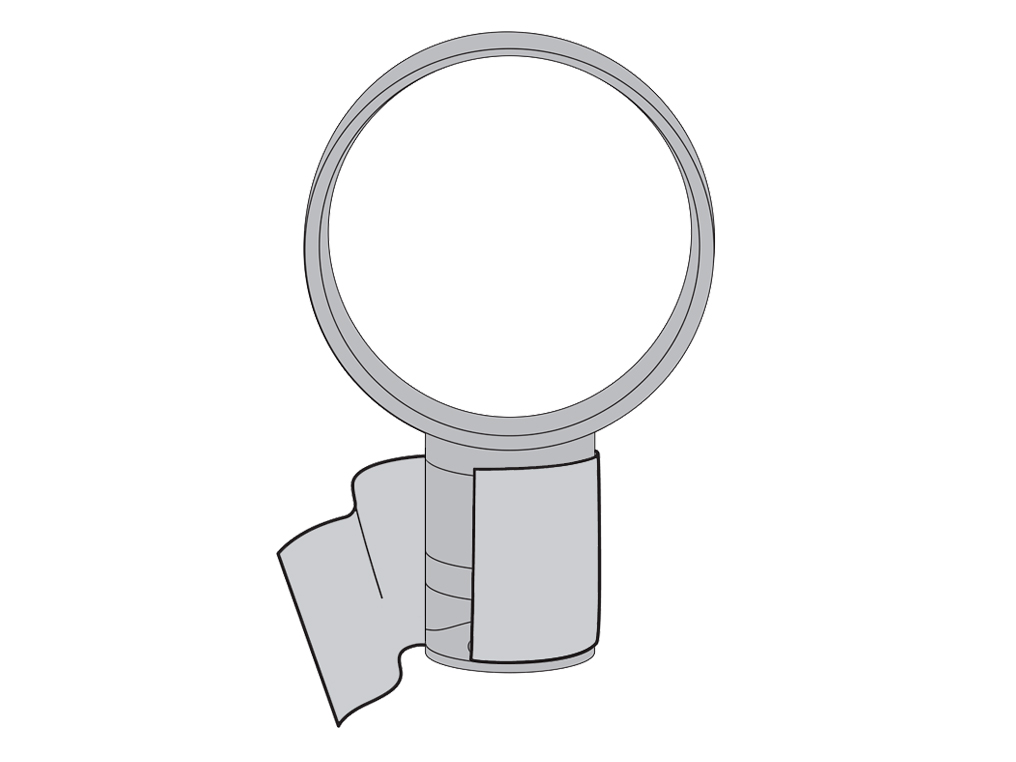
Lower the loop amplifier onto the base, aligning the arrows. Once aligned, turn the loop amplifier clockwise to lock.
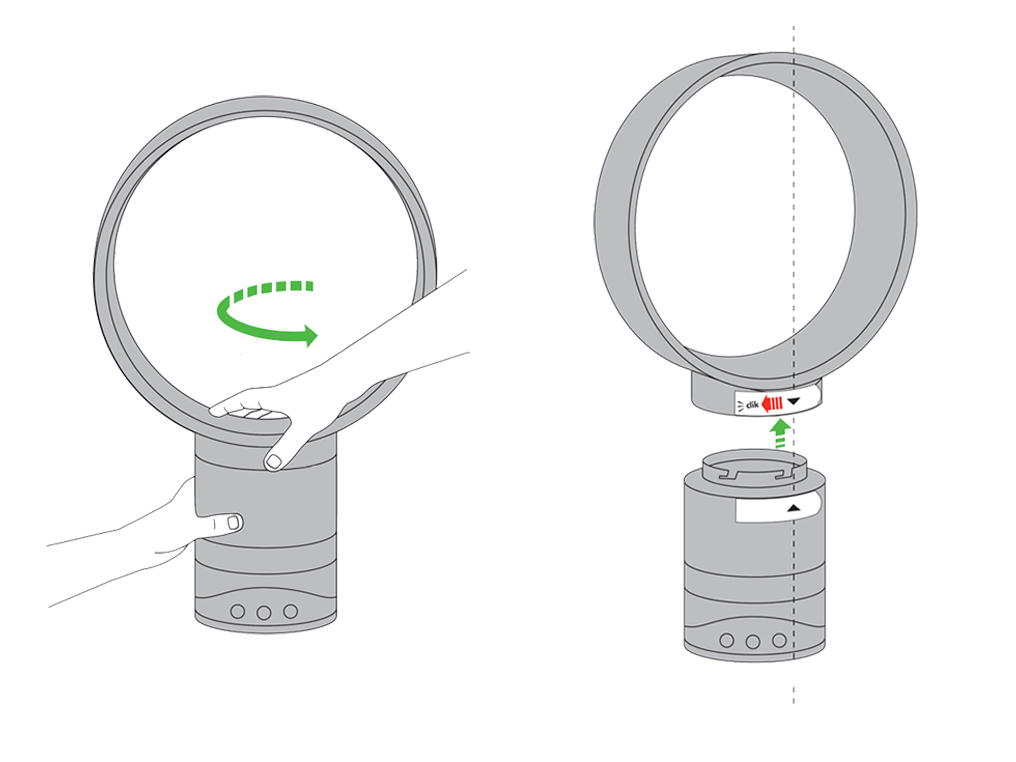
Serial number location
The serial number can be found on the base of the machine.
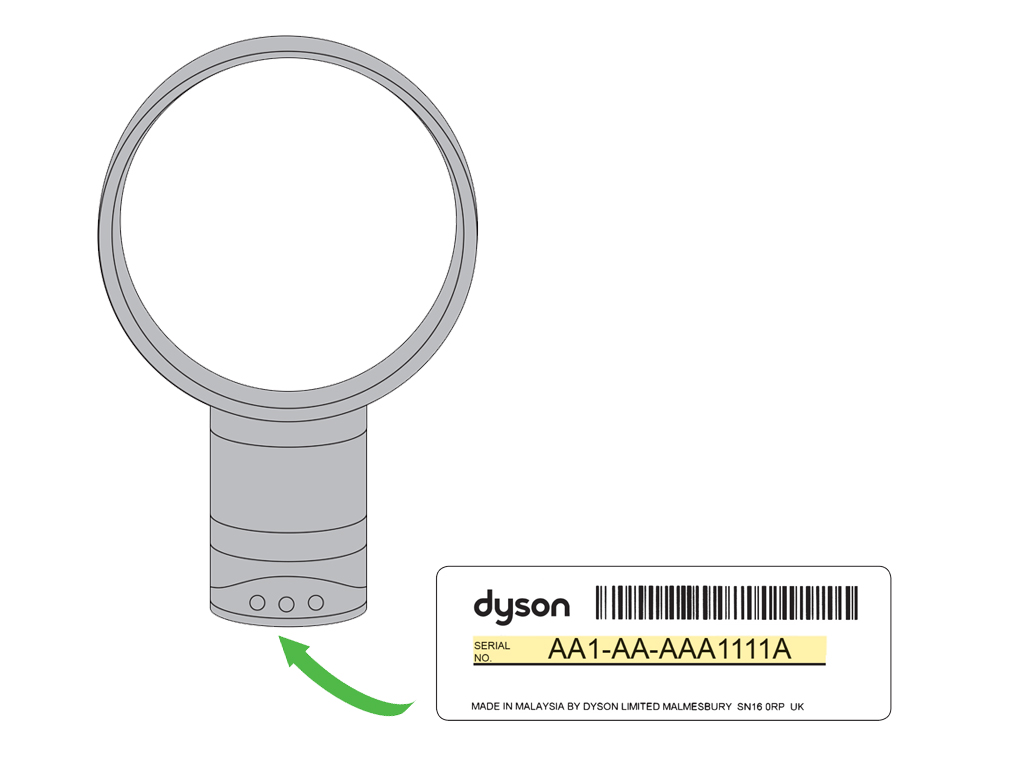
Please open the PDF for the user guide.
Remove clear film surrounding the Main body before use.
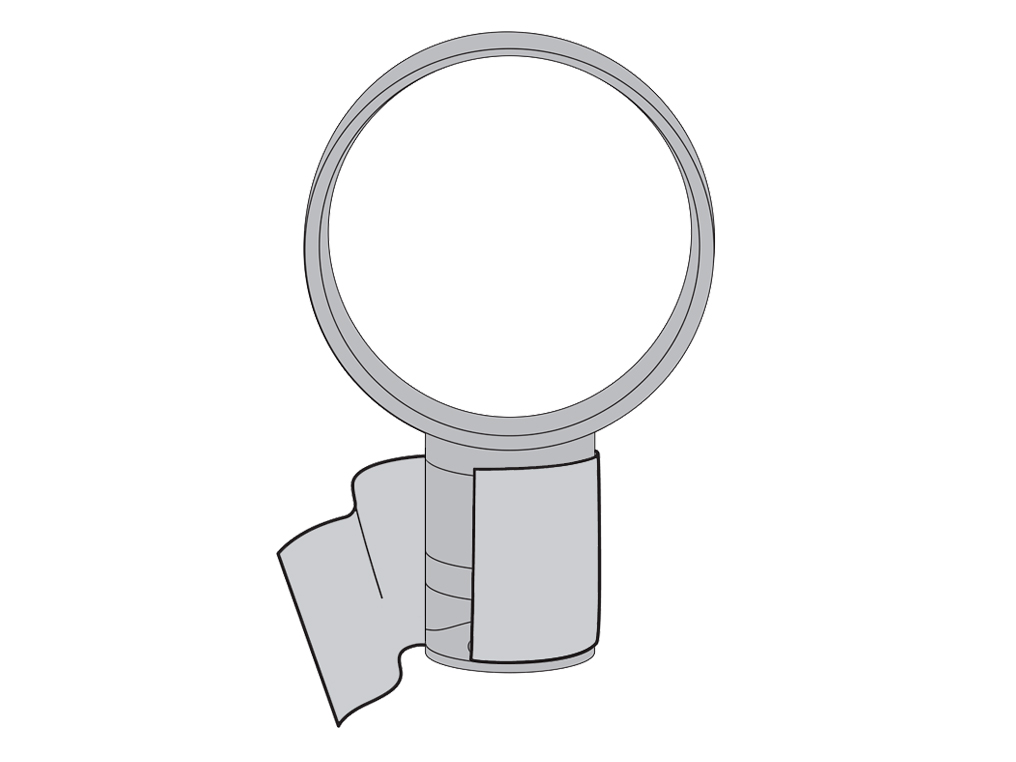
Plug the Dyson in and switch ON at the wall. Note: Before switching on, please make sure the heater is positioned so that the airflow or oscillation is not obstructed. Ensure that the machine is placed on a stable solid surface.
Turn the machine on using the ON/OFF button on the machine.
Please select the appropriate option
How to adjust airflow
Turn the airflow control dial clockwise to full lock, to give maximum airflow.
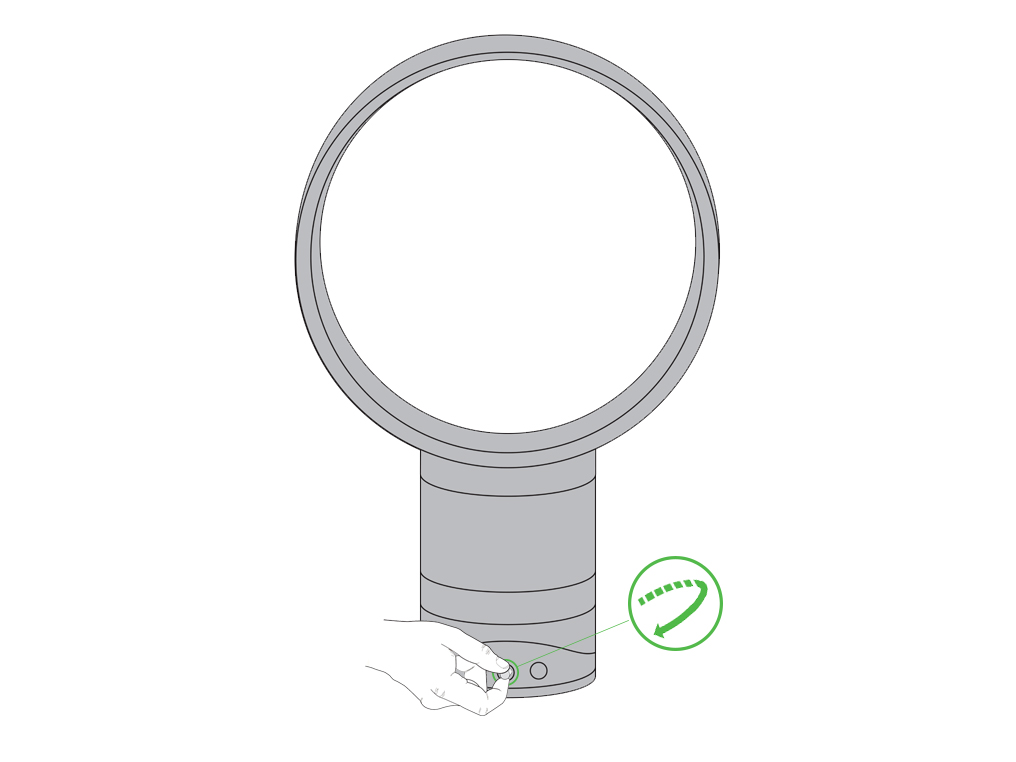
How to use oscillating control
Press the Oscillation button to start and stop the fan turning.
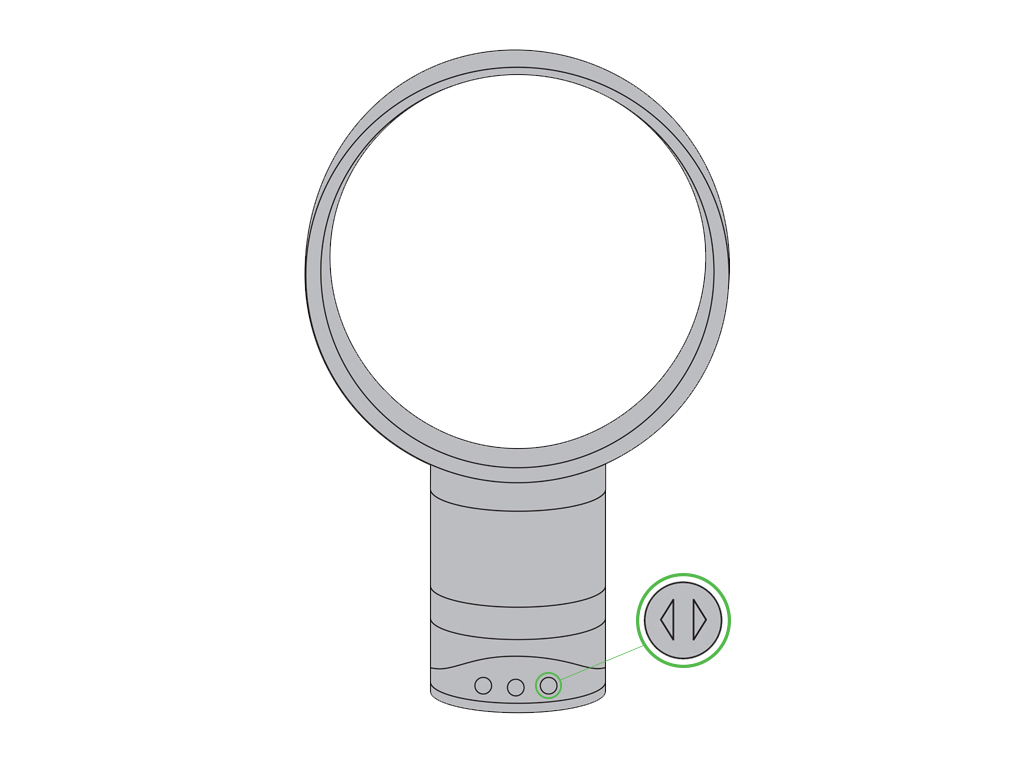
We need a little more information to help us solve your issue.
Please contact our customer service team on 01-475-7109, or directly on Live Chat through our Digital Assistant by clicking the purple icon at the bottom of the page. You can start a conversation with an Expert by clicking the agent icon at the bottom left of the chat window.
We're glad the problem's been solved.
Please let us know if there's anything else we can help you with.
The Dyson guarantee

'How to ' videos and tips

Exclusive owner benefits

Expert advice. 7 days a week.

Hassle-free repairs and replacement
Please get in touch.
Our experts are ready to help you.
UK based helpline open
8:00am- 8:00pm Monday to Friday
8:00am- 6:00pm Saturday and Sunday
Further help
AM01 Desk 10 Inch™



