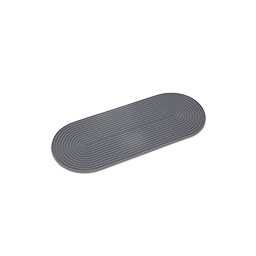Let's get your machine working
Dyson Supersonic™ hair dryer
Let's get your machine working
Dyson Supersonic™ hair dryer
-
-
Maintaining your Dyson Supersonic™
-
How to clean the appliance
-
More help required
-
There is a problem with my machine
-
How to clean the filter
-
Noise
-
Airflow louder than usual
-
Issue resolved
-
Cleaning your filter - step by step
-
Check machine
-
Issue not resolved, please speak to our Customer Support Team
-
No power
-
Issue resolved
-
Issue not resolved, please speak to our Customer Support Team
-
Whistling sound
-
Whistling sound
-
Issue not resolved, please speak to our Customer Support Team
-
Single attachment
-
Issue not resolved, please speak to our Customer Support Team
-
Issue not resolved, please speak to our Customer Support Team
-
Issue not resolved, please speak to our Customer Support Team
-
Issue not resolved, please speak to our Customer Support Team
-
Issue not resolved, please speak to our Customer Support Team
-
Issue not resolved, please speak to our Customer Support Team
-
Check machine
-
Issue not resolved, please speak to our Customer Support Team
-
Check the filter
-
Check machine
-
Issue not resolved, please speak to our Customer Support Team
-
Overheating
-
Performance
-
Airflow control
-
Clean the filter
-
Reset
-
Temperature
-
Power or electrical issue
-
Machine has no power
-
No lights
-
Re-test in correct voltage
-
Test the machine in a different plug socket
-
Lights
-
Clean the filter
-
Clean the filter
-
Check the electrics
-
Issue not resolved, please speak to our Customer Support Team
-
Clean the filter
-
The cable is hot
-
Check the machine
-
Hot cable
-
Clean the filter
-
Cleaning your filter - step by step
-
Issue not resolved, please speak to our Customer Support Team
-
Intermittent power
-
Intermittent power
-
Will not switch off
-
How to locate the serial number
-
Unusual smell
-
Dusty
-
Issue not resolved, please speak to our Customer Support Team
-
Burning smell
-
Check the filter
-
Reset
-
Visible issue
-
Accessories will not attach
-
Check all accessories
-
Issue not resolved, please speak to our Customer Support Team
-
Part broken
-
Issue not resolved, please speak to our Customer Support Team
-
Issue not resolved, please speak to our Customer Support Team
-
Issue not resolved, please speak to our Customer Support Team
-
Issue not resolved, please speak to our Customer Support Team
-
Issue not resolved, please speak to our Customer Support Team
-
Accessories will not magnetise onto the stand
-
Issue not resolved, please speak to our Customer Support Team
-
Regular filter maintenance
-
Issue not resolved, please speak to our Customer Support Team
-
Using your Dyson hair clips
-
Download the user manual
-
No further help required
-
Using your machine abroad
-
How to attach the accessories
-
Pacemaker queries
-
Serial number location
-
Issue resolved
-
Styling tips
-
Regular filter maintenance
-
Cleaning your filter - step by step
-
Replacing the filter
-
We're glad the problem's been solved.
Please let us know if there's anything else we can help you with.
The Dyson guarantee

'How to ' videos and tips

Exclusive owner benefits

Expert advice. 7 days a week.

Hassle-free repairs and replacement
We need a little more information to help us solve your issue.
But our Customer Support Team will be able to solve your problem.
Please contact our customer service team on 01-475-7109, or directly on Live Chat through our Digital Assistant by clicking the purple icon at the bottom of the page. You can start a conversation with an Expert by clicking the agent icon at the bottom left of the chat window.
We're glad the problem's been solved.
Please let us know if there's anything else we can help you with.
The Dyson guarantee

'How to ' videos and tips

Exclusive owner benefits

Expert advice. 7 days a week.

Hassle-free repairs and replacement
We need a little more information to help us solve your issue.
But our Customer Support Team will be able to solve your problem.
Please contact our customer service team on 01-475-7109, or directly on Live Chat through our Digital Assistant by clicking the purple icon at the bottom of the page. You can start a conversation with an Expert by clicking the agent icon at the bottom left of the chat window.
We need a little more information to help us solve your issue.
But our Customer Support Team will be able to solve your problem.
Please contact our customer service team on 01-475-7109, or directly on Live Chat through our Digital Assistant by clicking the purple icon at the bottom of the page. You can start a conversation with an Expert by clicking the agent icon at the bottom left of the chat window.
We need a little more information to help us solve your issue.
But our Customer Support Team will be able to solve your problem.
Please contact our customer service team on 01-475-7109, or directly on Live Chat through our Digital Assistant by clicking the purple icon at the bottom of the page. You can start a conversation with an Expert by clicking the agent icon at the bottom left of the chat window.
We need a little more information to help us solve your issue.
But our Customer Support Team will be able to solve your problem.
Please contact our customer service team on 01-475-7109, or directly on Live Chat through our Digital Assistant by clicking the purple icon at the bottom of the page. You can start a conversation with an Expert by clicking the agent icon at the bottom left of the chat window.
We need a little more information to help us solve your issue.
But our Customer Support Team will be able to solve your problem.
Please contact our customer service team on 01-475-7109, or directly on Live Chat through our Digital Assistant by clicking the purple icon at the bottom of the page. You can start a conversation with an Expert by clicking the agent icon at the bottom left of the chat window.
We need a little more information to help us solve your issue.
But our Customer Support Team will be able to solve your problem.
Please contact our customer service team on 01-475-7109, or directly on Live Chat through our Digital Assistant by clicking the purple icon at the bottom of the page. You can start a conversation with an Expert by clicking the agent icon at the bottom left of the chat window.
We need a little more information to help us solve your issue.
But our Customer Support Team will be able to solve your problem.
Please contact our customer service team on 01-475-7109, or directly on Live Chat through our Digital Assistant by clicking the purple icon at the bottom of the page. You can start a conversation with an Expert by clicking the agent icon at the bottom left of the chat window.
We need a little more information to help us solve your issue.
But our Customer Support Team will be able to solve your problem.
Please contact our customer service team on 01-475-7109, or directly on Live Chat through our Digital Assistant by clicking the purple icon at the bottom of the page. You can start a conversation with an Expert by clicking the agent icon at the bottom left of the chat window.
We need a little more information to help us solve your issue.
But our Customer Support Team will be able to solve your problem.
Please contact our customer service team on 01-475-7109, or directly on Live Chat through our Digital Assistant by clicking the purple icon at the bottom of the page. You can start a conversation with an Expert by clicking the agent icon at the bottom left of the chat window.
We need a little more information to help us solve your issue.
But our Customer Support Team will be able to solve your problem.
Please contact our customer service team on 01-475-7109, or directly on Live Chat through our Digital Assistant by clicking the purple icon at the bottom of the page. You can start a conversation with an Expert by clicking the agent icon at the bottom left of the chat window.
We need a little more information to help us solve your issue.
But our Customer Support Team will be able to solve your problem.
Please contact our customer service team on 01-475-7109, or directly on Live Chat through our Digital Assistant by clicking the purple icon at the bottom of the page. You can start a conversation with an Expert by clicking the agent icon at the bottom left of the chat window.
We need a little more information to help us solve your issue.
But our Customer Support Team will be able to solve your problem.
Please contact our customer service team on 01-475-7109, or directly on Live Chat through our Digital Assistant by clicking the purple icon at the bottom of the page. You can start a conversation with an Expert by clicking the agent icon at the bottom left of the chat window.
We need a little more information to help us solve your issue.
Please contact our customer service team on 01-475-7109, or directly on Live Chat through our Digital Assistant by clicking the purple icon at the bottom of the page. You can start a conversation with an Expert by clicking the agent icon at the bottom left of the chat window.
We need a little more information to help us solve your issue.
Please contact our customer service team on 01-475-7109, or directly on Live Chat through our Digital Assistant by clicking the purple icon at the bottom of the page. You can start a conversation with an Expert by clicking the agent icon at the bottom left of the chat window.
We need a little more information to help us solve your issue.
But our Customer Support Team will be able to solve your problem.
Please contact our customer service team on 01-475-7109, or directly on Live Chat through our Digital Assistant by clicking the purple icon at the bottom of the page. You can start a conversation with an Expert by clicking the agent icon at the bottom left of the chat window.
We need a little more information to help us solve your issue.
But our Customer Support Team will be able to solve your problem.
Please contact our customer service team on 01-475-7109, or directly on Live Chat through our Digital Assistant by clicking the purple icon at the bottom of the page. You can start a conversation with an Expert by clicking the agent icon at the bottom left of the chat window.
We need a little more information to help us solve your issue.
But our Customer Support Team will be able to solve your problem.
Please contact our customer service team on 01-475-7109, or directly on Live Chat through our Digital Assistant by clicking the purple icon at the bottom of the page. You can start a conversation with an Expert by clicking the agent icon at the bottom left of the chat window.
We need a little more information to help us solve your issue.
But our Customer Support Team will be able to solve your problem.
Please contact our customer service team on 01-475-7109, or directly on Live Chat through our Digital Assistant by clicking the purple icon at the bottom of the page. You can start a conversation with an Expert by clicking the agent icon at the bottom left of the chat window.
We need a little more information to help us solve your issue.
But our Customer Support Team will be able to solve your problem.
Please contact our customer service team on 01-475-7109, or directly on Live Chat through our Digital Assistant by clicking the purple icon at the bottom of the page. You can start a conversation with an Expert by clicking the agent icon at the bottom left of the chat window.
We need a little more information to help us solve your issue.
But our Customer Support Team will be able to solve your problem.
Please contact our customer service team on 01-475-7109, or directly on Live Chat through our Digital Assistant by clicking the purple icon at the bottom of the page. You can start a conversation with an Expert by clicking the agent icon at the bottom left of the chat window.
We need a little more information to help us solve your issue.
Please contact our customer service team on 01-475-7109, or directly on Live Chat through our Digital Assistant by clicking the purple icon at the bottom of the page. You can start a conversation with an Expert by clicking the agent icon at the bottom left of the chat window.
We're glad the problem's been solved.
Please let us know if there's anything else we can help you with.
The Dyson guarantee

'How to ' videos and tips

Exclusive owner benefits

Expert advice. 7 days a week.

Hassle-free repairs and replacement
We're glad the problem's been solved.
Please let us know if there's anything else we can help you with.
The Dyson guarantee

'How to ' videos and tips

Exclusive owner benefits

Expert advice. 7 days a week.

Hassle-free repairs and replacement
Please select the appropriate option
Cleaning the appliance
To clean the Main body of the appliance, use a dry cloth. Ensure that the narrow opening on the front of the Dyson Supersonic™ is free of obstructions.

Please select the appropriate option
The most common problem Dyson product owners face is the need to clean the filter. Regularly cleaning the filter helps prevent issues such as lack of heat, reduced airflow, and intermittent power, ensuring your device works at its best.
Please select the appropriate option
Clean the filter
Please follow the steps in the video.
Cleaning your filter - Step-by-step
Clean your filter regularly to maintain powerful airflow and keep your hair dryer performing at its best. We recommend cleaning once a month, or when the three LEDs flash continuously.
Unplug your machine from the mains electricity supply and allow to cool before cleaning your filter.
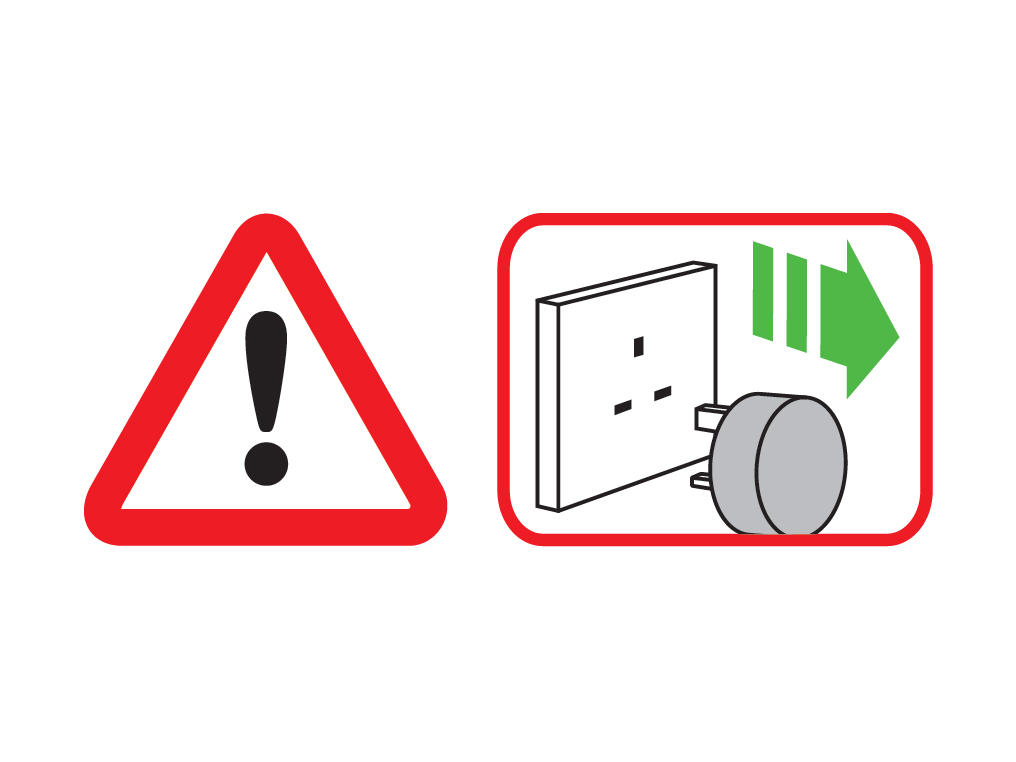
Step 1
To remove the filter cage, hold the handle firmly and gently rotate the filter cage anti-clockwise.

Step 2
Pull the filter cage down and away from the machine.
Step 3
Clean the filter mesh with a soft, dry toothbrush or a C-brush. Don't use chemicals or water.

Step 4
Clip the filter cage back onto the machine. Lock in place by ensuring the dot is below the closed circle.

Please select the appropriate option
Airflow selection
The level of sound from your appliance will vary depending on the airflow selected. To decrease the airflow, press the 'Airflow control' button until you have 1 white LED light.
Please select the appropriate option
Clean the filter
Please follow the steps in the video.
Find the text version of the step-by-step guide instead, under "Has this resolved the problem?"
Has this resolved the problem?
Cleaning your filter - Step-by-step
Clean your filter regularly to maintain powerful airflow and keep your hair dryer performing at its best. We recommend cleaning once a month, or when the three LEDs flash continuously.
Unplug your machine from the mains electricity supply and allow to cool before cleaning your filter.
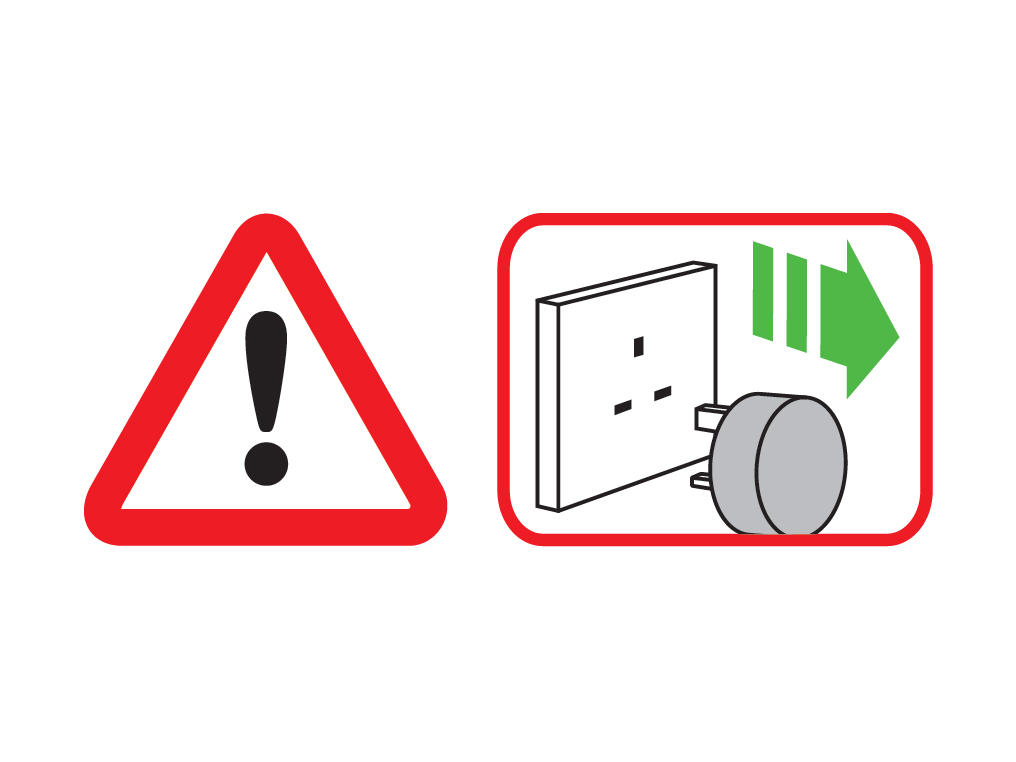
Step 1
To remove the filter cage, hold the handle firmly and gently rotate the filter cage anti-clockwise.

Step 2
Pull the filter cage down and away from the machine.
Step 3
Clean the filter mesh with a soft, dry toothbrush or a C-brush. Don't use chemicals or water.

Step 4
Clip the filter cage back onto the machine. Lock in place by ensuring the dot is below the closed circle.

Overheated
This indicates that the appliance has overheated. This usually happens because the filter needs cleaning. Unplug your appliance from the mains supply socket and leave to cool for a minimum of 1 hour.
Remove attachments
Remove all attachments and test the machine.
Test the machine
Reattach one attachment and test the machine.
Continue testing each attachment to see if one or multiple are causing the whistling sound.
Please select the appropriate option
Check the appliance
Make sure the filter cover is properly fitted.
Check the appliance for any loose fitted components.
Cleaning your filter
Please follow the steps in the video.
Find the text version of the step-by-step guide instead, under "Has this resolved the problem?"
Has this resolved the problem?
Hot to touch
The air exit, metal ring, attachments, and area shaded in red may be hot during use. Allow them to cool before handling. The other areas of the appliance should not be hot during use.
Overheated
This indicates that the appliance has overheated. This usually happens because the filter needs cleaning. Unplug your appliance from the mains supply socket and leave to cool for a minimum of 1 hour.
Is the problem with the airflow or the temperature?
Airflow control
The direction of airflow from the Dyson Supersonic hair dryer is from the opposite side to the controls.
To increase the airflow, press the 'Airflow control' button on the back of the appliance until you have three white LED lights. The available settings are:
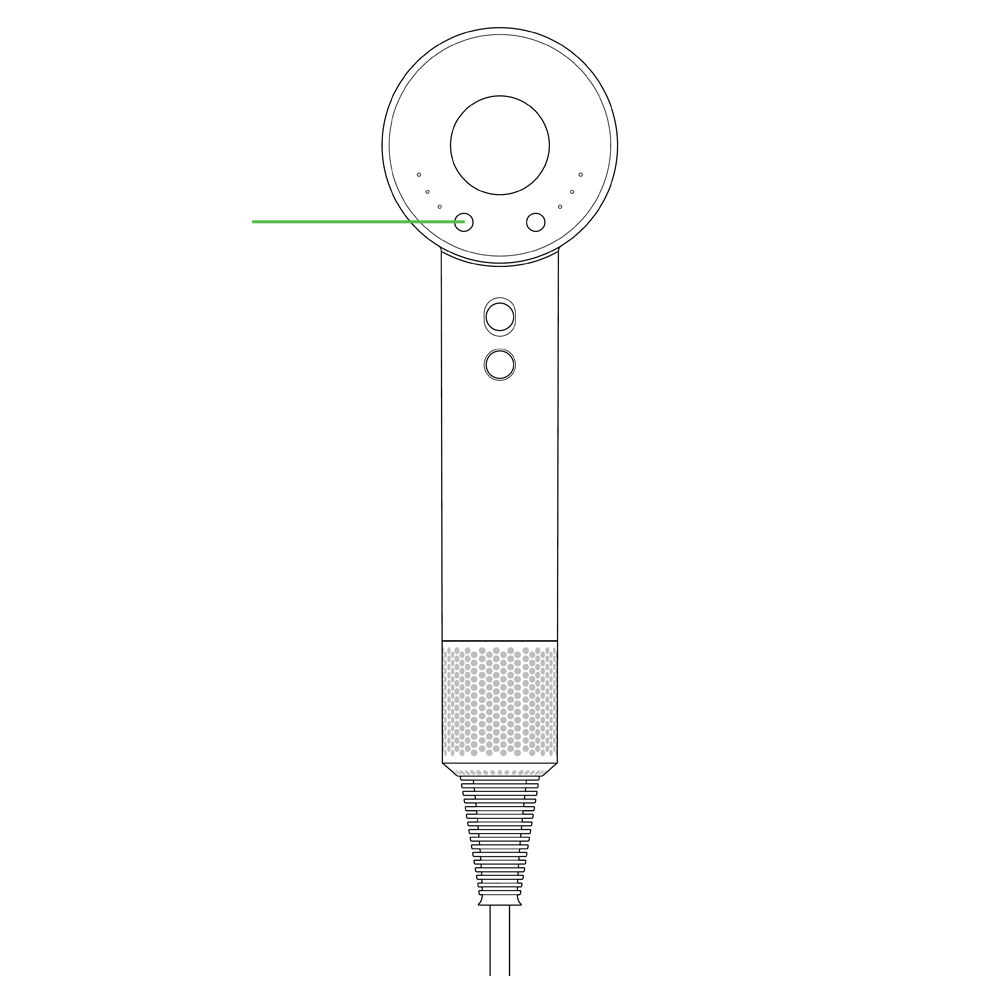
One white light - Gentle (styling)
Two white lights - Medium (regular drying)
Three white lights - Fast (fast drying)
WARNING: Do not use any lubricants, cleaning agents, polishes or air fresheners on any part of the appliance.
Clean the filter
Please follow the steps in the video.
Find the text version of the step-by-step guide instead, under "Has this resolved the problem?"
Has this resolved the problem?
Try a different plug socket
Plug the machine back in using a different plug socket.
Leave the machine at least 5 minutes since it was last working to cool down.
Temperature
The Dyson Supersonic™ hair dryer is intelligent. It has a clever microprocessor which regulates temperature to help prevent extreme heat damage to protect natural shine. The maximum operating temperature in normal working conditions is up to 105°C/221°F.
To increase the temperature, press the 'Temperature control' button on the back of the appliance until you have three red LED lights. The available settings are:
One red light - low gentle drying
Two red lights - Medium 80°C/176°F (regular drying)
Three red lights - High 100°C/212°F (Fast drying and styling)
Please select the appropriate option
Check voltage
Please check that the machine is being used in a country with an electricity supply within the same range as that of where it was purchased:
220-240V
Australia
China
Egypt
Europe
Greenland
Hong Kong
India
Indonesia
Ireland
Malaysia
New Zealand
Peru
Philippines
Russia
Singapore
South Africa
South Korea
Thailand
United Arab Emirates
United Kingdom
100-127V
Canada
Japan
Mexico
Taiwan
United States of America
For example, if you take a machine purchased in the United Kingdom to Europe, it will work. If you take a machine purchased in the United States to Europe, it will not switch on.
Plug the machine back in using a different plug socket.
Please retest the machine once in a country with the same electricity supply range to where it was purchased.
Try a different plug socket
Plug the machine back in using a different plug socket.
Leave the machine at least 5 minutes since it was last working to cool down.
Lights
Check the lights on the machine.
Which lights are showing?
This indicates that the appliance has overheated. This usually happens because the filter needs cleaning. Unplug your appliance from the mains supply socket and leave to cool for a minimum of 1 hour.
Clean the filter
This indicates that the appliance has overheated. This usually happens because the filter needs cleaning.
Unplug your appliance from the mains supply socket and leave to cool for a minimum of 1 hour.
Please follow the steps in the video.
Find the text version of the step-by-step guide instead, under "Has this resolved the problem?"
Please select the appropriate option
This indicates that the appliance has overheated. This usually happens because the filter needs cleaning. Unplug your appliance from the mains supply socket and leave to cool for a minimum of 1 hour.
Clean the filter
Please follow the steps in the video.
Find the text version of the step-by-step guide instead, under "Has this resolved the problem?"
Has this resolved the problem?
Check the machine
Check that the household electrics are on.
Check the plug and power cord for signs of damage.
Leave the machine at least 5 minutes since it was last working to cool down.
Try the machine in a different plug socket.
Change the fuse in the machine's plug.
Has this resolved the problem?
This indicates that the appliance has overheated. This usually happens because the filter needs cleaning. Unplug your appliance from the mains supply socket and leave to cool for a minimum of 1 hour.
Clean the filter
This indicates that the appliance has overheated. This usually happens because the filter needs cleaning.
Unplug your appliance from the mains supply socket and leave to cool for a minimum of 1 hour.
Please follow the steps in the video.
Find the text version of the step-by-step guide instead, under "Has this resolved the problem?"
Has this resolved the problem?
Check the machine
Please check that the socket is not being shared with another electrical device as this may effect the voltage.
Please note we do not recommend using your product via an extension cable.
Clean the filter
Please follow the steps in the video.
Find the text version of the step-by-step guide instead, under "Has this resolved the problem?"
Has this resolved the problem?
Cleaning your filter - Step-by-step
Clean your filter regularly to maintain powerful airflow and keep your hair dryer performing at its best. We recommend cleaning once a month, or when the three LEDs flash continuously.
Unplug your machine from the mains electricity supply and allow to cool before cleaning your filter.
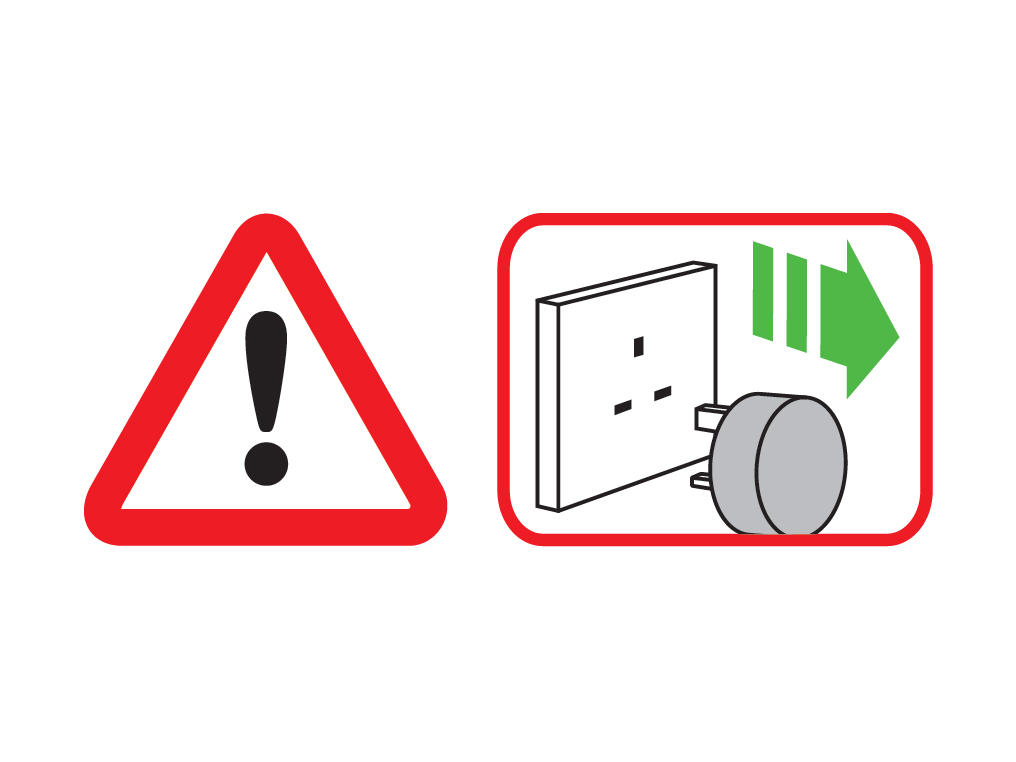
Step 1
To remove the filter cage, hold the handle firmly and gently rotate the filter cage anti-clockwise.

Step 2
Pull the filter cage down and away from the machine.
Step 3
Clean the filter mesh with a soft, dry toothbrush or a C-brush. Don't use chemicals or water.

Step 4
Clip the filter cage back onto the machine. Lock in place by ensuring the dot is below the closed circle.

Clean the filter
Please follow the steps in the video.
Find the text version of the step-by-step guide instead, under "Has this resolved the problem?"
Has this resolved the problem?
Check the lights
For intermittent power, please check the lights.
There can be a very slight delay between pressing the power switch and airflow beginning; please allow for this.
Which lights are showing?
ON/OFF switch
The machine is switched off using the sliding ON/OFF switch.
Finding the machine serial number
The serial number can be found in the following locations:
On the front of the instruction manual.
On the box of the machine.
On the power cord near the plug.

Please select the appropriate option
Within the first few uses it is normal to expect a smell from any brand new appliance with a heater element (e.g. toaster/oven/kettle) The smell will fade with time and usage.
If the smell still occurs after a few uses, please select the appropriate smell.
Dusty smell
If your appliance has a dusty smell, ensure that the air exit is free of obstructions and clean the filter.
Clean the filter
Please follow the steps in the video.
Find the text version of the step-by-step guide instead, under "Has this resolved the problem?"
Has this resolved the problem?
Burning smell
Within the first few uses it is normal to expect a smell from any brand new appliance with a heating element (e.g. toaster/oven/kettle etc.)
The smell will fade with time and usage.
Turn off and unplug your Dyson Supersonic™ and leave to cool before cleaning.
Cleaning your filter
Please follow the steps in the video.
Find the text version of the step-by-step guide instead, under "Has this resolved the problem?"
Has this resolved the problem?
Try a different plug socket
Unplug the machine and leave it for at least 5 minutes since it was last working to cool down, then plug it back in using a different plug socket.
Extension cable
Please note we do not recommend using your product via an extension cable.
Your home's power system safely supplies a fixed amount of current, with each component specified and certified to meet the needs of the system. Running multiple appliances using an extension cord could accidentally cause an overload - risking a fire or damage to insulation, and the potential for an electric shock. This is why we advise against using your Dyson machine with an extension cord.
Additionally, as we don't manufacture extension cords ourselves, we're not in a position to vouch for their safety or quality. For this reason, any damage caused to your Dyson machine as a result of using it with an extension cord wouldn't be covered under your Dyson guarantee.
Please select the appropriate option
Using the accessories
The hair dryer accessories are magnetic and can be easily attached to the front of the appliance. They can be rotated 360 degrees so you can position them precisely where you need them.
Check all accessories
Please try to attach all accessories to the hair dryer.
Smoothing nozzle

Styling concentrator

Diffuser

Gentle air attachment

Wide-tooth comb attachment

Please select the accessory that does not connect to the hair dryer
Display stand
Attach each accessory to the second magnet on the display stand whilst ensuring that the accessory is aligned to the stand correctly.
The Styling concentrator and Smoothing nozzle attach to the stand at the top.

The Diffuser attaches to the stand at the bottom.

The Gentle air attachment can be stored at the top of the stand in replacement of either the Styling concentrator or Smoothing nozzle.
The hair dryer attaches to the stand at the top.

The Wide-tooth comb and Flyaway attachment cannot be stored on the display stand.
Please select the accessory that does not connect to the stand
Clean the filter
Please follow the steps in the video.
Cleaning your filter - Step-by-step
Clean your filter regularly to maintain powerful airflow and keep your hair dryer performing at its best. We recommend cleaning once a month, or when the three LEDs flash continuously.
Unplug your machine from the mains electricity supply and allow to cool before cleaning your filter.
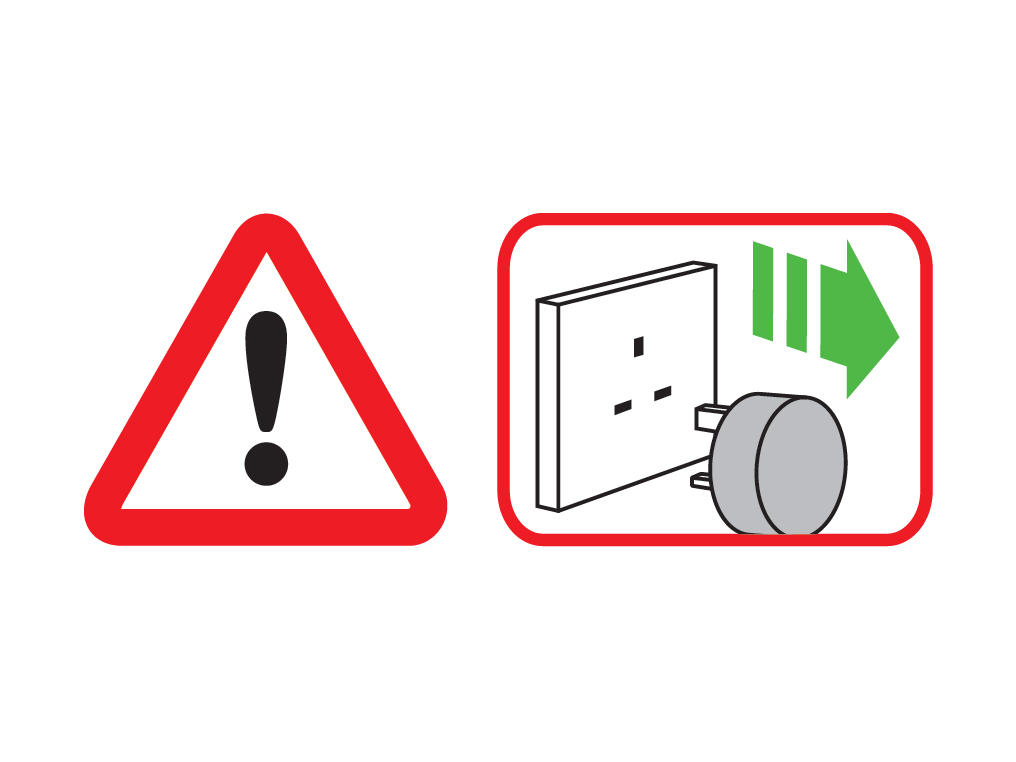
Step 1
To remove the filter cage, hold the handle firmly and gently rotate the filter cage anti-clockwise.

Step 2
Pull the filter cage down and away from the machine.
Step 3
Clean the filter mesh with a soft, dry toothbrush or a C-brush. Don't use chemicals or water.

Step 4
Clip the filter cage back onto the machine. Lock in place by ensuring the dot is below the closed circle.

Please select the appropriate option
Please select the appropriate option
Please open the PDF for the user manual.
Please click on the link to download the user manual.
Using your machine abroad
Your appliance may be used in a country with an electricity supply within the same range as that of where your appliance was purchased.
220-240V
- Australia
- China
- Egypt
- Europe
- Greenland
- Hong Kong
- India
- Indonesia
- Ireland
- Malaysia
- New Zealand
- Peru
- Philippines
- Russia
- Singapore
- South Africa
- South Korea
- Thailand
- United Arab Emirates
- United Kingdom
100-127V
- Canada
- Japan
- Mexico
- Taiwan
- United States of America
For example, if you take a machine purchased in the United Kingdom to Europe, it will work. If you take a machine purchased in the United States to Europe, it will not switch on.
How to use the accessories
Magnetic accessories can be quickly and easily attached to the front of the machine. They can be rotated 360 degrees so you can position them precisely where you need them.

Smoothing nozzle
Dries hair gently using smooth air.

Styling concentrator
Fast, precise airflow for controlled styling, one section at a time.

Diffuser
Evenly disperses airflow to dry curls gently and help reduce frizz. Recommended for use on low temperature and flow settings.

Gentle air attachment
Designed to be kinder to fine hair and sensitive scalps. Add volume at the roots, or create texture through the lengths.

Wide-tooth comb attachment
Engineered for curly and textured hair. Lengthen hair, or tease out curls just a little bit.

Pacemakers
We recommend to keep the Dyson Supersonic™ hair dryer away from pacemakers, defibrillators, credit cards and electronic storage media. The product is compliant (CE marked) and if there are any concerns then consult with a doctor with regards to specific requirements of your pacemaker.
The magnets have been measured to product approximately 300 gauss.
Finding the machine serial number
The serial number can be found in the following locations:
On the front of the instruction manual.
On the box of the machine.
On the power cord near the plug.

Styling
Here at Dyson we are the experts in the technology and how it works, but for information on the latest trends and how to create specific styles, we would encourage you to take a look online.
You can follow us on social media, we've worked with some top hair and beauty professionals and vloggers to create some styling tips. You can find our social media links below.
Clean the filter
Please follow the steps in the video.
Find the text version of the step-by-step guide instead, under "Is there anything else we can help you with?"
Is there anything else we can help you with?
Cleaning your filter - Step-by-step
Clean your filter regularly to maintain powerful airflow and keep your hair dryer performing at its best. We recommend cleaning once a month, or when the three LEDs flash continuously.
Unplug your machine from the mains electricity supply and allow to cool before cleaning your filter.
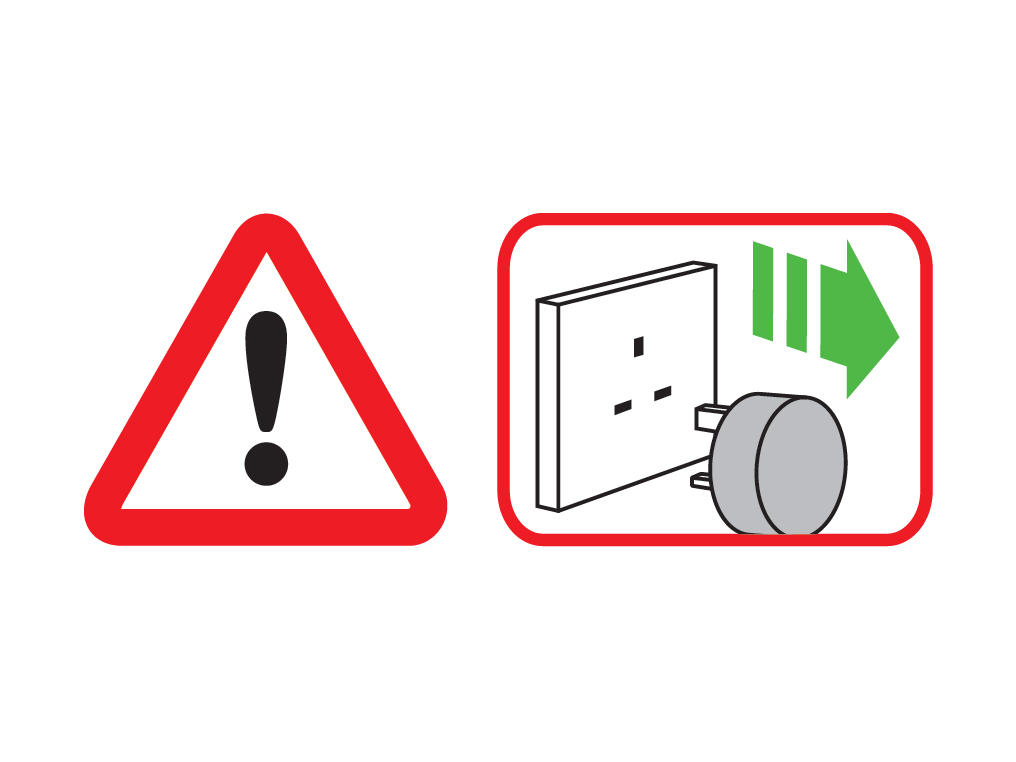
Step 1
To remove the filter cage, hold the handle firmly and gently rotate the filter cage anti-clockwise.

Step 2
Pull the filter cage down and away from the machine.
Step 3
Clean the filter mesh with a soft, dry toothbrush or a C-brush. Don't use chemicals or water.

Step 4
Clip the filter cage back onto the machine. Lock in place by ensuring the dot is below the closed circle.

Further help
Dyson Supersonic™ hair dryer