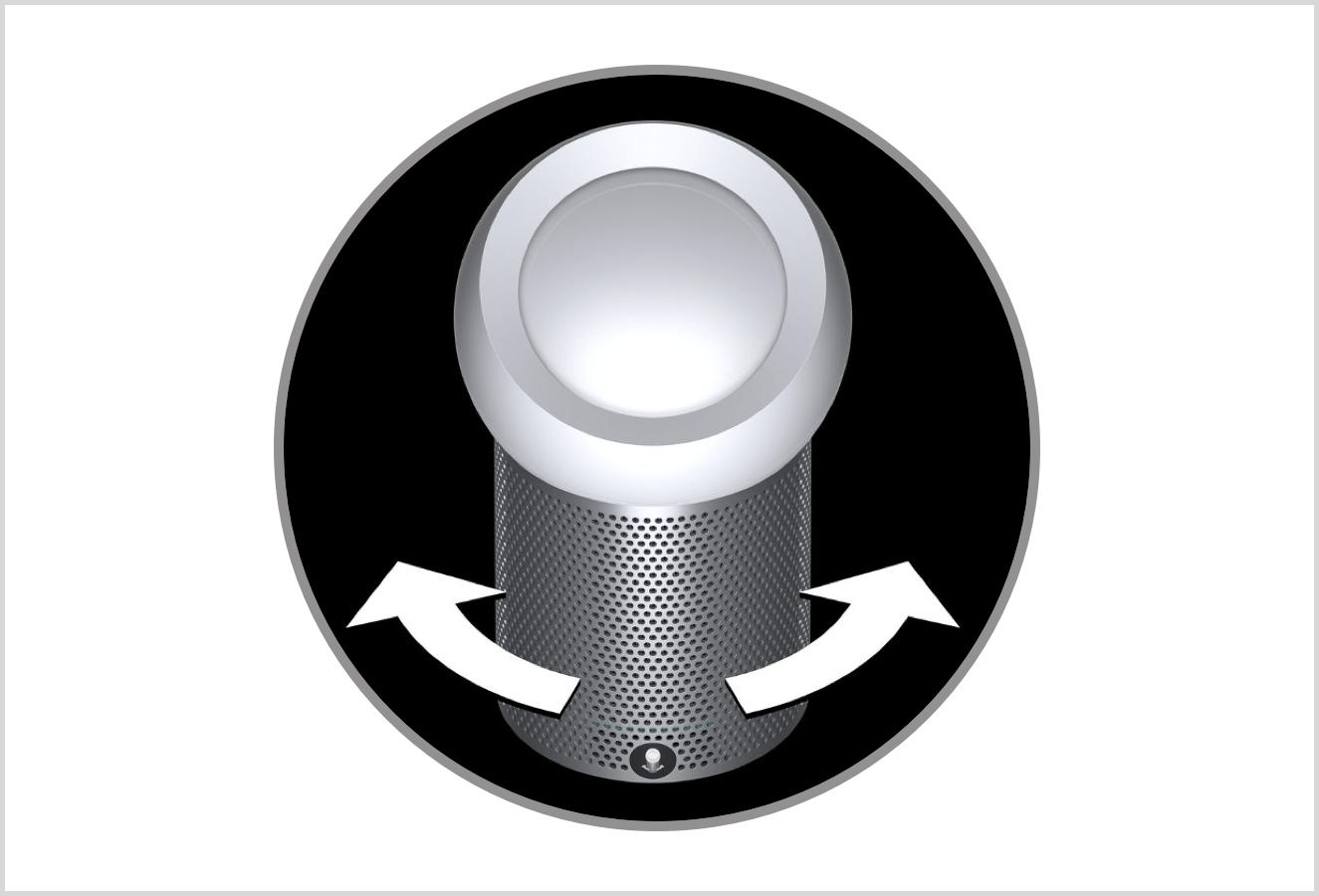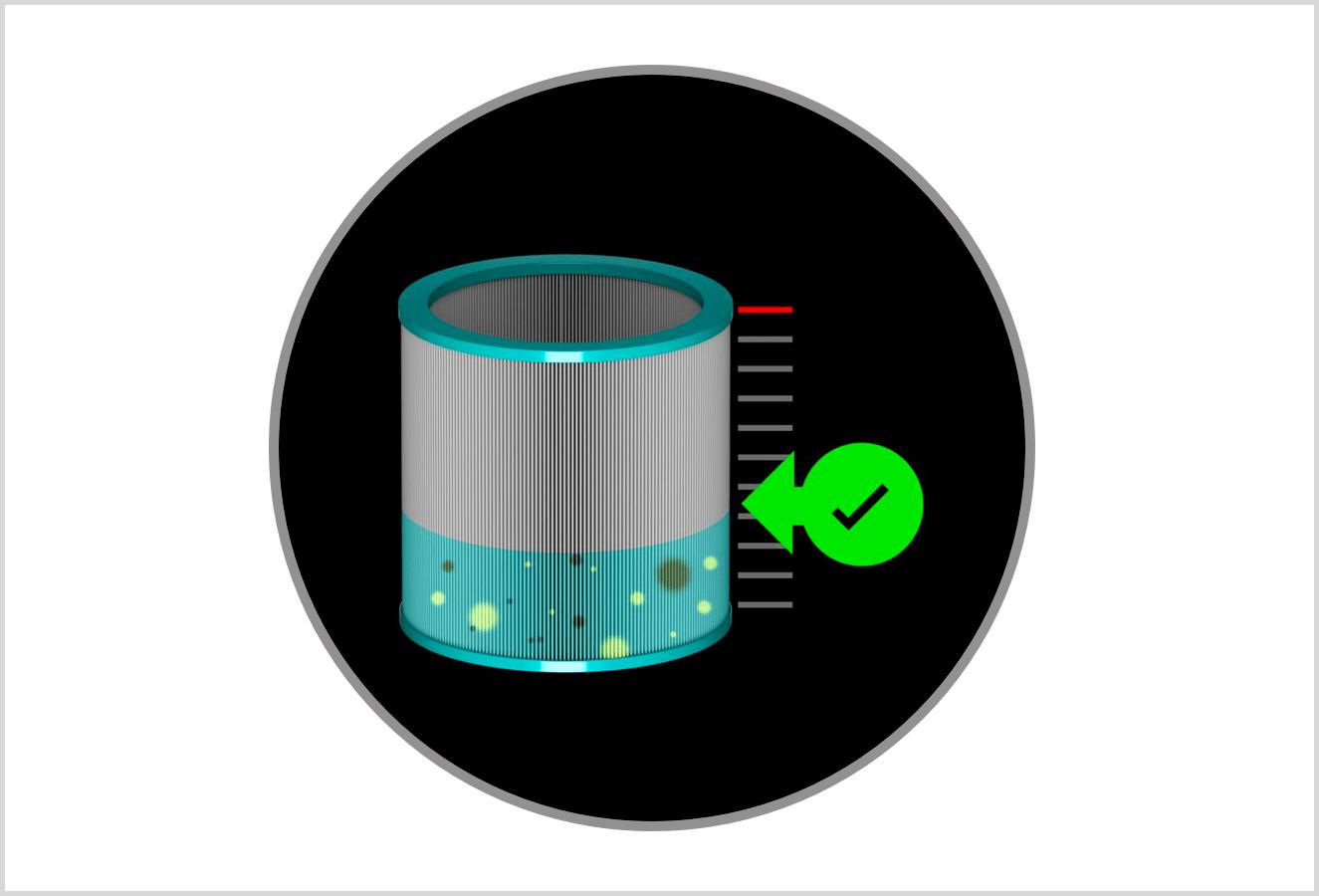Getting started
Your machine is simple to set up and use, so you can get started straight away. But if you'd like to see a step-by-step guide, watch our how-to video.
-
How to use your machine
Understanding the LCD screen
The built-in LCD screen shows your airflow speed, modes and filter life. Some of the icons you might see displayed on your screen are shown below.
-

Airflow speed -

Oscillation on -

Sleep timer intervals -

Remaining filter life
Maintaining your machine
You only need to change your filter after around 12 months, based on 12 hours use a day.¹ The screen tells you when the filter is full and needs replacing. Or to see remaining filter life at any time, press the Information button on your remote control.

-
Useful tips
-
Frequently asked questions
Where should I use my machine?
Your personal purifier fan is recommended for use on desktops, bedside tables, and side tables – near where you sit.
This machine is designed to deliver air directly to you, rather than to the whole room.
Does it connect to the Dyson Link app?
It's not connected, so doesn’t report to the app. However, information is displayed on the LCD screen – including fan speed, filter life, oscillation and the sleep timer.
How often does the filter need to be changed?
It will need to be changed after 12 months, based on 12 hours use a day.¹