Let's get your machine working
Dyson V6 Car + Boat Extra vacuum
Let's get your machine working
Dyson V6 Car + Boat Extra vacuum
-
-
Maintaining your Dyson machine
-
Charging the battery
-
Issue resolved
-
More help required
-
Troubleshooting
-
Pick up issue
-
Filter has been washed, machine is still pulsating
-
Issue resolved
-
Replacement part required
-
Pick up issue
-
Checking for blockages - Remove the bin
-
Checking for blockages - Washing the filters
-
Issue not resolved, please speak to our Customer Support Team
-
Replacement part required
-
Check for blockages within the Mini motorised head
-
Machine is pulsating
-
Machine pulsates with the bin open
-
Machine pulsates with the bin removed
-
Machine pulsates with pre-filter removed
-
Machine only pulsates with the filters in
-
Confirm the filter has been washed
-
Replacement part required
-
Wash the filter
-
Machine doesn't pulsate without the bin
-
Replacement part required
-
Pick up issues
-
Replacement part required
-
Power or electrical issue
-
Cutting out
-
Amber light
-
Amber light still showing
-
Replacement part required
-
Machine is now working
-
Blue flashing light
-
Issue not resolved, please speak to our Customer Support Team
-
Machine is now charging
-
Replacement part required
-
No light when charging
-
Replacement part required
-
Replacement part required
-
Issue not resolved, please speak to our Customer Support Team
-
MAX power button flashes
-
7 or 8 times
-
11 times
-
No further assistance required
-
Issue not resolved, please speak to our Customer Support Team
-
No light
-
Light is showing on the machine
-
Solid blue light when charging
-
Replacement part required
-
Red flashing lights
-
Less than 12
-
More than 12 red flashes
-
Solid blue light
-
Machine will not turn on
-
Unusual noise
-
Grinding or grating
-
Replacement part required
-
Machine is still making a grating or grinding noise
-
Check for blockages within the Mini motorised head
-
Replacement part required
-
Unusual smell
-
Damp or musty
-
Steps to help remove the smell
-
Washing the filters
-
Replacement part required
-
Issue not resolved, please speak to our Customer Support Team
-
Visible issue
-
MAX power button does not work
-
Issue not resolved, please speak to our Customer Support Team
-
Brush bar not spinning/spinning intermittently
-
Check the electrical contacts
-
Bin inlet is jamming
-
The bin is damaged
-
Issue resolved
-
Part broken
-
Replacement part required
-
Replacement part required
-
Replacement part required
-
Replacement part required
-
Replacement part required
-
Replacement part required
-
Issue not resolved, please speak to our Customer Support Team
-
Replacement part required
-
Using your Dyson machine
-
How to fit a part
-
How to fit the bin
-
How to fit the cyclone
-
How to fit the battery
-
Machine run time
-
Where is the serial number located?
-
User guide
-
Cleaning the bin and cyclone
-
Emptying the bin
-
Washing the filters - video
-
Popular queries
We're glad the problem's been solved.
Please let us know if there's anything else we can help you with.
The Dyson guarantee

'How to ' videos and tips

Exclusive owner benefits

Expert advice. 7 days a week.

Hassle-free repairs and replacement
We're glad the problem's been solved.
Please let us know if there's anything else we can help you with.
The Dyson guarantee

'How to ' videos and tips

Exclusive owner benefits

Expert advice. 7 days a week.

Hassle-free repairs and replacement
You might need a replacement part.
It looks like the Pre-filter is not working. You can solve this by ordering a new one below.
Pre-filter
Part no. 965661-01
Replacement pre-filter for your Dyson vacuum cleaner.
€30.75

Pre-filter
Part no. 965661-01
Replacement pre-filter for your Dyson vacuum cleaner.
€30.75
€30.75
We need a little more information to help us solve your issue.
But our Customer Support Team will be able to solve your problem.
Please contact our customer service team on 01-475-7109, or directly on Live Chat through our Digital Assistant by clicking the purple icon at the bottom of the page. You can start a conversation with an Expert by clicking the agent icon at the bottom left of the chat window.
You might need a replacement part.
It looks like the Clear bin is not working. You can solve this by ordering a new one below.
Clear bin
Part no. 965660-01
Replacement clear bin for your Dyson vacuum cleaner.
€23.37

Clear bin
Part no. 965660-01
Replacement clear bin for your Dyson vacuum cleaner.
€23.37
How to install this part
You might need a replacement part.
It looks like the Pre-filter is not working. You can solve this by ordering a new one below.
Pre-filter
Part no. 965661-01
Replacement pre-filter for your Dyson vacuum cleaner.
€30.75

Pre-filter
Part no. 965661-01
Replacement pre-filter for your Dyson vacuum cleaner.
€30.75
€30.75
You might need a replacement part.
It looks like the Clear bin is not working. You can solve this by ordering a new one below.
Clear bin
Part no. 965660-01
Replacement clear bin for your Dyson vacuum cleaner.
€23.37

Clear bin
Part no. 965660-01
Replacement clear bin for your Dyson vacuum cleaner.
€23.37
How to install this part
You might need a replacement part.
It looks like the Clear bin is not working. You can solve this by ordering a new one below.
Clear bin
Part no. 965660-01
Replacement clear bin for your Dyson vacuum cleaner.
€23.37

Clear bin
Part no. 965660-01
Replacement clear bin for your Dyson vacuum cleaner.
€23.37
How to install this part
You might need a replacement part.
It looks like the Battery is not working. You can solve this by ordering a new one below.
Battery
Part no. 967810-21
We recommend you follow our online troubleshooting to ensure a replacement battery is required.
€75.00

Battery
Part no. 967810-21
We recommend you follow our online troubleshooting to ensure a replacement battery is required.
€75.00
€75.00
We're glad the problem's been solved.
Please let us know if there's anything else we can help you with.
The Dyson guarantee

'How to ' videos and tips

Exclusive owner benefits

Expert advice. 7 days a week.

Hassle-free repairs and replacement
You might need a replacement part.
It looks like the Battery is not working. You can solve this by ordering a new one below.
Battery
Part no. 967810-21
We recommend you follow our online troubleshooting to ensure a replacement battery is required.
€75.00

Battery
Part no. 967810-21
We recommend you follow our online troubleshooting to ensure a replacement battery is required.
€75.00
€75.00
You might need a replacement part.
It looks like the Battery is not working. You can solve this by ordering a new one below.
Battery
Part no. 967810-21
We recommend you follow our online troubleshooting to ensure a replacement battery is required.
€75.00

Battery
Part no. 967810-21
We recommend you follow our online troubleshooting to ensure a replacement battery is required.
€75.00
€75.00
You might need a replacement part.
It looks like the Charger is not working. You can solve this by ordering a new one below.
Charger
Part no. 967813-01
Plugs into a standard three-pin wall socket.
€35.67

Charger
Part no. 967813-01
Plugs into a standard three-pin wall socket.
€35.67
You might need a replacement part.
It looks like the Charger is not working. You can solve this by ordering a new one below.
Charger
Part no. 967813-01
Plugs into a standard three-pin wall socket.
€35.67

Charger
Part no. 967813-01
Plugs into a standard three-pin wall socket.
€35.67
We need a little more information to help us solve your issue.
But our Customer Support Team will be able to solve your problem.
Please contact our customer service team on 01-475-7109, or directly on Live Chat through our Digital Assistant by clicking the purple icon at the bottom of the page. You can start a conversation with an Expert by clicking the agent icon at the bottom left of the chat window.
We're glad the problem's been solved.
Please let us know if there's anything else we can help you with.
The Dyson guarantee

'How to ' videos and tips

Exclusive owner benefits

Expert advice. 7 days a week.

Hassle-free repairs and replacement
We need a little more information to help us solve your issue.
But our Customer Support Team will be able to solve your problem.
Please contact our customer service team on 01-475-7109, or directly on Live Chat through our Digital Assistant by clicking the purple icon at the bottom of the page. You can start a conversation with an Expert by clicking the agent icon at the bottom left of the chat window.
You might need a replacement part.
It looks like the Charger is not working. You can solve this by ordering a new one below.
Charger
Part no. 967813-01
Plugs into a standard three-pin wall socket.
€35.67

Charger
Part no. 967813-01
Plugs into a standard three-pin wall socket.
€35.67
We need a little more information to help us solve your issue.
But our Customer Support Team will be able to solve your problem.
Please contact our customer service team on 01-475-7109, or directly on Live Chat through our Digital Assistant by clicking the purple icon at the bottom of the page. You can start a conversation with an Expert by clicking the agent icon at the bottom left of the chat window.
We need a little more information to help us solve your issue.
But our Customer Support Team will be able to solve your problem.
Please contact our customer service team on 01-475-7109, or directly on Live Chat through our Digital Assistant by clicking the purple icon at the bottom of the page. You can start a conversation with an Expert by clicking the agent icon at the bottom left of the chat window.
We need a little more information to help us solve your issue.
But our Customer Support Team will be able to solve your problem.
Please contact our customer service team on 01-475-7109, or directly on Live Chat through our Digital Assistant by clicking the purple icon at the bottom of the page. You can start a conversation with an Expert by clicking the agent icon at the bottom left of the chat window.
You might need a replacement part.
It looks like the Mini motorised head is not working. You can solve this by ordering a new one below.
Mini motorised head
Part no. 962748-01
Tackles hair and ground-in dirt in confined spaces.
€39.36

Mini motorised head
Part no. 962748-01
Tackles hair and ground-in dirt in confined spaces.
€39.36
€39.36
We need a little more information to help us solve your issue.
But our Customer Support Team will be able to solve your problem.
Please contact our customer service team on 01-475-7109, or directly on Live Chat through our Digital Assistant by clicking the purple icon at the bottom of the page. You can start a conversation with an Expert by clicking the agent icon at the bottom left of the chat window.
We need a little more information to help us solve your issue.
But our Customer Support Team will be able to solve your problem.
Please contact our customer service team on 01-475-7109, or directly on Live Chat through our Digital Assistant by clicking the purple icon at the bottom of the page. You can start a conversation with an Expert by clicking the agent icon at the bottom left of the chat window.
You might need a replacement part.
It looks like the Clear bin is not working. You can solve this by ordering a new one below.
Clear bin
Part no. 965660-01
Replacement clear bin for your Dyson vacuum cleaner.
€23.37

Clear bin
Part no. 965660-01
Replacement clear bin for your Dyson vacuum cleaner.
€23.37
How to install this part
We're glad the problem's been solved.
Please let us know if there's anything else we can help you with.
The Dyson guarantee

'How to ' videos and tips

Exclusive owner benefits

Expert advice. 7 days a week.

Hassle-free repairs and replacement
You might need a replacement part.
It looks like the Crevice tool is not working. You can solve this by ordering a new one below.
Crevice tool
Part no. 965815-01
For reaching into narrow gaps, like between furniture and behind radiators.
€27.50

Crevice tool
Part no. 965815-01
For reaching into narrow gaps, like between furniture and behind radiators.
€27.50
€27.50
You might need a replacement part.
It looks like the Clear bin is not working. You can solve this by ordering a new one below.
Clear bin
Part no. 965660-01
Replacement clear bin for your Dyson vacuum cleaner.
€23.37

Clear bin
Part no. 965660-01
Replacement clear bin for your Dyson vacuum cleaner.
€23.37
How to install this part
You might need a replacement part.
It looks like the Charger is not working. You can solve this by ordering a new one below.
Charger
Part no. 967813-01
Plugs into a standard three-pin wall socket.
€35.67

Charger
Part no. 967813-01
Plugs into a standard three-pin wall socket.
€35.67
You might need a replacement part.
It looks like the Combination tool is not working. You can solve this by ordering a new one below.
Combination tool
Part no. 914361-01
Two tools in one, for versatile cleaning around the home.
€30.75

Combination tool
Part no. 914361-01
Two tools in one, for versatile cleaning around the home.
€30.75
€30.75
Please call us to resolve this problem.
It looks like the Cyclone isn't working. We know how to fix it – we just can’t do it online.
One of our Dyson experts can help you get the parts or assistance you need.
Cyclone
Part no. 965878-22
Replacement Cyclone for your Dyson vacuum cleaner.
€35.67

Cyclone
Part no. 965878-22
Replacement Cyclone for your Dyson vacuum cleaner.
€35.67
How to install this part
You might need a replacement part.
It looks like the Mini motorised head is not working. You can solve this by ordering a new one below.
Mini motorised head
Part no. 962748-01
Tackles hair and ground-in dirt in confined spaces.
€39.36

Mini motorised head
Part no. 962748-01
Tackles hair and ground-in dirt in confined spaces.
€39.36
€39.36
We need a little more information to help us solve your issue.
But our Customer Support Team will be able to solve your problem.
Please contact our customer service team on 01-475-7109, or directly on Live Chat through our Digital Assistant by clicking the purple icon at the bottom of the page. You can start a conversation with an Expert by clicking the agent icon at the bottom left of the chat window.
You might need a replacement part.
It looks like the Pre-filter is not working. You can solve this by ordering a new one below.
Pre-filter
Part no. 965661-01
Replacement pre-filter for your Dyson vacuum cleaner.
€30.75

Pre-filter
Part no. 965661-01
Replacement pre-filter for your Dyson vacuum cleaner.
€30.75
€30.75
Please select the appropriate option
How to charge the battery
The machine can be charged on a dock (if purchased separately) or by plugging the charger directly to the machine.
The light on the charger will show when the machine is being charged and will go out when charging is complete.
The battery should be fully charged after 3.5 hours.
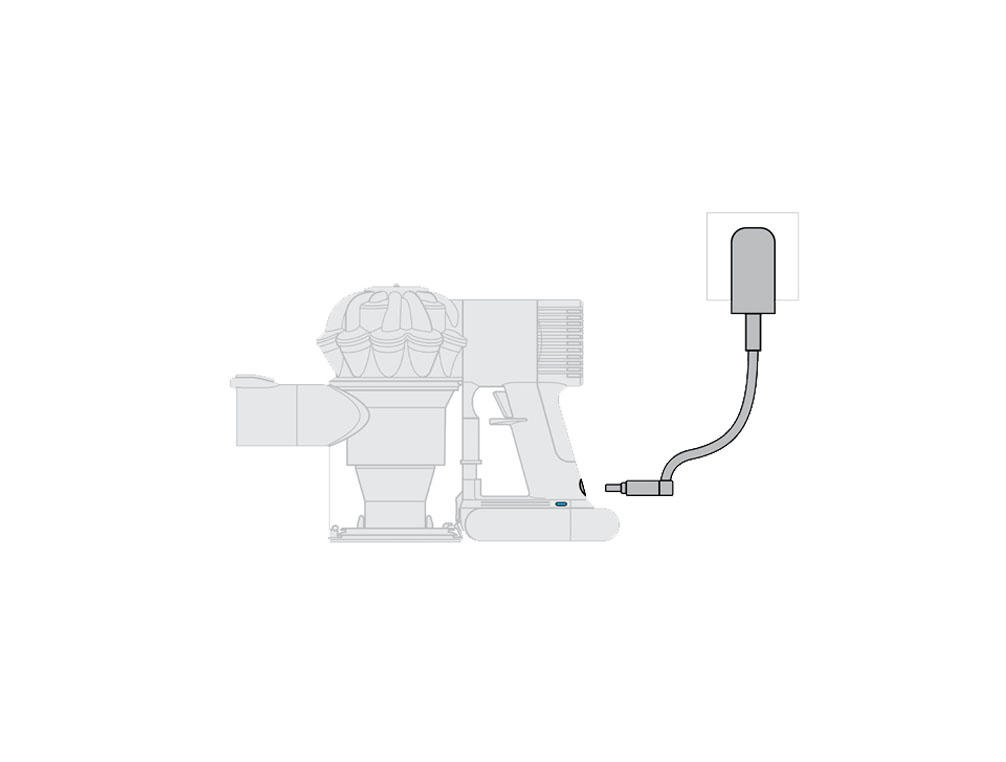
Please select the appropriate option
Please select the appropriate option
Please ensure the bin is empty before continuing with any checks.
Remove all tools and accessories from the machine e.g. Wand, Cleaner head, Crevice tool etc.
Put the machine in MAX power mode (the light on the MAX power button will illuminate when the trigger is pressed).
Note: To select MAX mode, first hold down the red ON/OFF trigger so the machine is running, then press and release the MAX button on the rear of the machine.
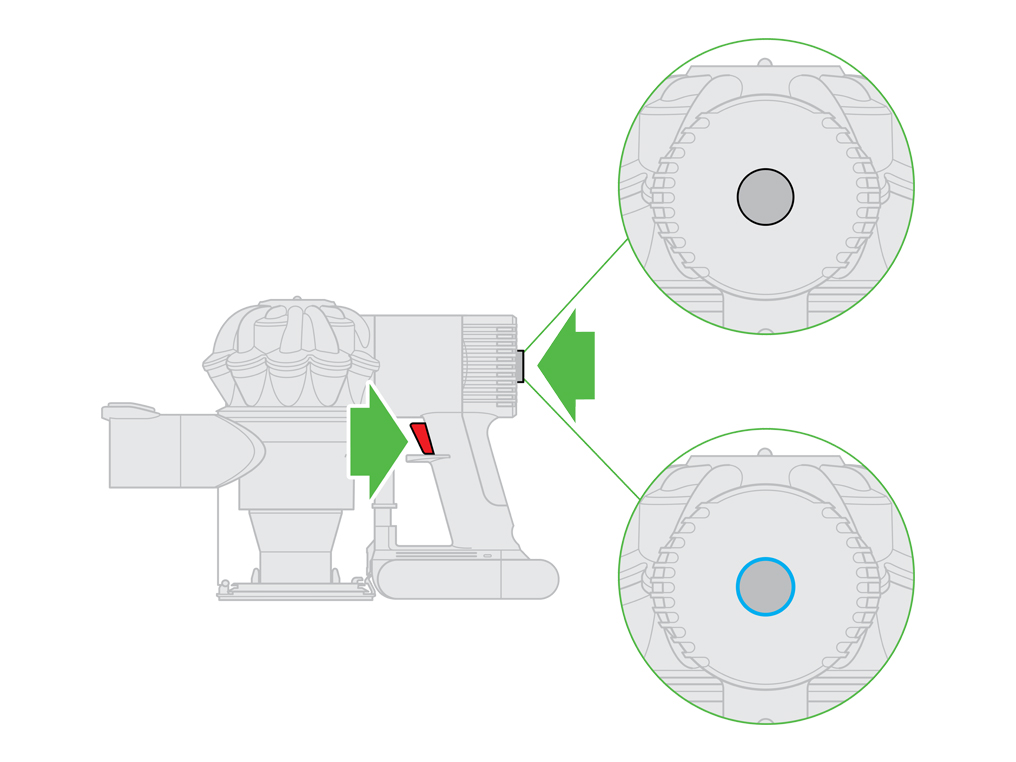
Test the machine
Press and hold the trigger for 10 seconds.
Please select the appropriate option
WARNING: Do not put the filter in a dishwasher, washing machine, tumble dryer, oven, microwave, or near a naked flame.
Thoroughly wash the filter
In most cases this would suggest that the filter is blocked. Please confirm the following steps to wash the filter below have been carried out and the machine has been retested.
Tap the filter against a hard surface
See if there is any debris in the top of the filter
Soak and massage the filter to dislodge any debris
Run the filter under cold water
Soak the filter again and confirm the water is clear
Leave to dry for at least 24 hours
Only place the filter in the machine when it’s completely dry.
Post-filter
Some variants may have a washable post-filter.
If it does, run the water into the open side of the post-filter, then tap and shake the filter to expel all debris.
Repeat the process until the water runs clear.
Pick up issue
If the machine is not performing as well as it used to this is typically caused by a partial or full blockage within the openings of the machine.
Check the bin inlet
Check the bin inlet flap for blockages and remove as necessary.
Ensure that it moves freely. Fluff or fibres jamming the hinge can cause the flap to close resulting in low suction and pulsating noise.
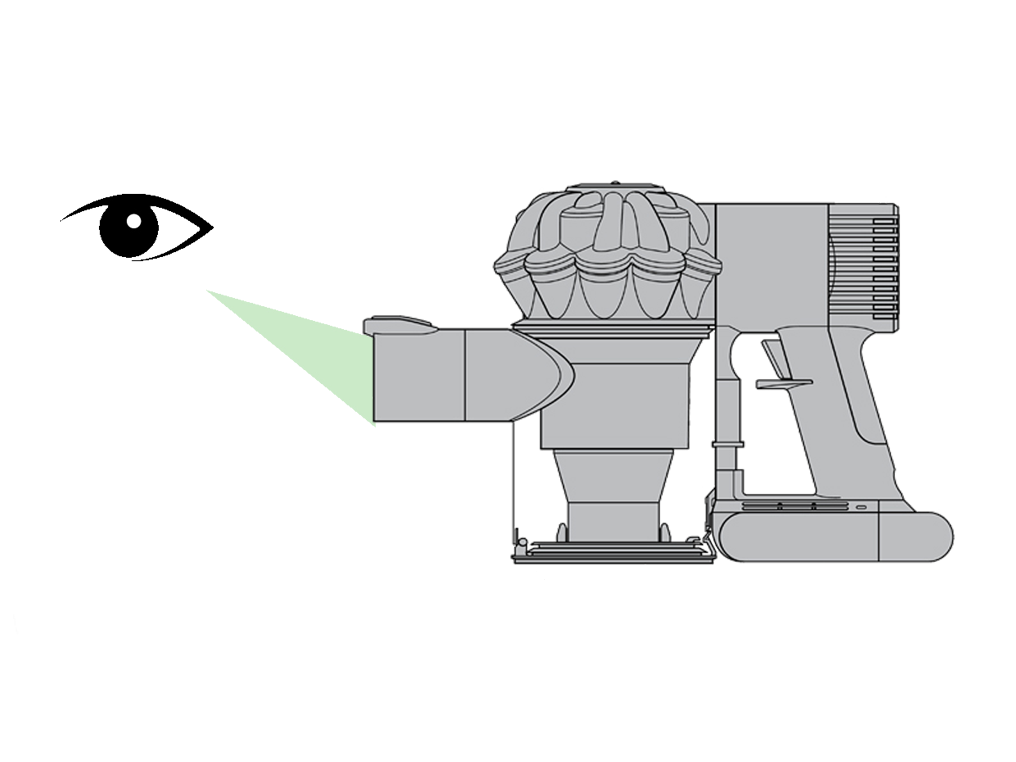
Remove the bin
Press the bin release button to empty the bin.
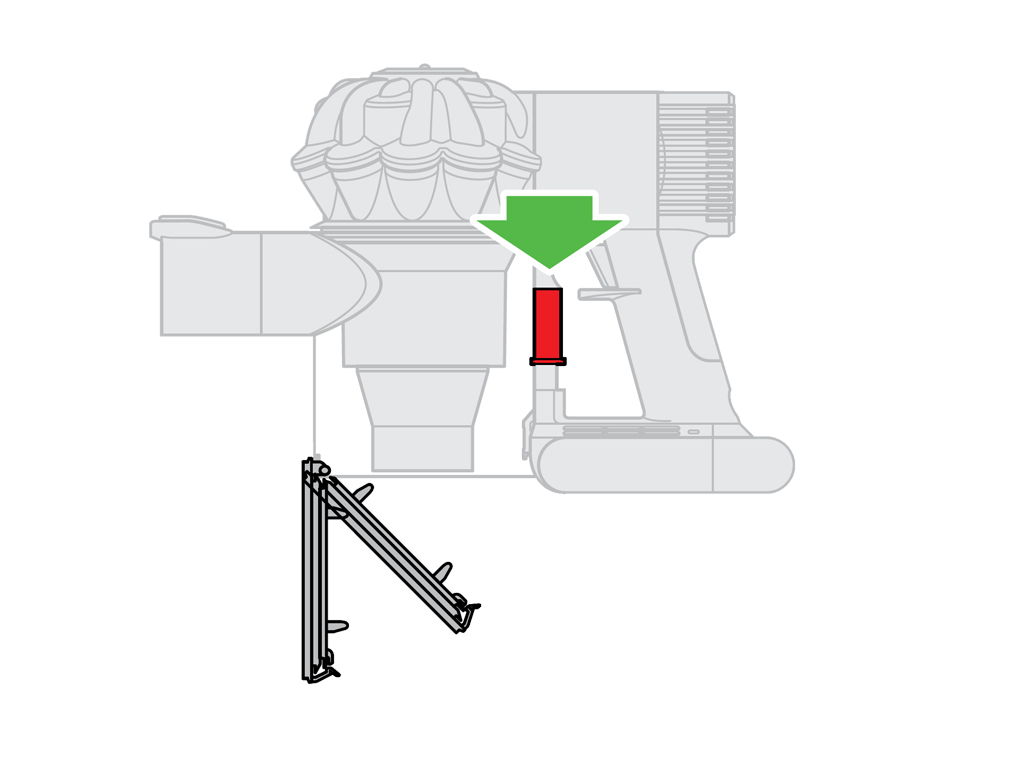
With the bin base open, press the button again to remove the bin from the cyclone.
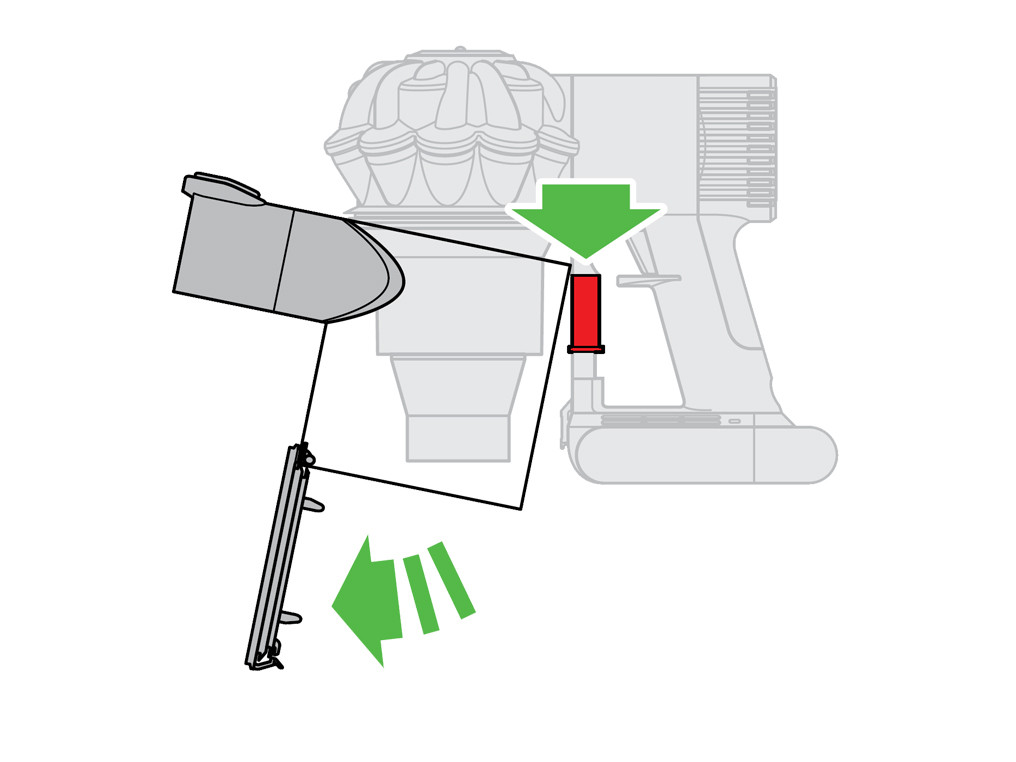
With the bin removed, check the bin inlet flap for blockages and remove as necessary.
You may need to use your finger to push the bin inlet flap open. Before continuing ensure the bin inlet flap moves freely.
You can test this by closing the bin base and holding the bin with the inlet pointing to the floor and shaking the bin. If you hear a rattle this means the bin inlet is freely moving. If you do not hear the bin inlet rattling, ensure all debris have been removed from the inlet.
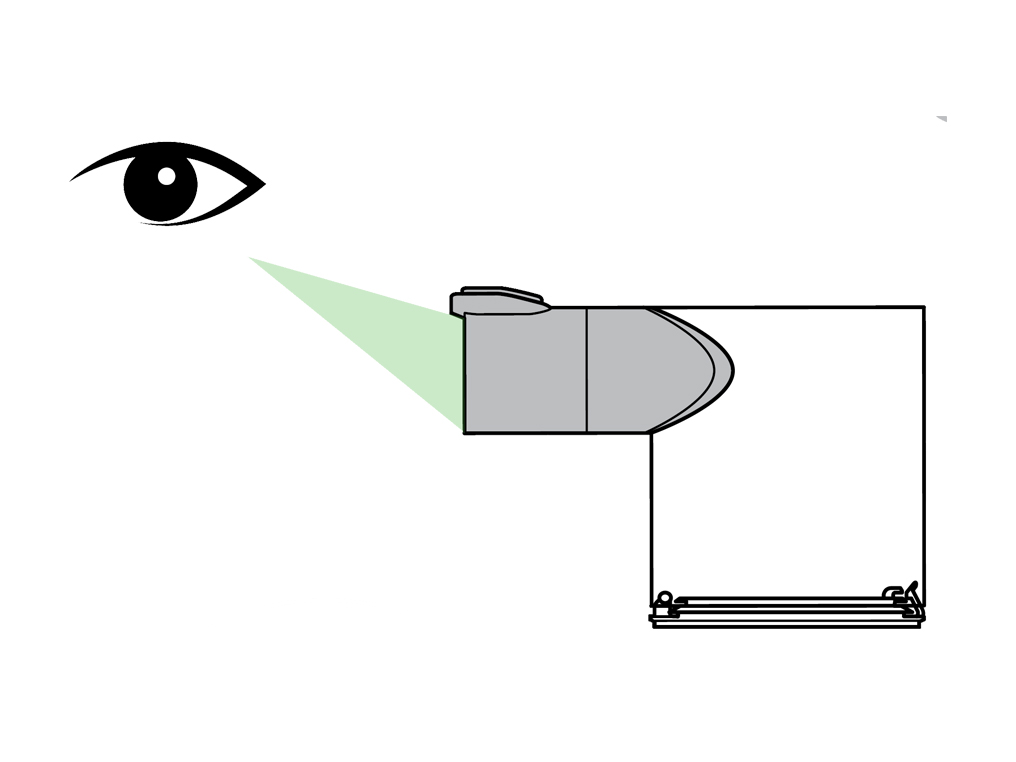
Clear the cyclone
Gently tap the side of the cyclone over a bin. This will remove any fine dust clogged up in the cyclone.
Using the Combination tool, clean the shroud to remove any debris around the cyclone.
Refit the bin back on to the machine, attach the wand and cleaner head and test the machine.
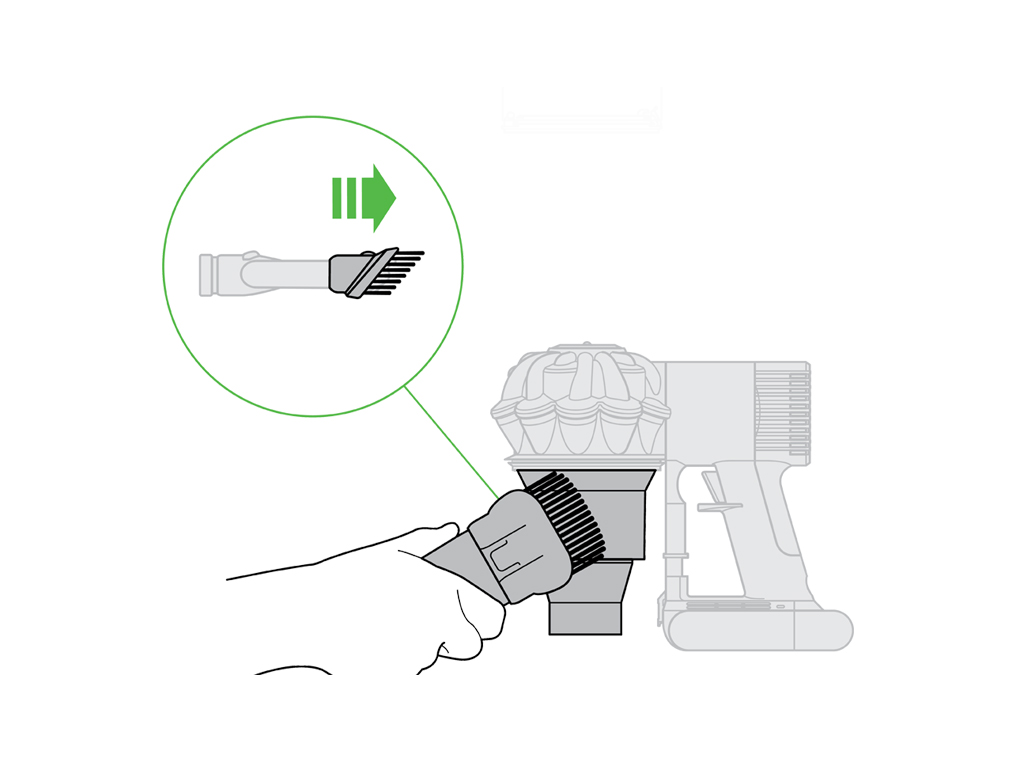
Has this resolved the problem?
WARNING: Do not put the filter in a dishwasher, washing machine, tumble dryer, oven, microwave, or near a naked flame.
Wash the filter
Remove the filter from the machine.
Prior to washing the filter, tap it on a hard surface to remove any debris inside.
Soak and massage the filter in cold water, repeating this process until the water is clear.
Squeeze and twist the filter with both hands to make sure the excess water is removed.
Lay the filter on its side to dry for at least 24 hours.
Note: The filter may require more frequent washing if vacuuming fine dust or if used mainly in ‘Powerful suction’ mode.
Post-filter
Some variants may have a washable post-filter.
If it does, run the water into the open side of the post-filter, then tap and shake the filter to expel all debris.
Repeat the process until the water runs clear.
Clear the floor tool
On the side of the Cleaner head, locate the end cap. Using a coin, turn the end cap anticlockwise a quarter of the way to remove it.
Note: There should be a small padlock icon along with directional arrows to help you unlock the end cap.
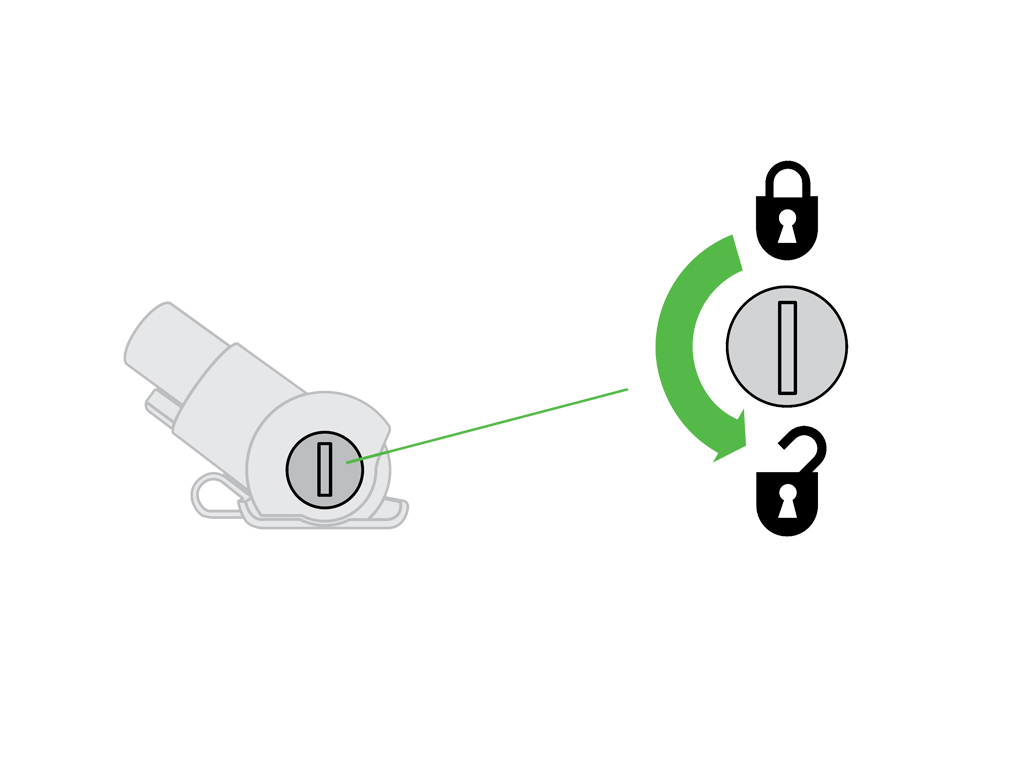
Remove the Brush bar from the Cleaner head and clear away any hair or fibres.
Check the neck of the Cleaner head (where the Cleaner head connects to the Wand) for any blockages. Ensure there is no build up of dust or debris in the small crevice between where the Brush bar sits and the neck of the Cleaner head.
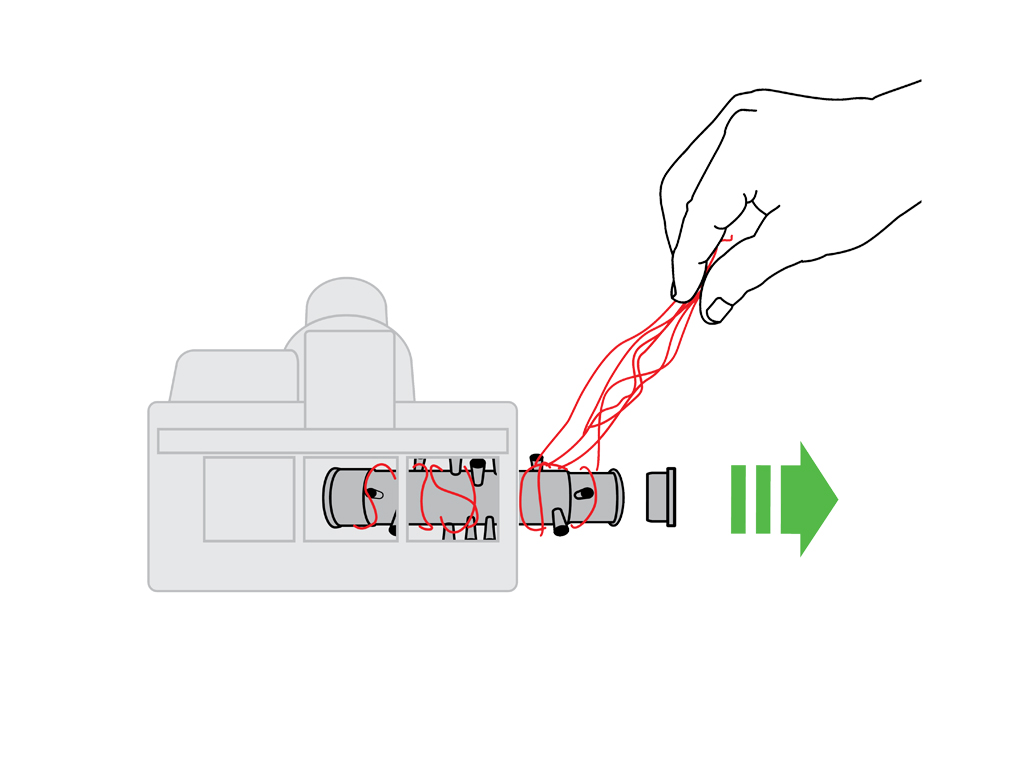
With the Brush bar clear from any debris, refit it back into the Cleaner head and securely fasten the end cap.
Place the Cleaner head onto the bin and test the machine.
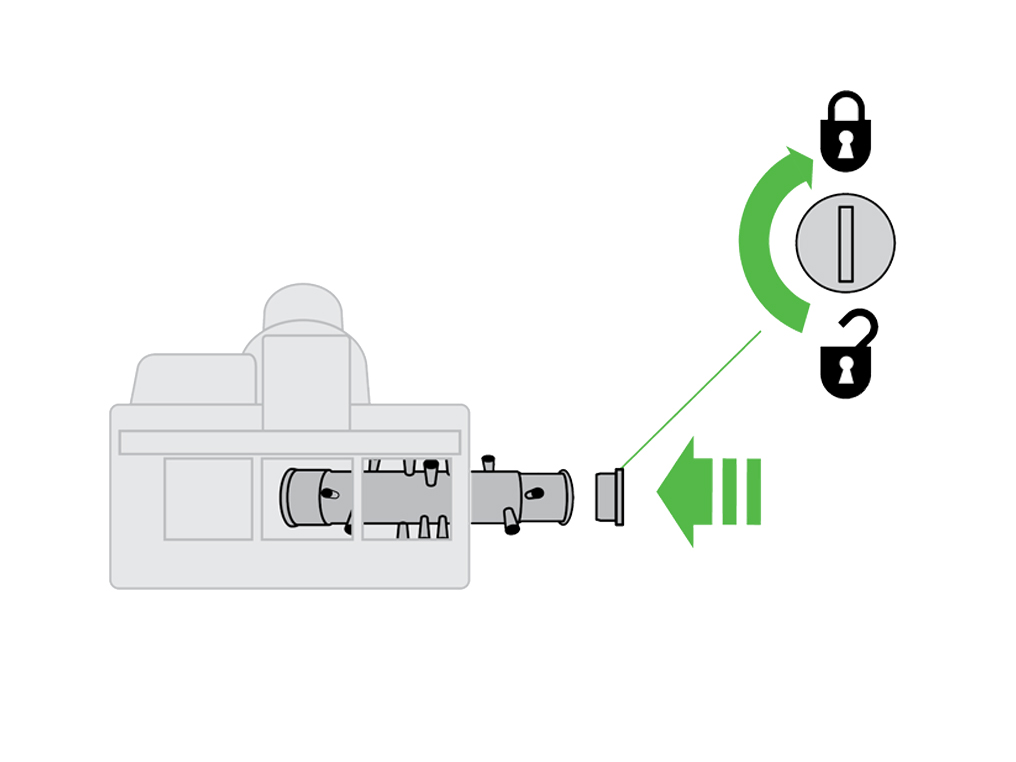
Open the bin
Press the bin release button to empty the bin.
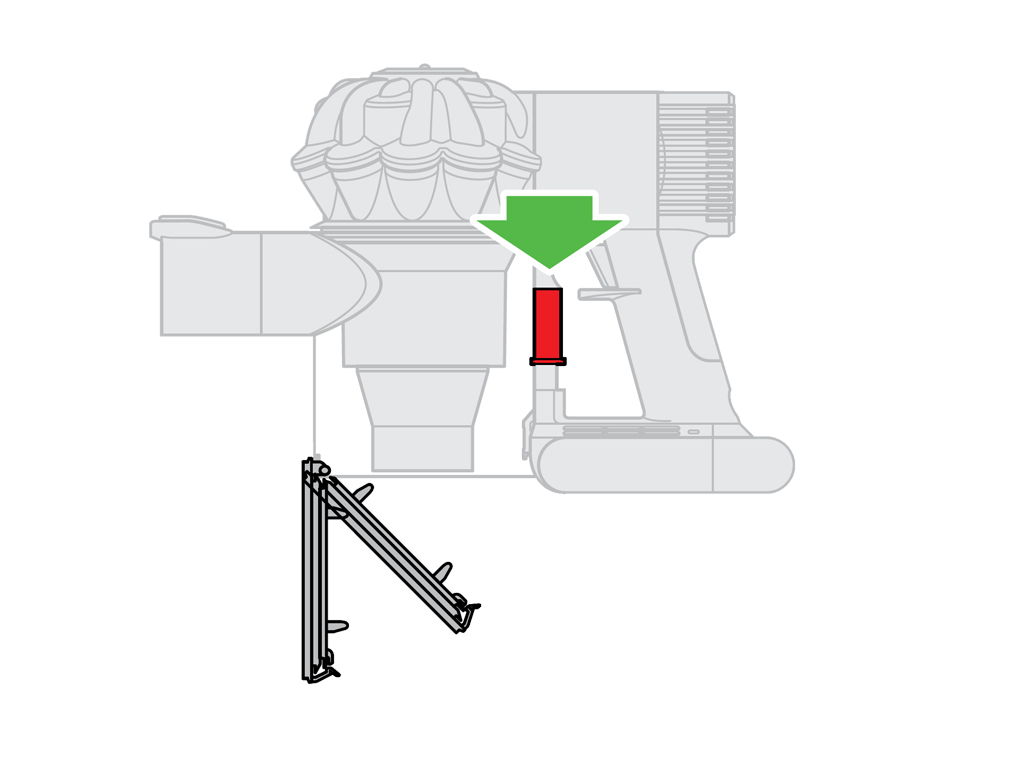
Press and hold the trigger for 10 seconds.
Remove the bin
With the bin base open, press the button again to remove the bin from the cyclone.
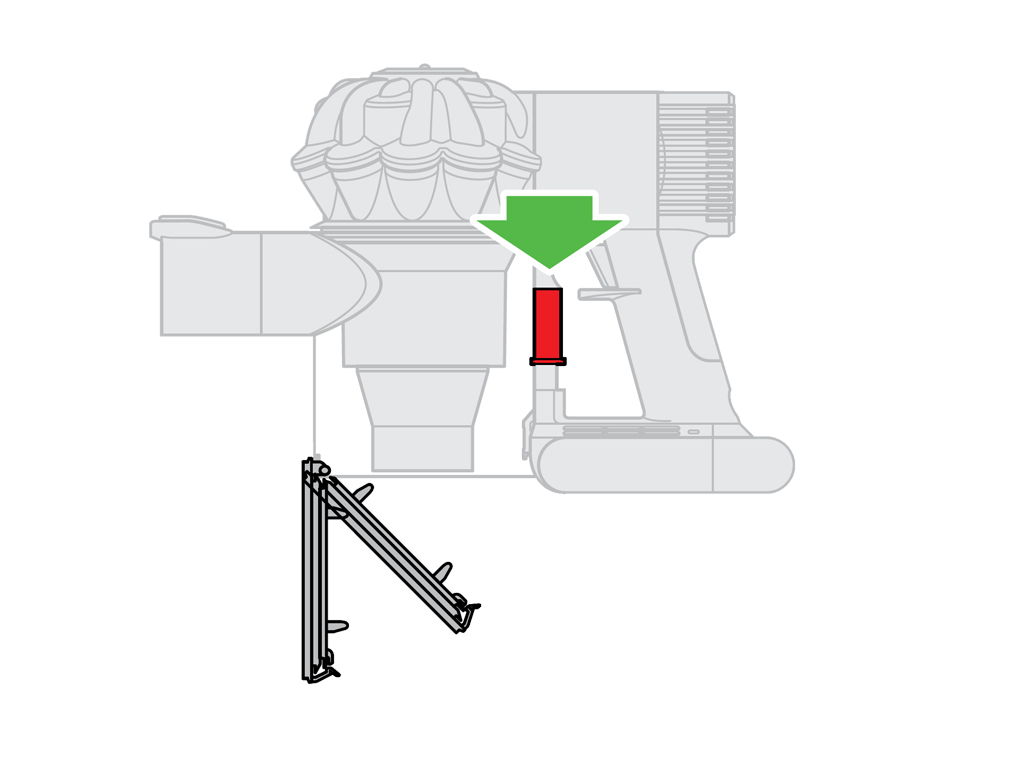
Gently tap the side of the cyclone over a bin. This will remove any fine dust clogged up in the cyclone.
Using the Combination tool, clean the shroud to remove any debris around the cyclone.
Refit the bin back on to the machine, attach the wand and cleaner head and test the machine.
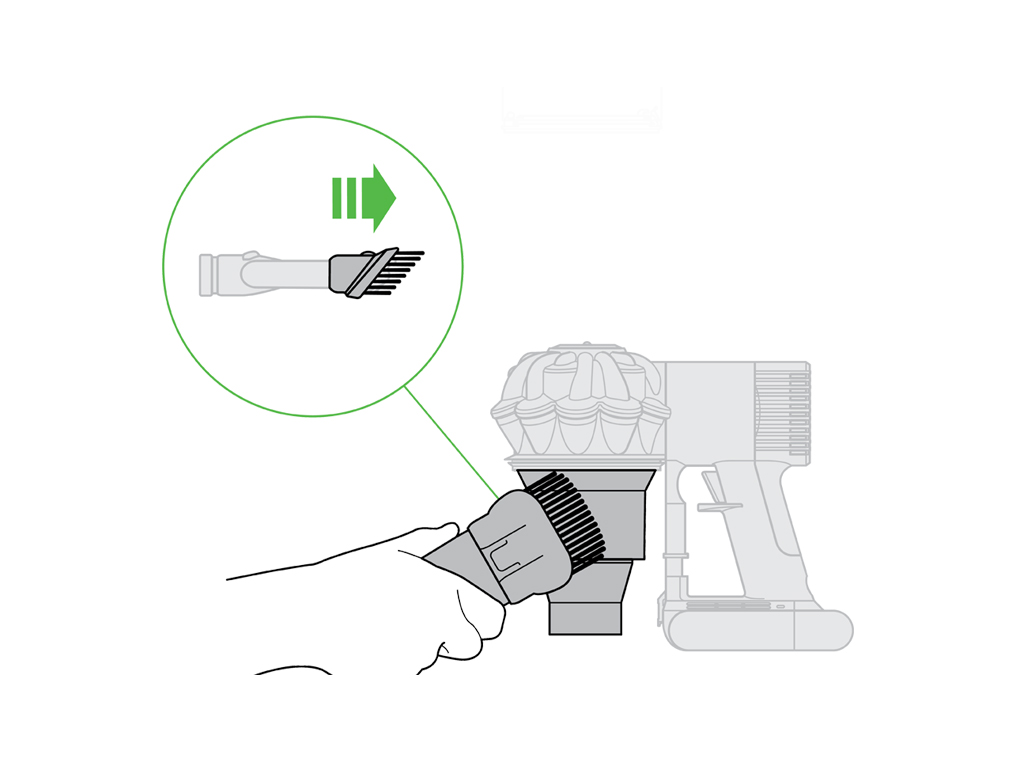
Remove the pre-filter
Pull the filter out of the top of the cyclone.
Press and hold the trigger for 10 seconds.

Remove both filters
Remove the pre-filter and post-filter from the machine.
Press and hold the trigger for 10 seconds.

Does the machine pulsate with both of the filters removed?
WARNING: Do not put the filter in a dishwasher, washing machine, tumble dryer, oven, microwave or near a naked flame.
Wash the filter
Remove the filter from the machine.
Prior to washing the filter, tap it on a hard surface to remove any debris inside.
Soak and massage the filter in cold water, repeating this process until the water is clear.
Squeeze and twist the filter with both hands to make sure the excess water is removed.
Lay the filter on its side to dry for at least 24 hours.
Note: The filter may require more frequent washing if vacuuming fine dust or if used mainly in ‘Powerful suction’ mode.
Post-filter
Some variants may have a washable post-filter.
If it does, run the water into the open side of the post-filter, then tap and shake the filter to expel all debris.
Repeat the process until the water runs clear.
Has washing the filter resolved the problem?
WARNING: Do not put the filter in a dishwasher, washing machine, tumble dryer, oven, microwave, or near a naked flame.
Thoroughly wash the filter
In most cases this would suggest that the filter is blocked. Please confirm the following steps to wash the filter below have been carried out and the machine has been retested.
Tap the filter against a hard surface
See if there is any debris in the top of the filter
Soak and massage the filter to dislodge any debris
Run the filter under cold water
Soak the filter again and confirm the water is clear
Leave to dry for at least 24 hours
Only place the filter in the machine when it’s completely dry.
Post-filter
Some variants may have a washable post-filter.
If it does, run the water into the open side of the post-filter, then tap and shake the filter to expel all debris.
Repeat the process until the water runs clear.

Remove the filter
Ensure the appliance is disconnected from the charger before removing the filter. Be careful not to pull the 'ON' trigger.
To remove the filter, lift it out of the top of the machine.
Washing the filter
Prior to washing the filter, tap the filter on a hard surface to remove any debris inside.
Wash the filter with cold water only.
Run water over the outside of the filter until the water runs clear.
Squeeze and twist the filter with both hands to make sure the excess water is removed.
Note: The filter may require more frequent washing if vacuuming fine dust or if used mainly in ‘Powerful suction’ mode.
Post-filter
Some variants may have a washable post-filter.
If it does, run the water into the open side of the post-filter, then tap and shake the filter to expel all debris.
Repeat the process until the water runs clear.

Filter drying
Lay the filter on its side to dry. Leave to dry completely for a minimum of 24 hours.
Do not put the filter in a dishwasher, washing machine, tumble dryer, oven, microwave or near a naked flame.
Replacing the filter
To refit, place the dry filter back into the top of the appliance. Make sure it is seated properly.
Blockage within the bin
This would indicate there is a blockage within the bin.
Please check all openings within the bin and remove as necessary.
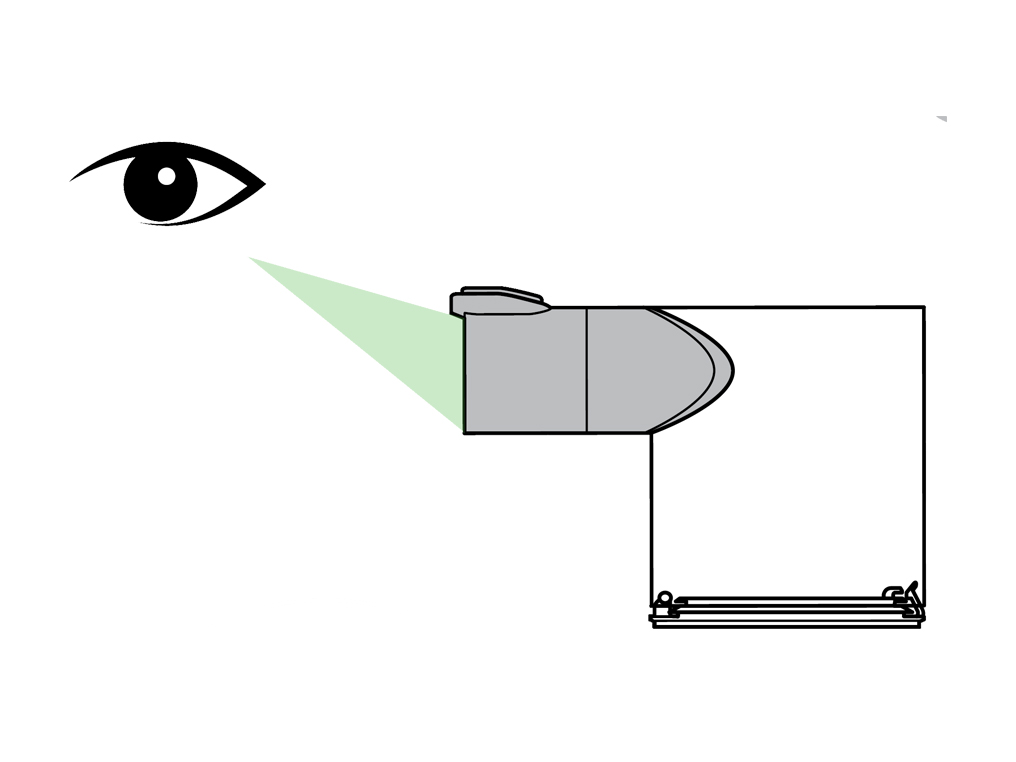
Check the bin inlet
The flap can become jammed by a build up of dirt and debris.
You may need to use your finger to push the bin inlet flap open.
You can test this by closing the bin base and holding the bin with the inlet pointing to the floor and shaking the bin. If you hear a rattle this means the bin inlet is freely moving. If you do not hear the bin inlet rattling, ensure all debris have been removed from the inlet.
Check the bin inlet
Check the bin inlet flap for blockages and remove as necessary.
Ensure that it moves freely. Fluff or fibres jamming the hinge can cause the flap to close resulting in low suction and pulsating noise.
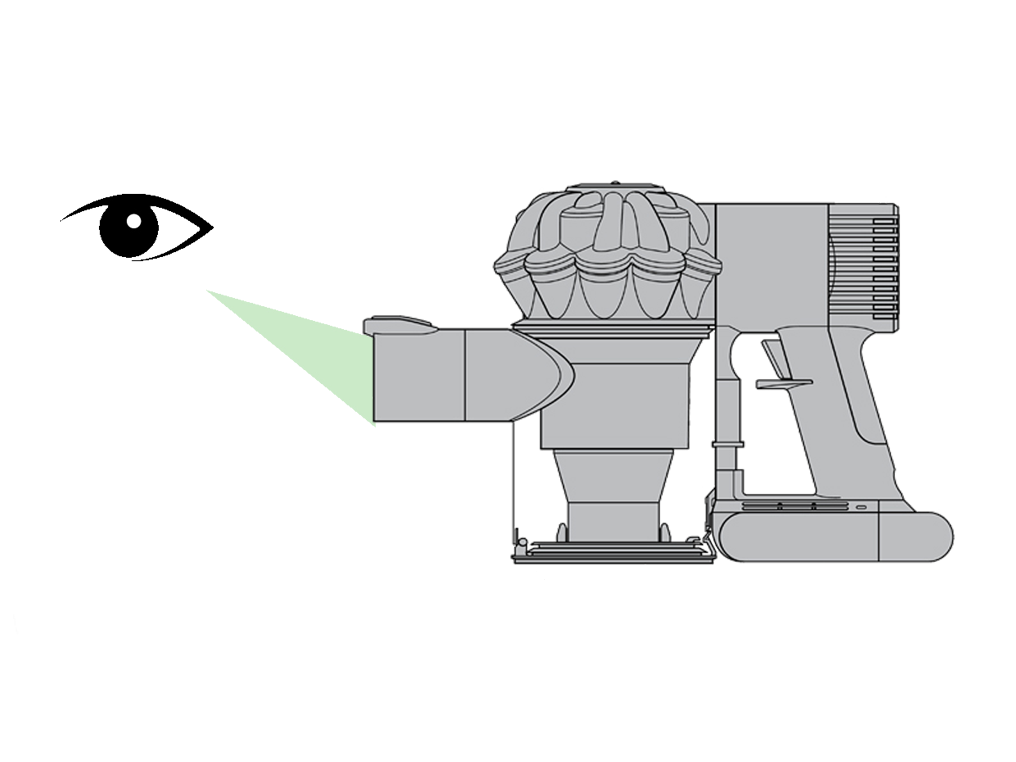
Has this resolved the problem?
Please select the appropriate option
Please select the appropriate option
Amber light
An amber light will show or flash if the machine is operating outside of its normal working temperature and the machine may stop working.
An amber light may also show when charging, this light will go out once the machine is fully charged.
Before using the machine, ensure it is back to its operating temperature 3°C/37°F and 40°C/104°F.
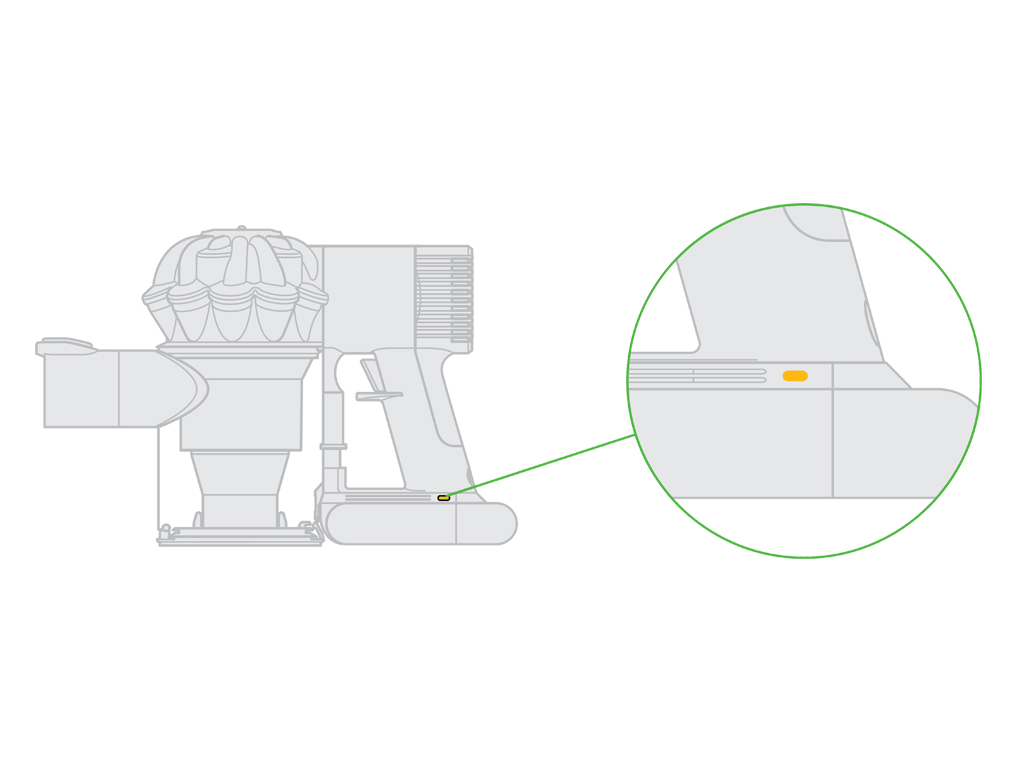
Please select the appropriate option
Reset the machine
Press and hold the trigger for 3 seconds.
Repeat this 5 times.
Amber light goes out
Please charge the machine for 3.5 hours before using it.
Charge the machine
A blue flashing light means the battery has no power. Please charge the machine for 3.5 hours.
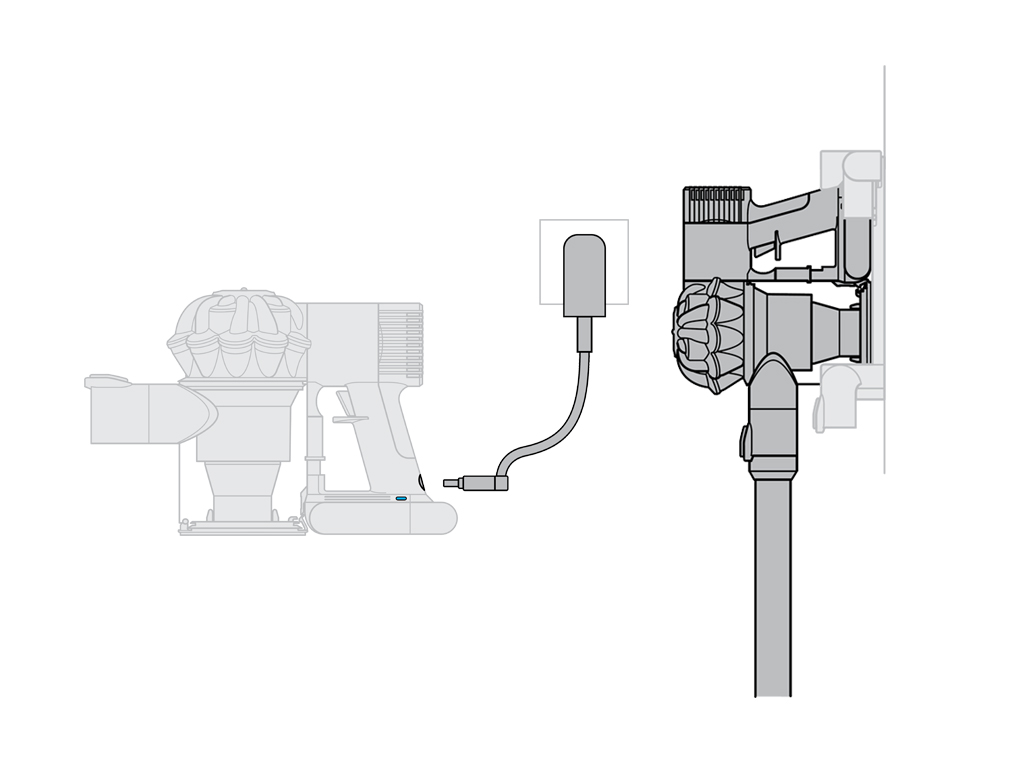
Machine is on charge
When the machine is on charge, the status light should be a solid blue.
Note - When the machine is fully charged the light will turn off.
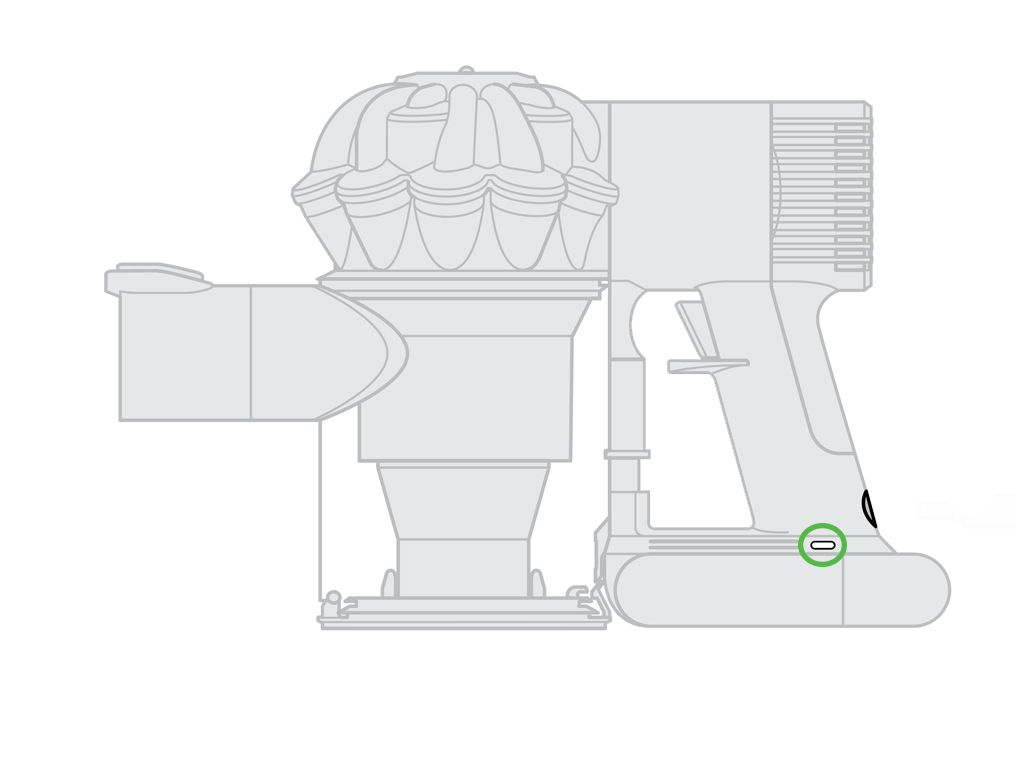
Please select the appropriate option
Inspect the power cable
With the charger unplugged check the cable for any damage.
If no damage is found, plug the charger back in and in to the machine directly.
Wiggle the cable to see if you can get the machine to charge. If by moving the cable charges the machine, please select "Charger is faulty"
Charge the machine
Charge the machine for 3.5 hours.
Has this resolved the problem?
Count the flashes
Hold in the trigger and count how many times the MAX Power button's light flashes.

How many times did the light flash?
Return to working temperature
This indicates that the machine is outside of its normal operating temperature (5oc - 35oc).
7 flashes = Too cold
8 flashes = Too hot
Please place the machine in an area that stays within this temperature range and leave it to charge there for 3.5 hours.

Check for blockages
This suggests that the machine is blocked.
Please select "Pick up issues" to carry out checks for blockages.
Please select the appropriate option
Power issue
Ensure the charger is plugged into the socket and the charger pin is fully pushed into the machine.
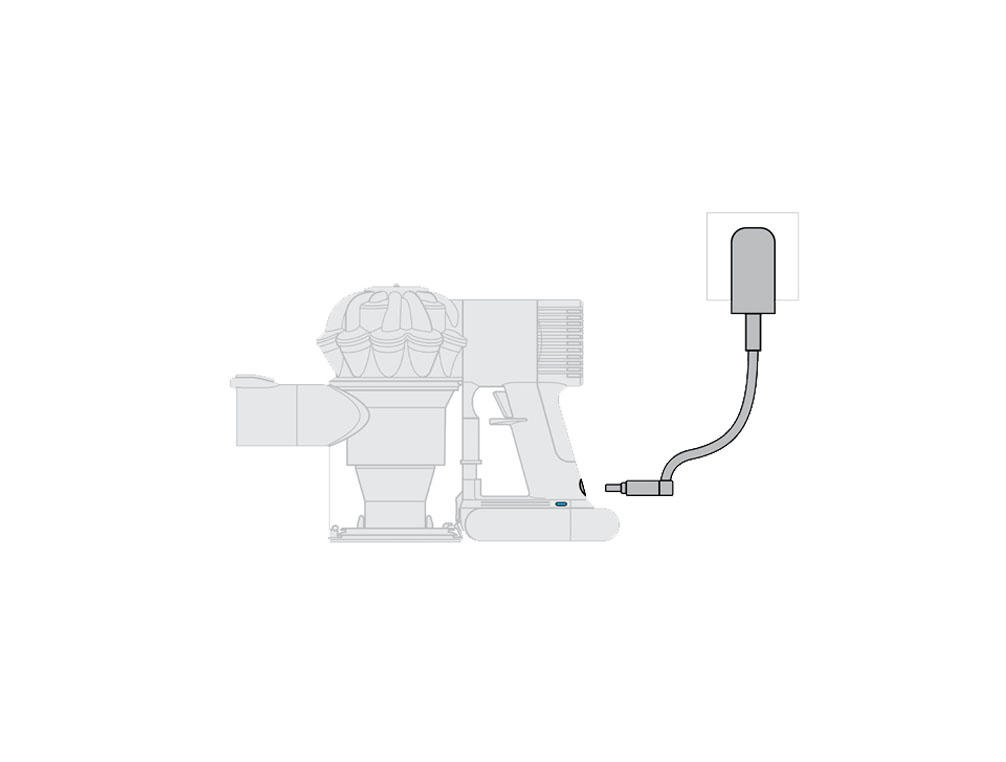
Does a light show when the machine is on charge?
Check the status lights
Check the light at the base of the handle (not the MAX Power indicator).
What light is showing?
Solid blue light
A solid blue light when charging indicates the machine is charging correctly.
Please charge the machine for 3.5 hours.
Please select the appropriate option
Count the number of red flashing lights
Hold in the trigger and count the number of times the light flashes.
How many times did the light flash?
Check MAX button
If the machine has no power and you have a blue light on the battery, please check the 'Max' button light and count the flashes for the following:
The flashes may appear quickly - so it will be best to check twice.

Please select the appropriate option
Test the machine
Remove all tools and accessories from the machine e.g. wand, Cleaner head, Crevice tool etc.
Pull and hold the trigger for 10 seconds.
Check the status lights
Check the light at the base of the handle (not the MAX Power indicator).
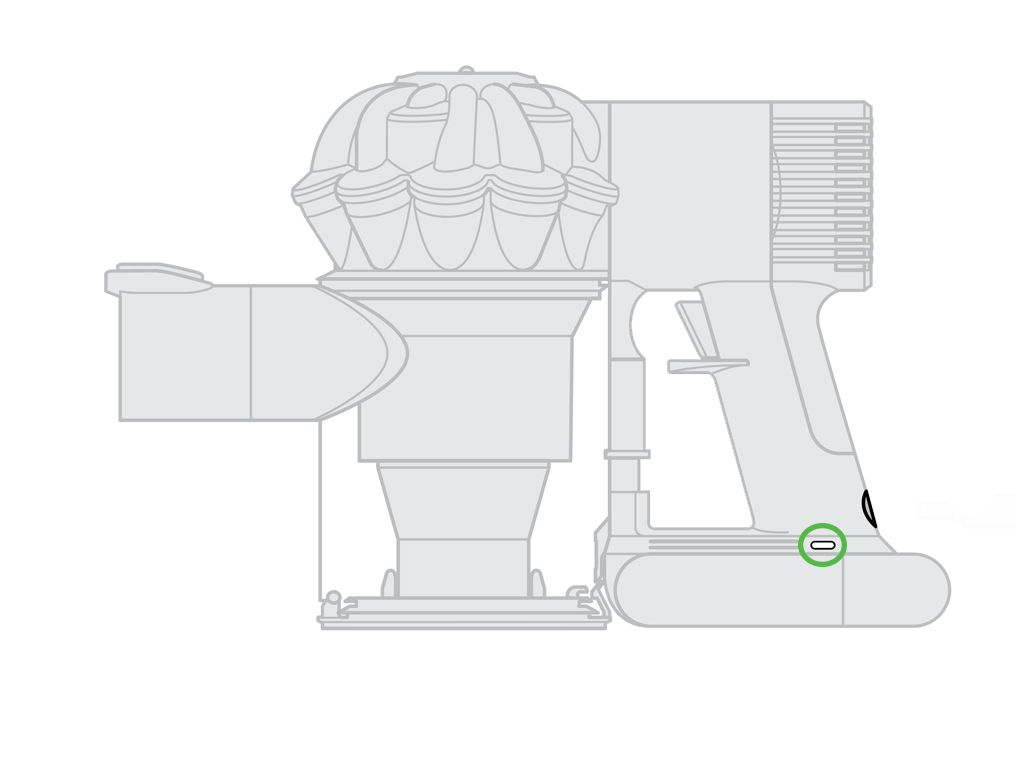
What light is showing on the machine?
What sort of noise?
Remove the bin
Press the bin release button to empty the bin.
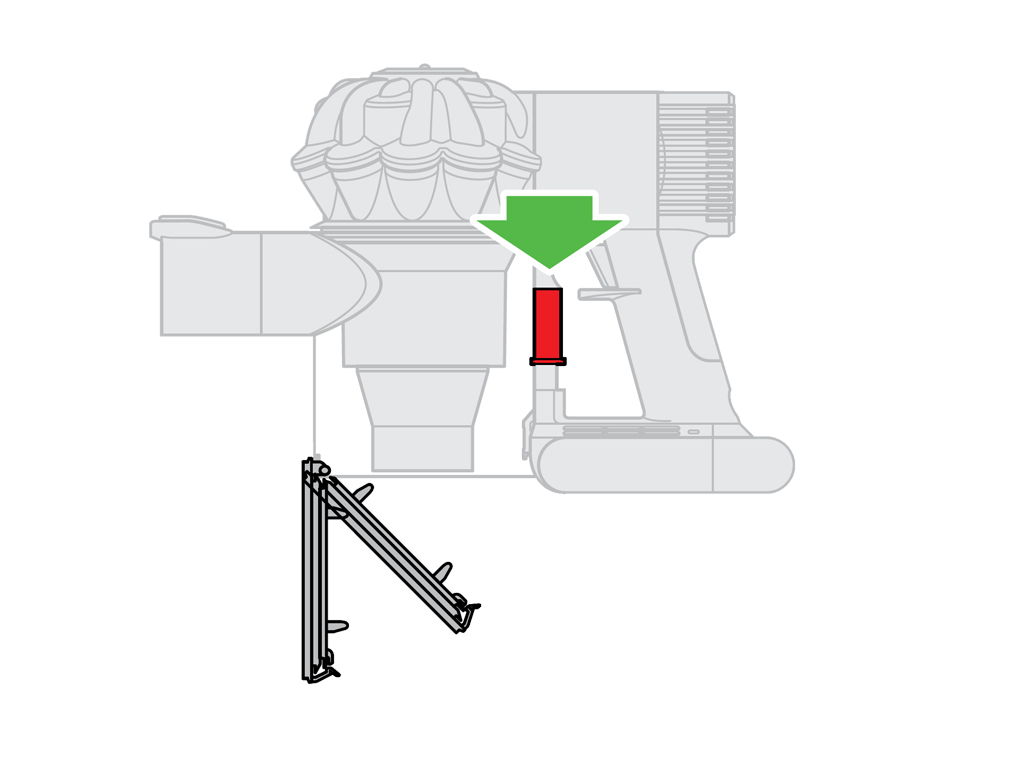
Press the release button again to remove the bin from the cyclone.
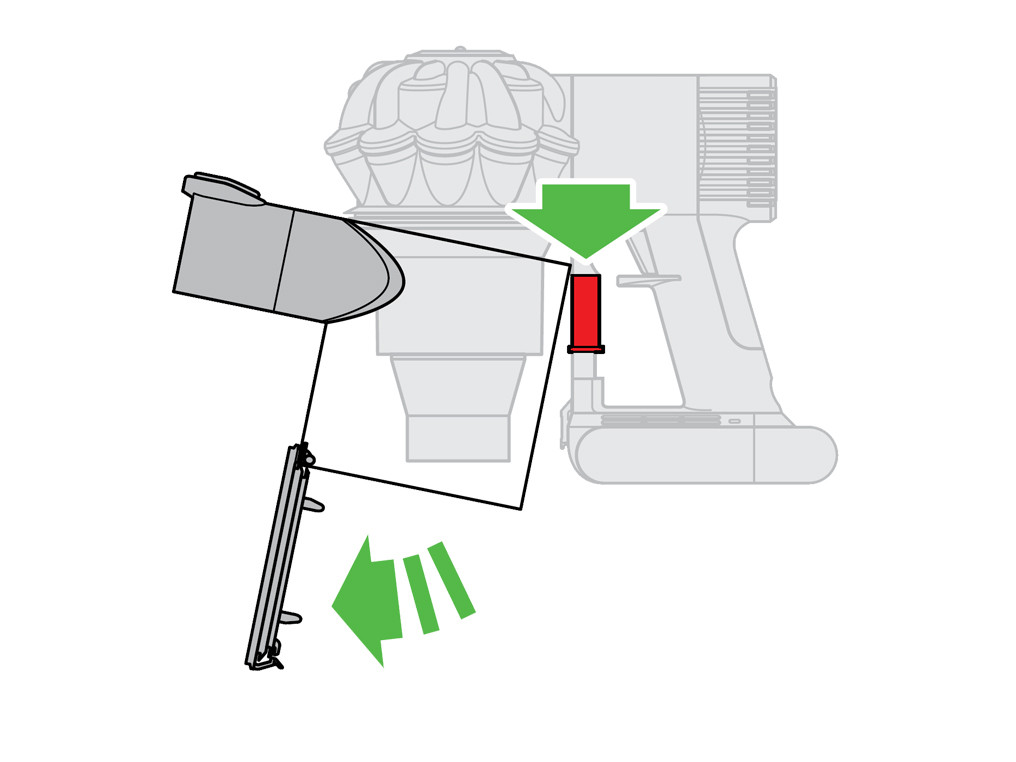
Clear the cyclone
Gently tap the side of the cyclone over a bin. This will remove any fine dust clogged up in the cyclone.
Using the Combination tool, brush away any dust around the shroud of the cyclone.
Once cleared of any dust, press and hold the trigger for 10 seconds.
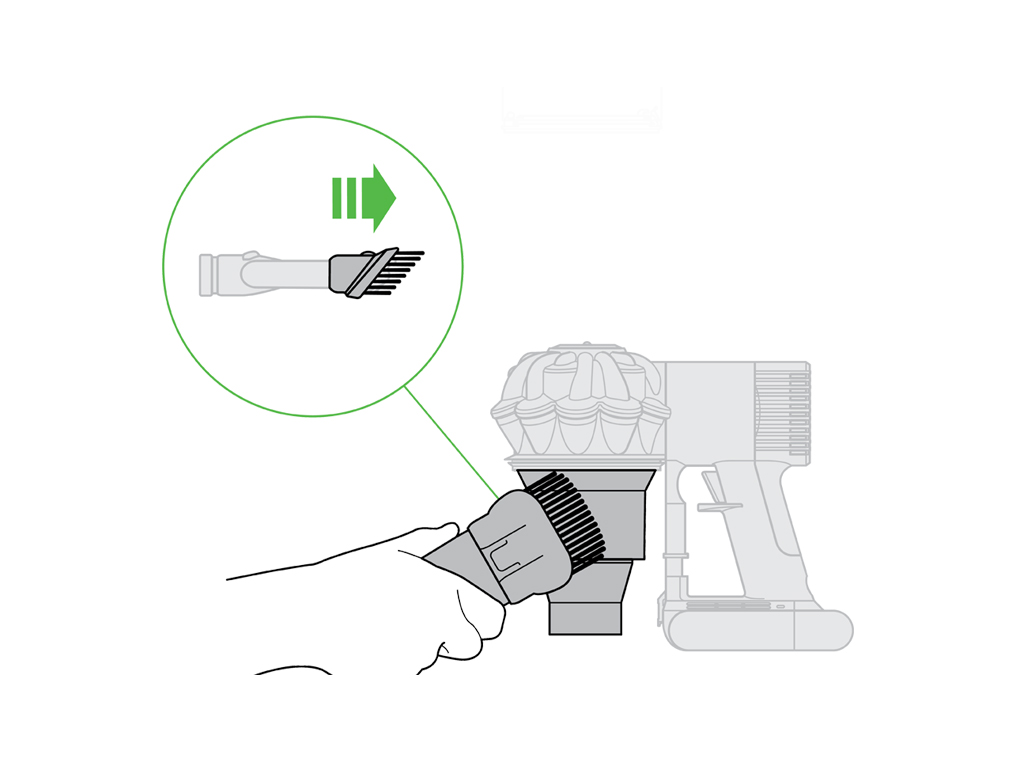
Noise is not present without the bin
This would suggest there is something caught within the machine.
Which floor tool are you using?
Clear the floor tool
On the side of the Cleaner head, locate the end cap. Using a coin, turn the end cap anticlockwise a quarter of the way to remove it.
Note: There should be a small padlock icon along with directional arrows to help you unlock the end cap.
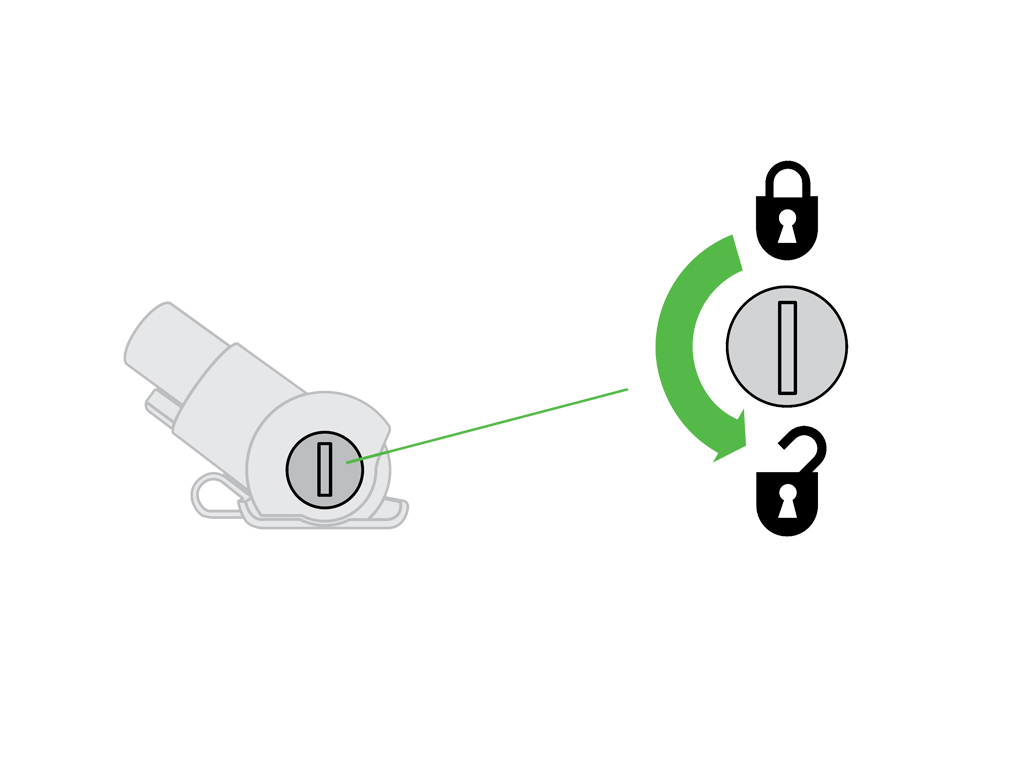
Remove the Brush bar from the Cleaner head and clear away any hair or fibres.
Check the neck of the Cleaner head (where the Cleaner head connects to the Wand) for any blockages. Ensure there is no build up of dust or debris in the small crevice between where the Brush bar sits and the neck of the Cleaner head.
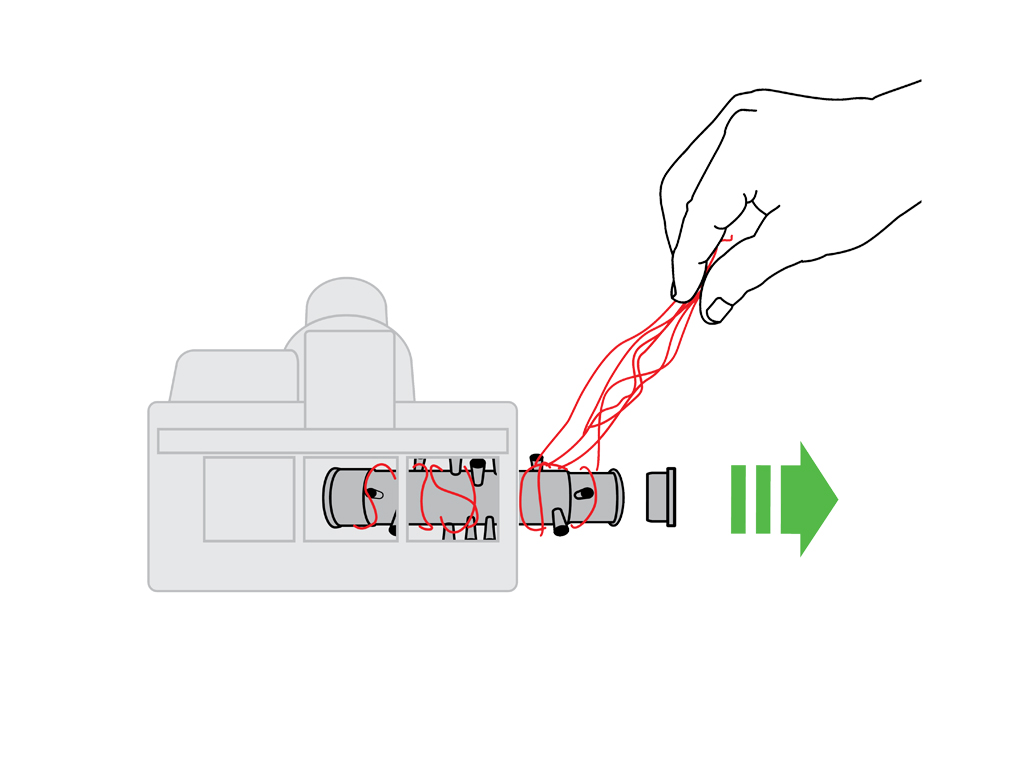
Refit and test
With the Brush bar clear from any debris, refit the Brush bar back into the cleaner head and securely fasten the end cap.
Place the Cleaner head onto the Wand and test the machine.
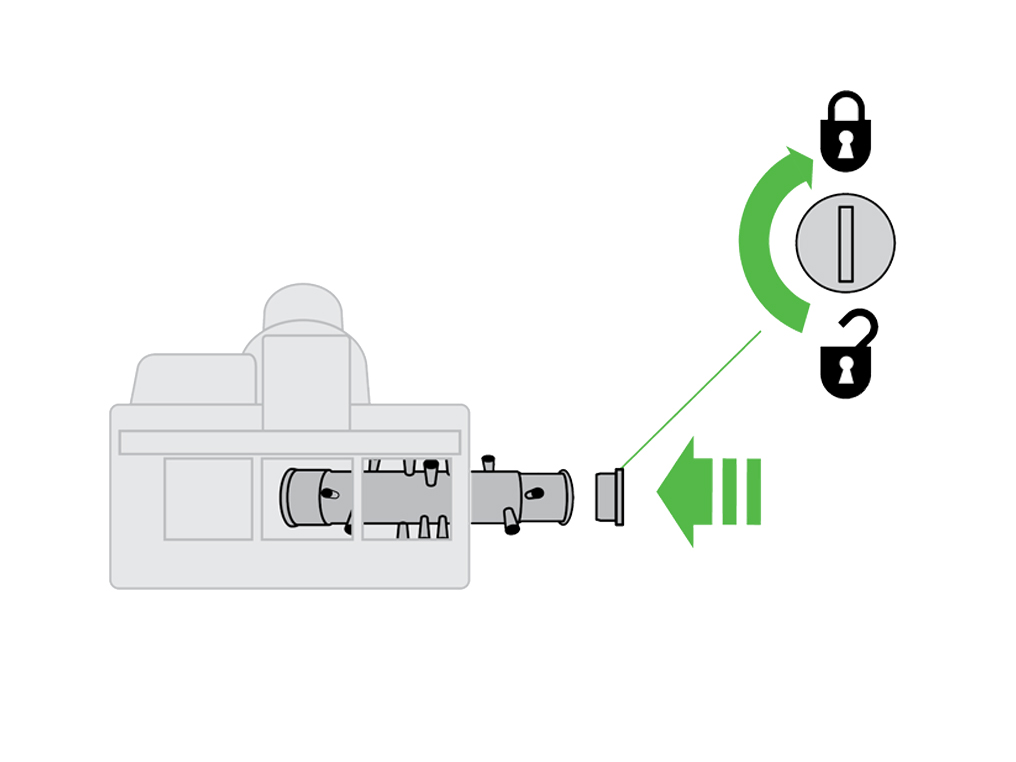
What sort of smell?
Damp or musty smell
A damp or musty smell is caused when dust in the cyclone has come into contact with water.
It may not be a direct contact with water, for example when vacuuming pet hair that is slightly damp, this moisture will combine with the dust in the cyclone causing the smell.
Additionally the smell may occur if the filter goes back into the machine wet.
Please follow the next step.
How to clean the bin and cyclone
Push the red button by the clear bin to open the bin base.
Press a second time to release the clear bin from the Main body of the machine.
Remove the bin carefully.
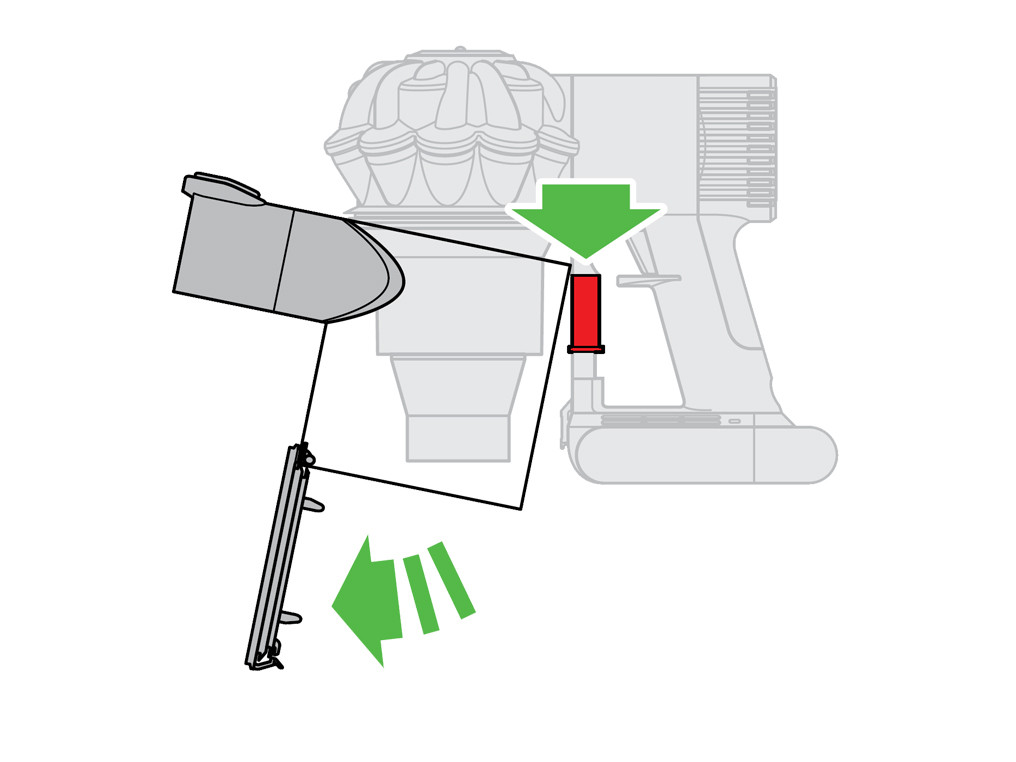
Clean the bin
Clean the clear bin with a damp cloth only. Avoid contact with the electrical contacts located in the nozzle of the bin along with the back of the bin.
Do not use detergents, polishes or air fresheners to clean the clear bin.
Do not put the clear bin in a dishwasher.
Refit the bin
Refit the bin
Ensure the clear bin is completely dry before replacing.
To replace the clear bin, push the clear bin up and in to the Main body of the appliance. It will click into place.
Close the clear bin base so it clicks into place and is secure.
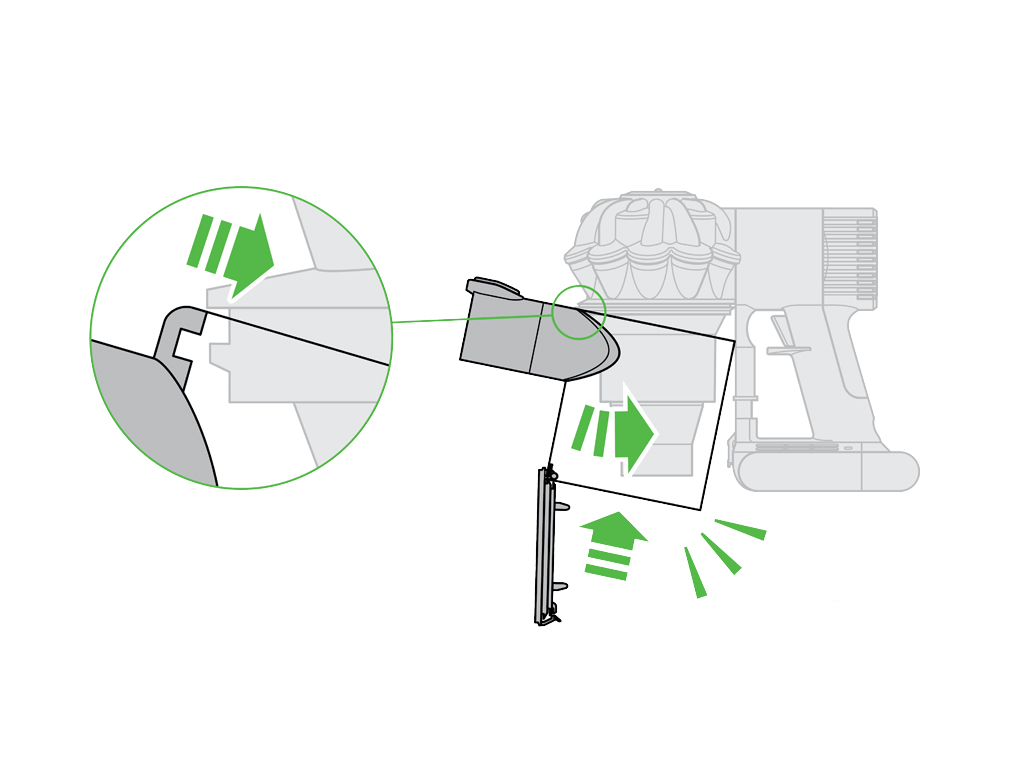
Please follow the next step.
WARNING: Do not put the filter in a dishwasher, washing machine, tumble dryer, oven, microwave, or near a naked flame.
Washing the filter
Remove the filter from the machine.
Prior to washing the filter, tap it on a hard surface to remove any debris inside.
Soak and massage the filter in cold water, repeating this process until the water is clear.
Squeeze and twist the filter with both hands to make sure the excess water is removed.
Lay the filter on its side to dry for at least 24 hours.
Note: The filter may require more frequent washing if vacuuming fine dust or if used mainly in ‘Powerful suction’ mode.
Post-filter
Some variants may have a washable post-filter.
If it does, run the water into the open side of the post-filter, then tap and shake the filter to expel all debris.
Repeat the process until the water runs clear.
Damp or musty smell still present
Under normal use, any unpleasant smell can only be caused by something the machine has picked up. Please select pick up issues to carry out checks.
Replacement part
If you are able to locate the smell to a part of the machine, replacing the part may help eliminate the smell. For this, please select Part broken.
Please select the appropriate option
Please select the appropriate option
MAX power button doesn't change mode
Please ensure the machine has power.
Hold the red trigger down with one hand and with the other, firmly push the MAX power button in.
There should be a change in the tone of the motor.
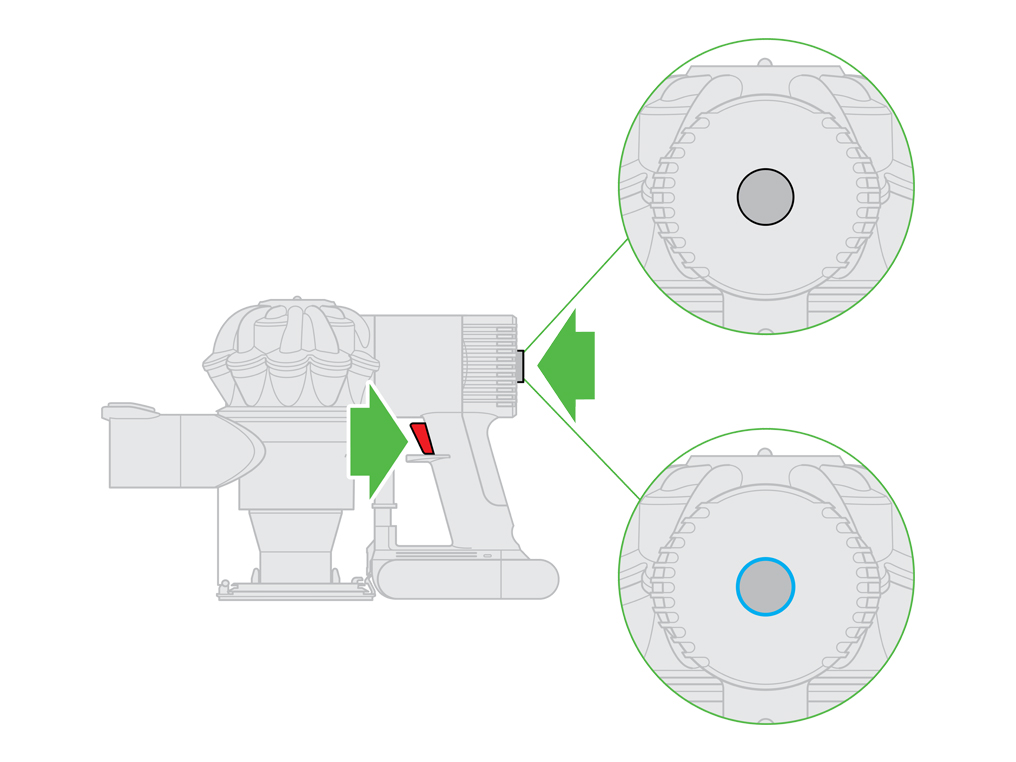
Clear the Mini motorised head
On the side of the Mini motorised head, locate the end cap. Using a coin, turn the end cap anticlockwise a quarter of the way to remove it.
Note: There should be a small padlock icon along with directional arrows to help you unlock the end cap.
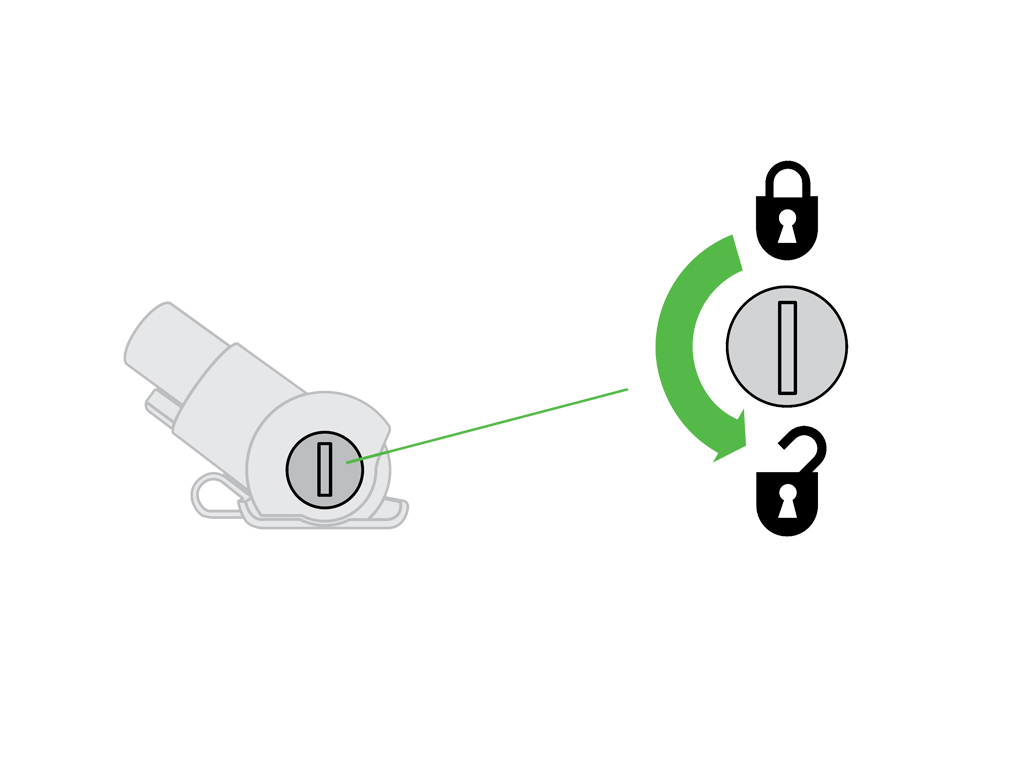
Remove the Brush bar from the Cleaner head and clear away any hair or fibres.
Check the neck of the Cleaner head (where the Cleaner head connects to the Wand) for any blockages. Ensure there is no build up of dust or debris in the small crevice between where the Brush bar sits and the neck of the Cleaner head.
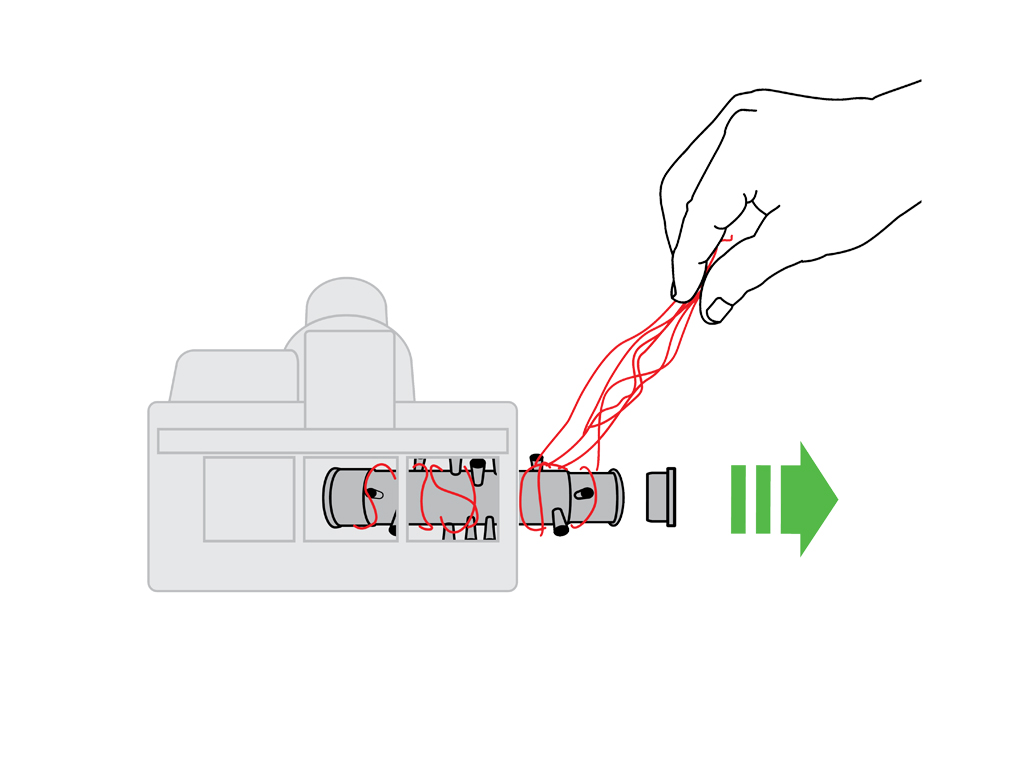
With the Brush bar clear from any debris, refit it back into the Cleaner head and securely fasten the end cap.
Place the Cleaner head onto the bin and test the machine.
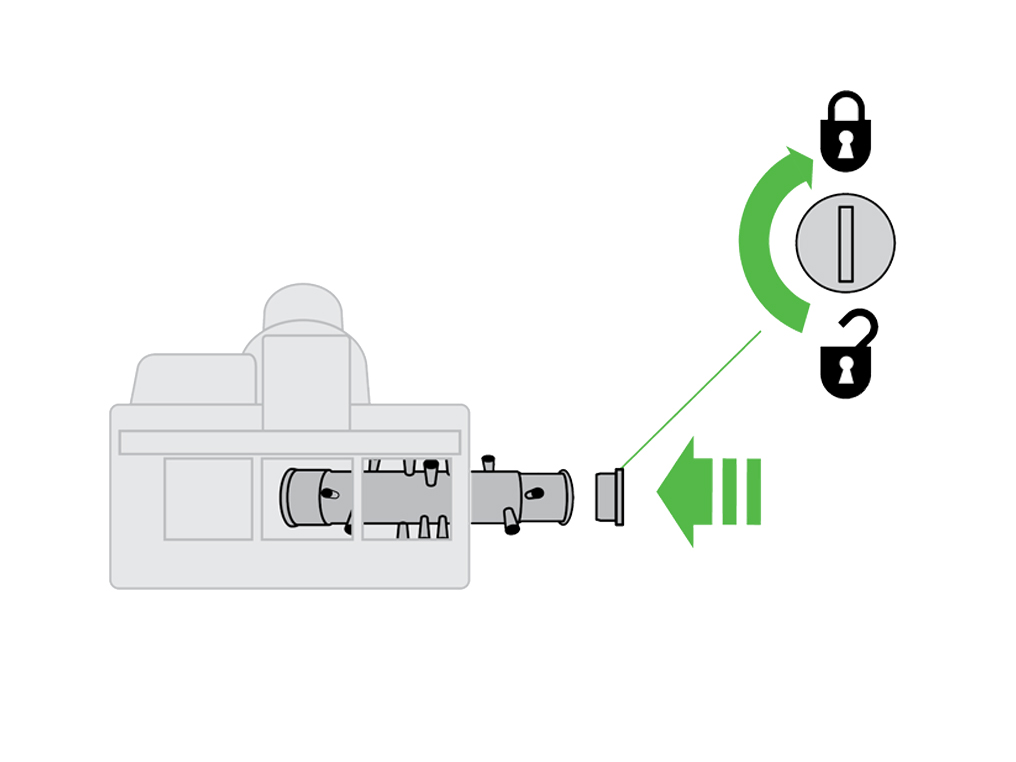
Remove the bin
Open the bin base by pressing the release button.
Press the button again to remove the bin from the cyclone.
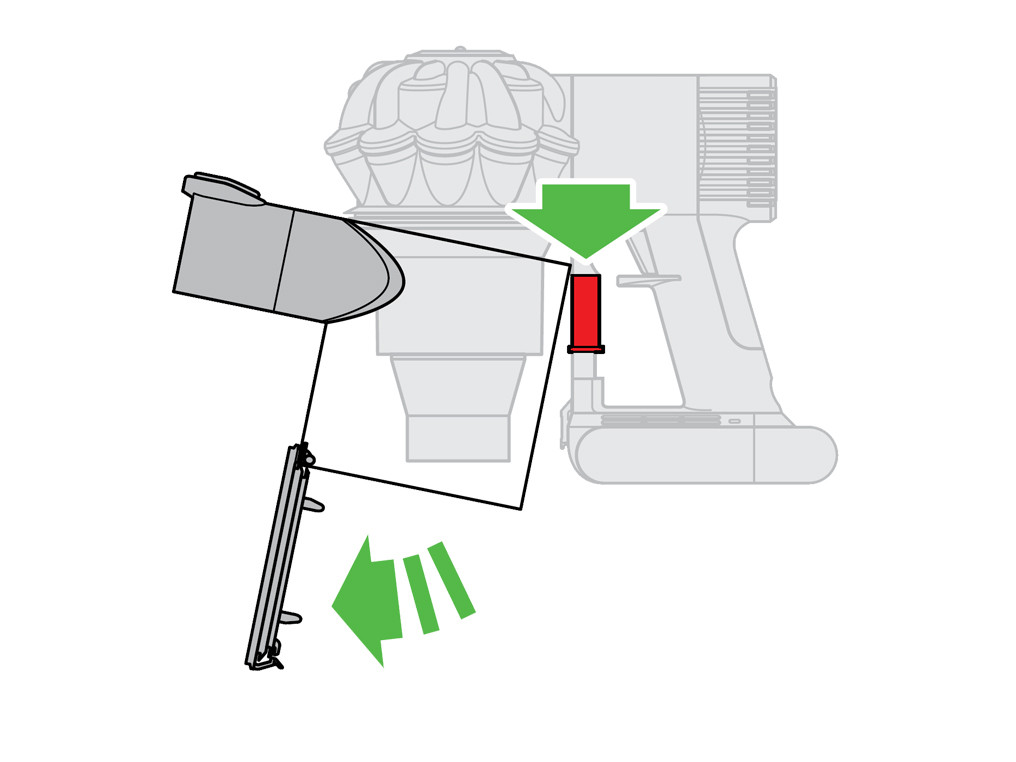
Check the electrical contacts on the bin
Once the bin has been removed, clean the electrical contact from any dust.
The electrical contacts are located at the top of the bin where it connects to the Main body.
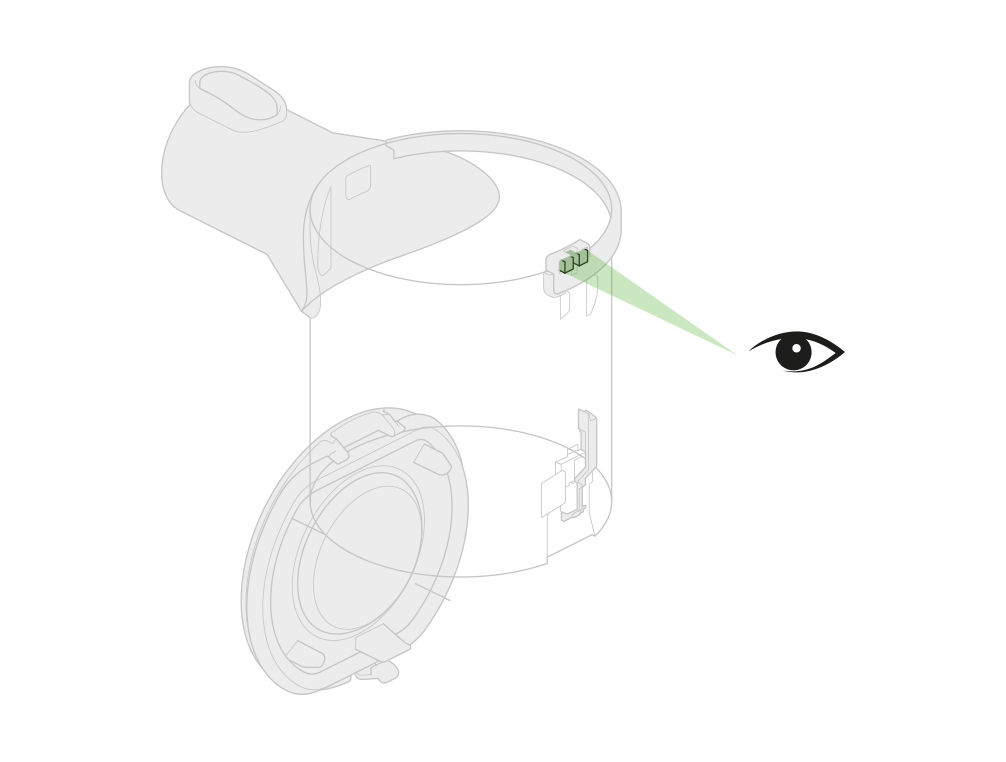
Check the electrical contacts on the Main body
Clean the electrical contact from dust.
The electrical contacts are located between the cyclone and the Main body. This is where the bin contacts connect with the Main body.
Tip: You can use a cotton bud to help remove any dust.
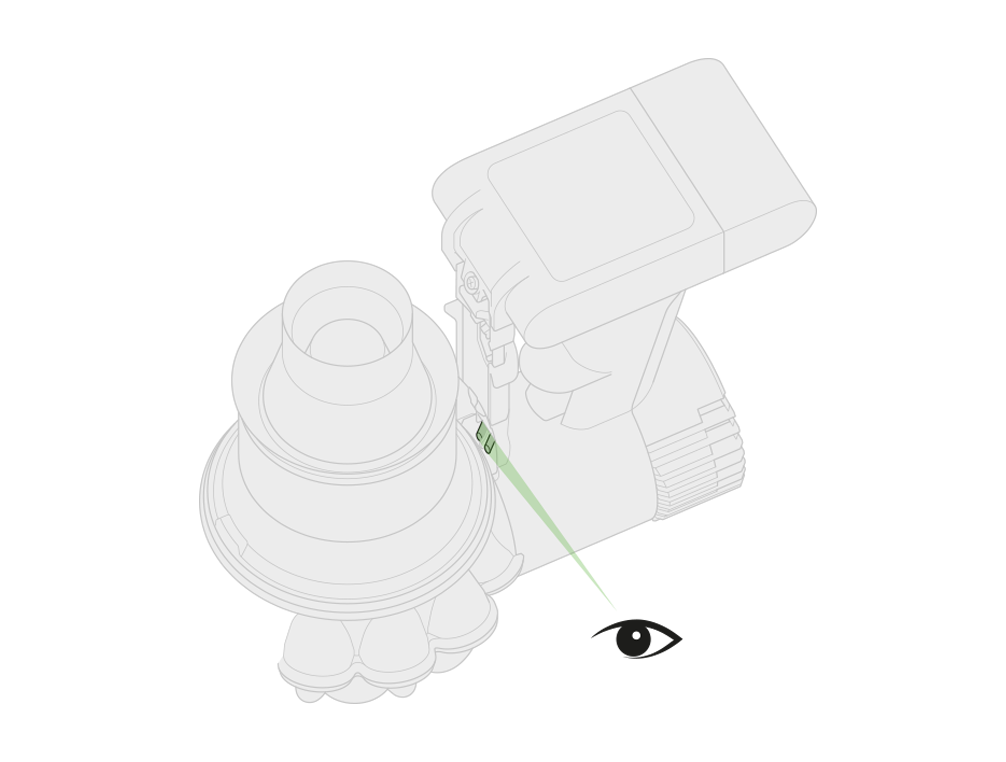
Clear the inlet
The flap can become jammed by a build up of dirt and debris.
Remove the bin
Open the bin base by pressing the release button.
Press the button again to remove the bin from the cyclone.
Clear any debris from behind the inlet flap.
Reassemble and test the machine.
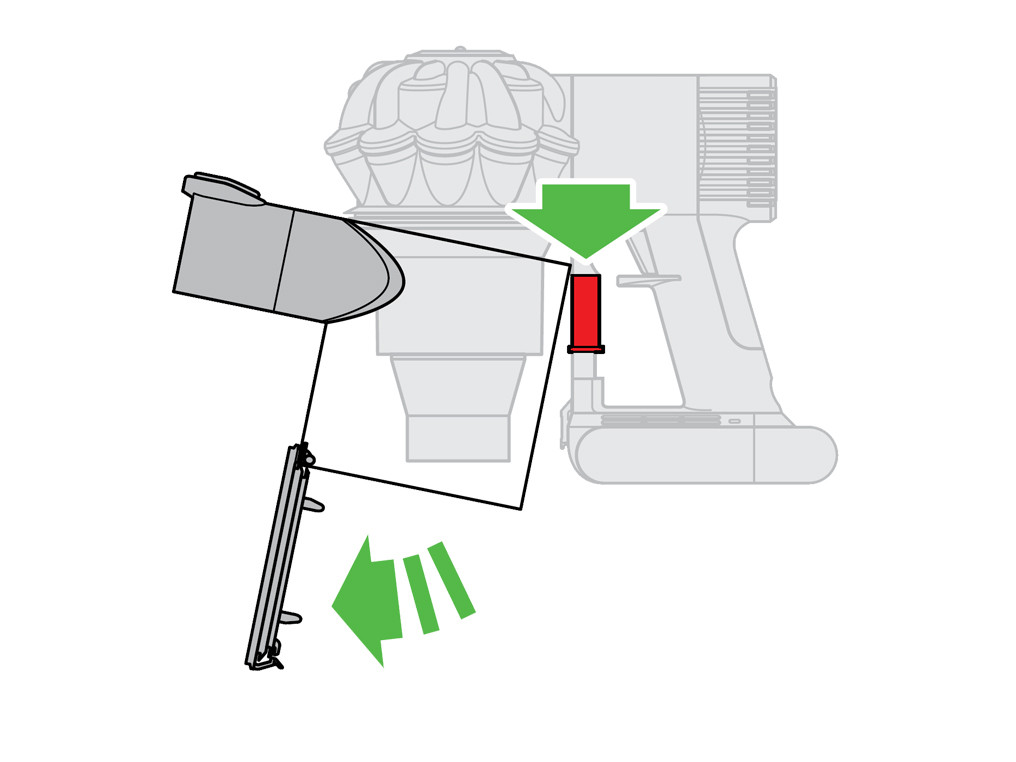
Please select the appropriate option
Which part is broken?
Please select the appropriate option
Which part do you need help fitting?
Fit the bin
Open the bin base.

Locate lug at the front of the cyclone and the recess inside the top of the bin, in line with the release catch for the tools.
Push the lug end of cyclone in first at an angle and then push the bin in towards the Main body until it clicks.

Close the bin base.
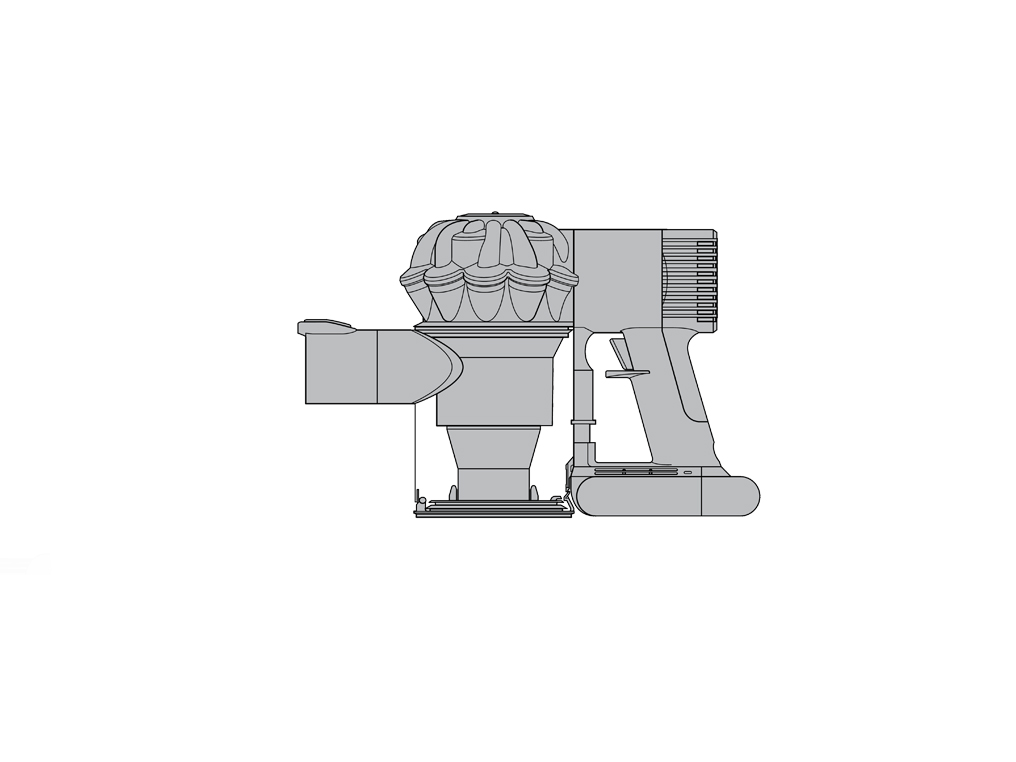
Separator tool
Please note that separation of the cyclone and Main body can only done with the separator tool. The separator tool is included when ordering a replacement cyclone or Main body.

Remove the cyclone
Push the separator tool up in the crevice between the cyclone and Main body.

While the separator tool is pushed up into the crevice, pull the cyclone away from the Main body until it is fully removed.

Fit the cyclone
Line up the Main body and cyclone.
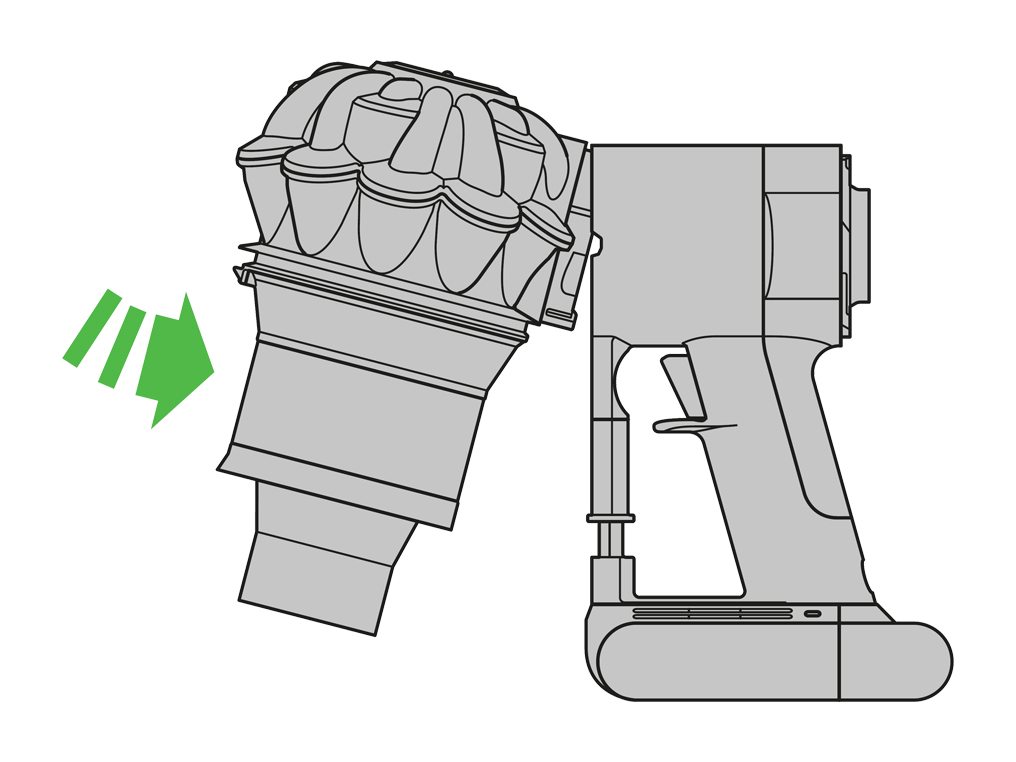
Push the cyclone and Main body together firmly until they click in place.
If necessary, place the fitting tool onto the Main body so that the retaining ring is compressed before fitting the Main body and cyclone together.

Fit the battery
Press the bin release button to empty the bin.

With the bin base open, press the button again to remove the bin from the cyclone.

Locate and untighten the screw on the back of the Main body handle, just above charger input.

Remove the battery by pulling it down.

Fit the new battery into the bottom of the Main body.

Locate and tighten the screw below serial number sticker.

Reassemble and charge for 3.5 hours.
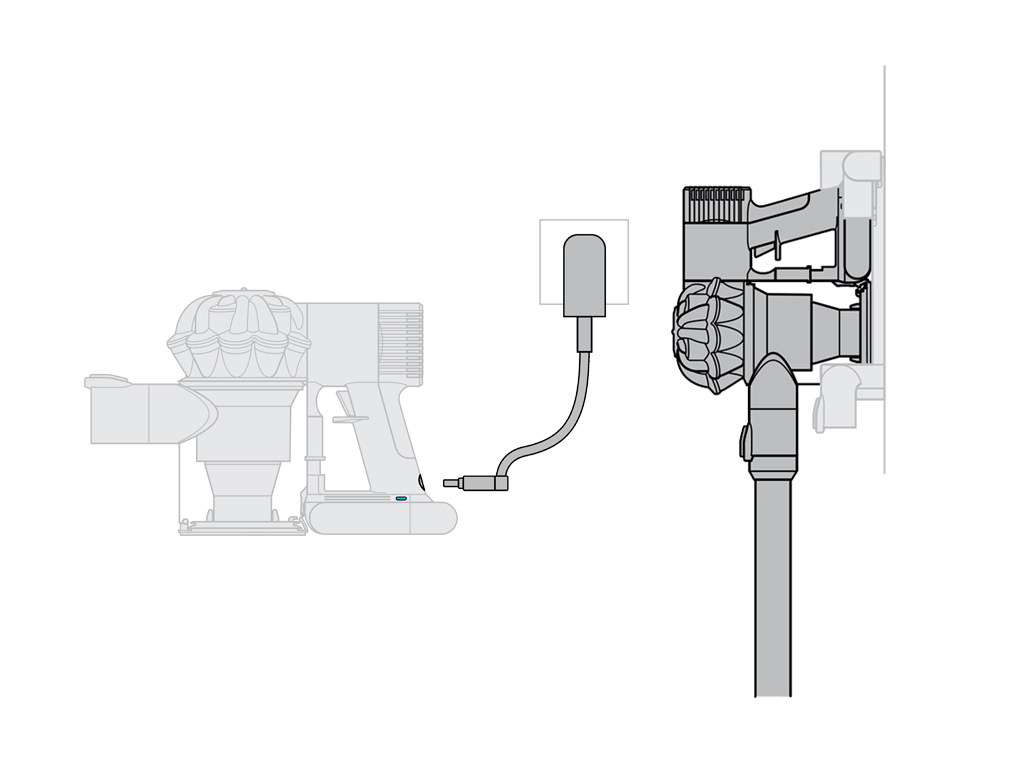
How to change power mode
MAX mode provides 6 minutes of the highest suction power for tackling really stubborn tasks, including trodden-in grit or clinging pet hair.
To select MAX mode, first hold down the red on/off trigger so the machine is running, then press and release the MAX button on the rear of the machine.
When MAX mode is selected, the MAX button will light up. You’ll also hear the motor change pitch as the speed of the impeller increases. To change back to regular high power suction, just press and release the MAX button again.
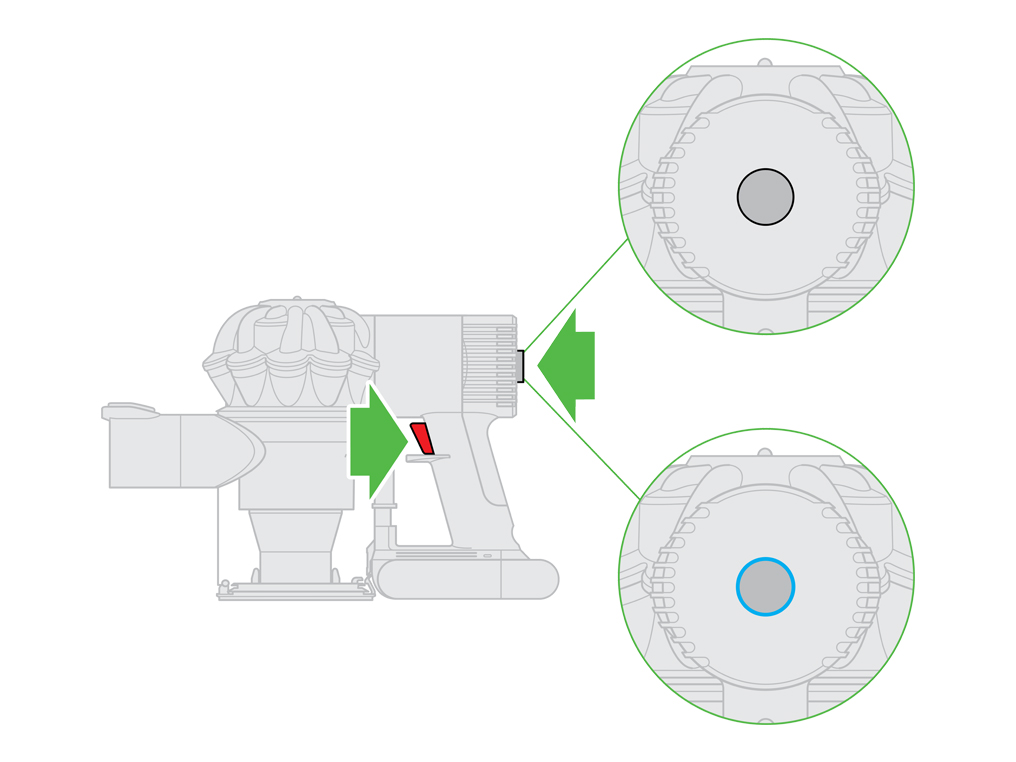
Standard mode (no Motorised head)
20 minutes run time
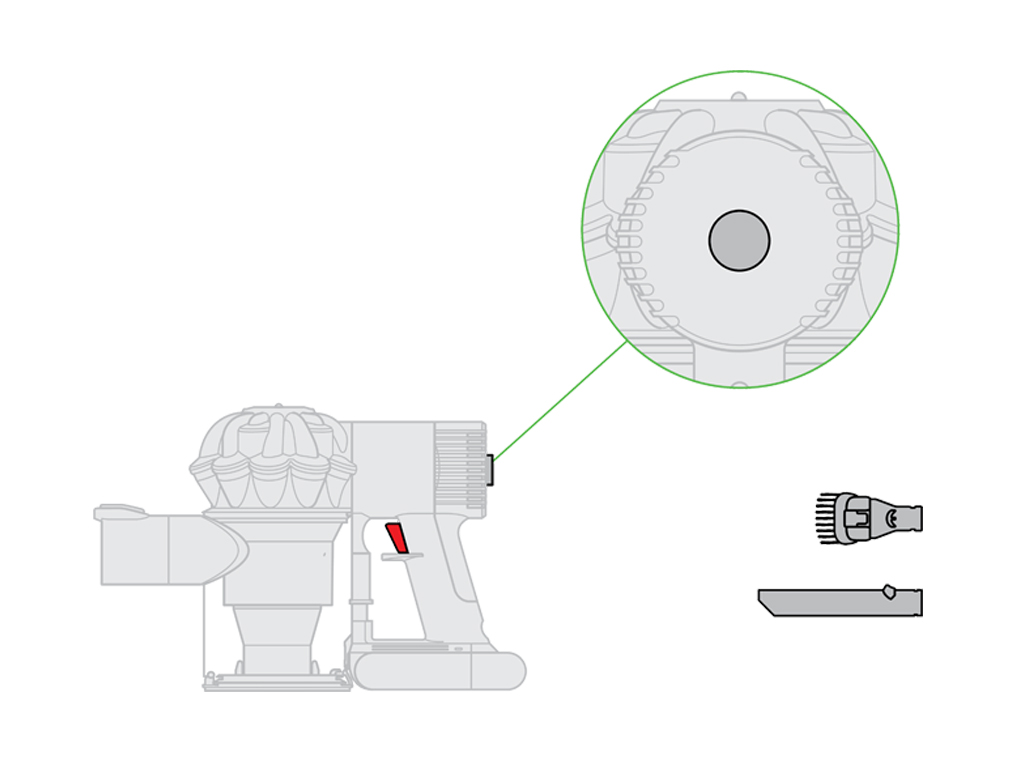
Standard mode (Motorised head)
28AW 17 minutes run time

MAX mode (Motorised head and no Motorised head)
100AW 6 minutes run time

Full charge time within temperature range
(3oC-40oC): 3.5 hours
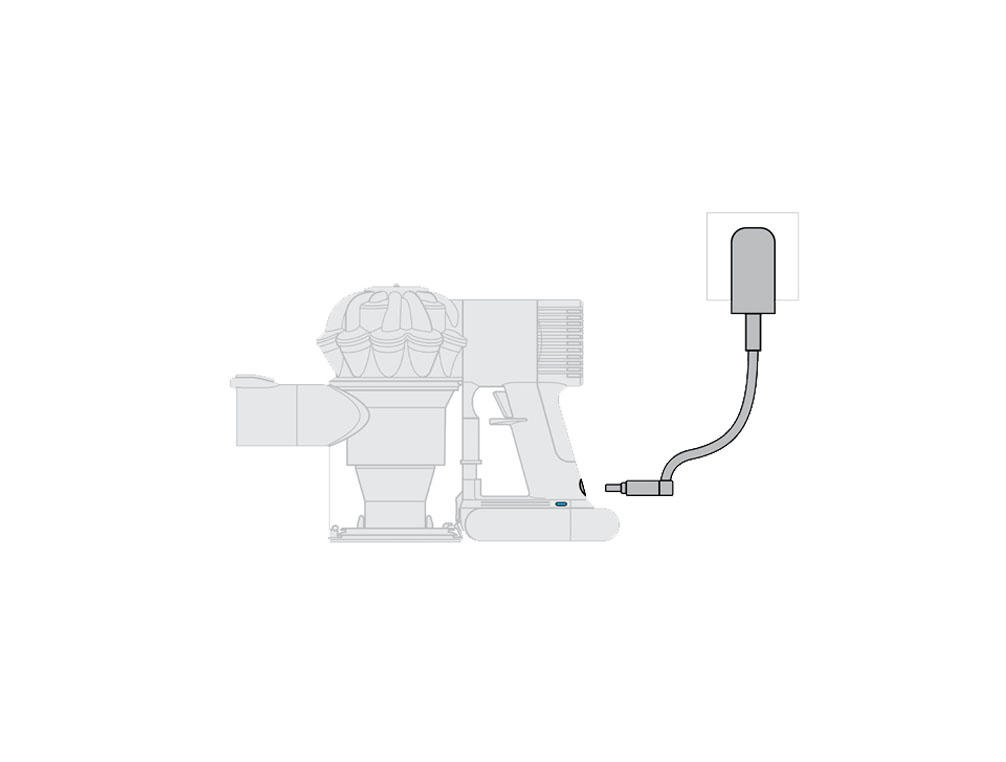
Remove the bin.

Serial number location
The serial number can be found on the Main body of the machine behind the bin.
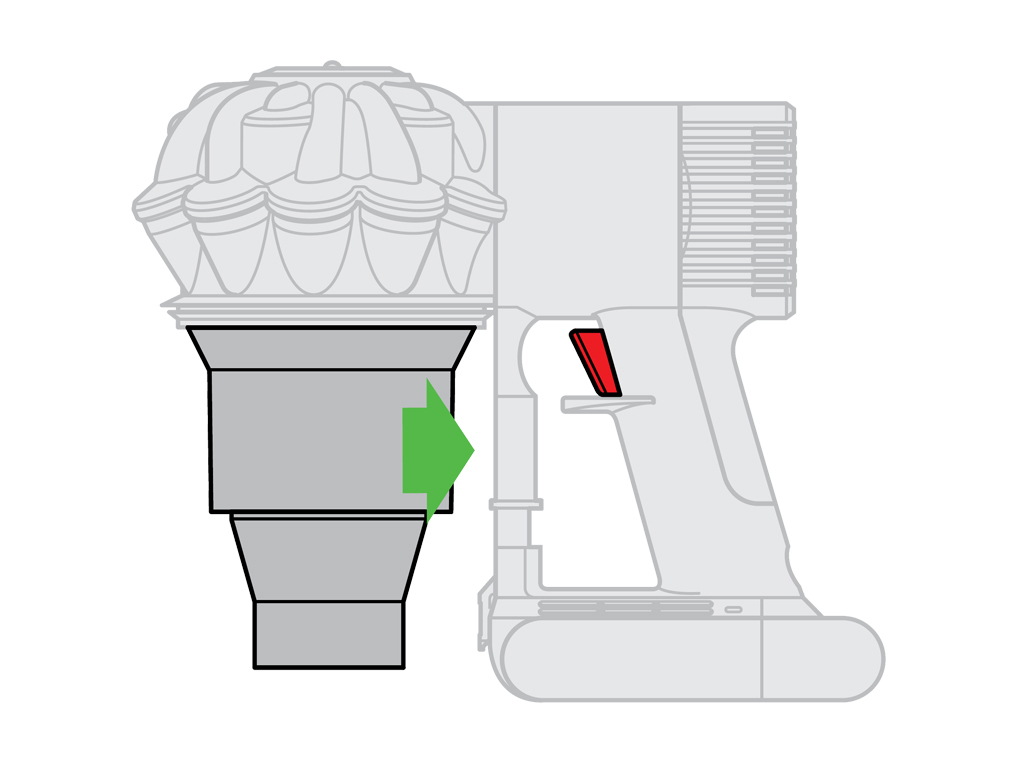
How to clean the bin and cyclone
Push the red button by the clear bin to open the bin base.
Press a second time to release the clear bin from the Main body of the machine.
Remove the bin carefully.

Clean the clear bin with a damp cloth only. Avoid contact with the electrical contacts located in the nozzle of the bin along with the back of the bin.
Do not use detergents, polishes or air fresheners to clean the clear bin.
Do not put the clear bin in a dishwasher.
Clean the cyclone shroud
Clean the cyclone shroud with the brush on the combination tool to remove lint and dust.
Do not immerse the whole cyclone unit in water or pour water into the cyclones.
Refit the bin
Ensure the clear bin is completely dry before replacing.
To replace the clear bin, push the clear bin up and in to the Main body of the appliance. It will click into place.
Close the clear bin base so it clicks into place and is secure.
How to empty the bin
Ensure the appliance is disconnected from the charger before emptying the clear bin. Be careful not to pull the 'ON ' trigger.
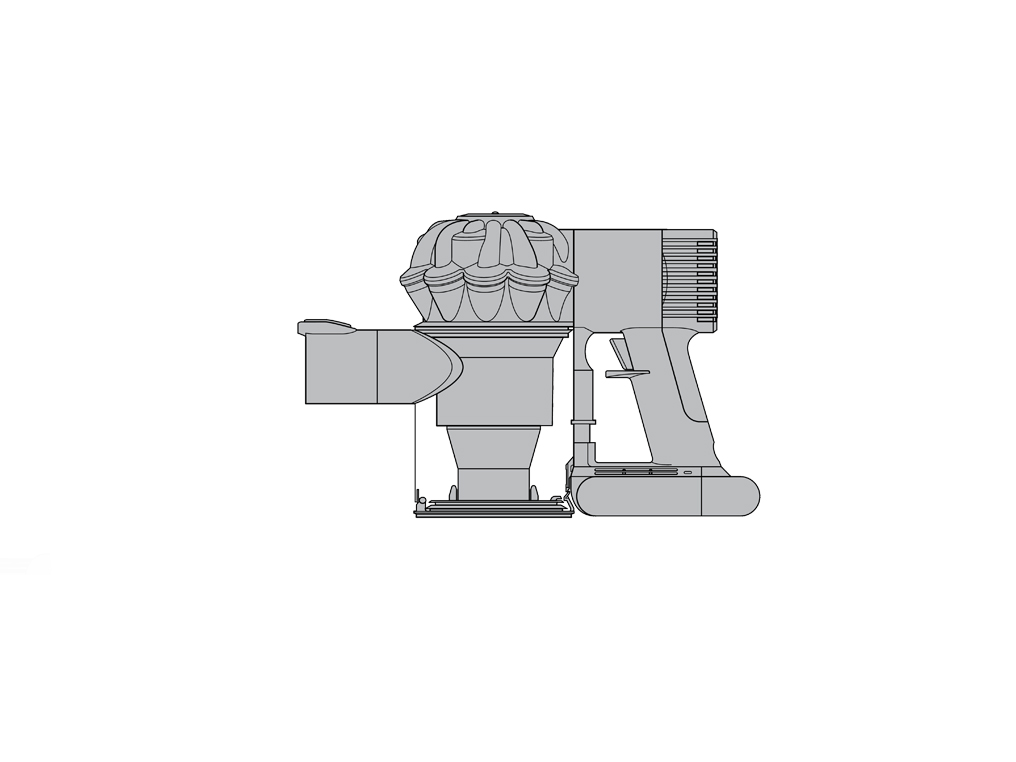
Empty as soon as the dirt reaches the level of the MAX mark – do not overfill.

To release the dirt, push the red button by the clear bin downwards to release dust directly into a dustbin.
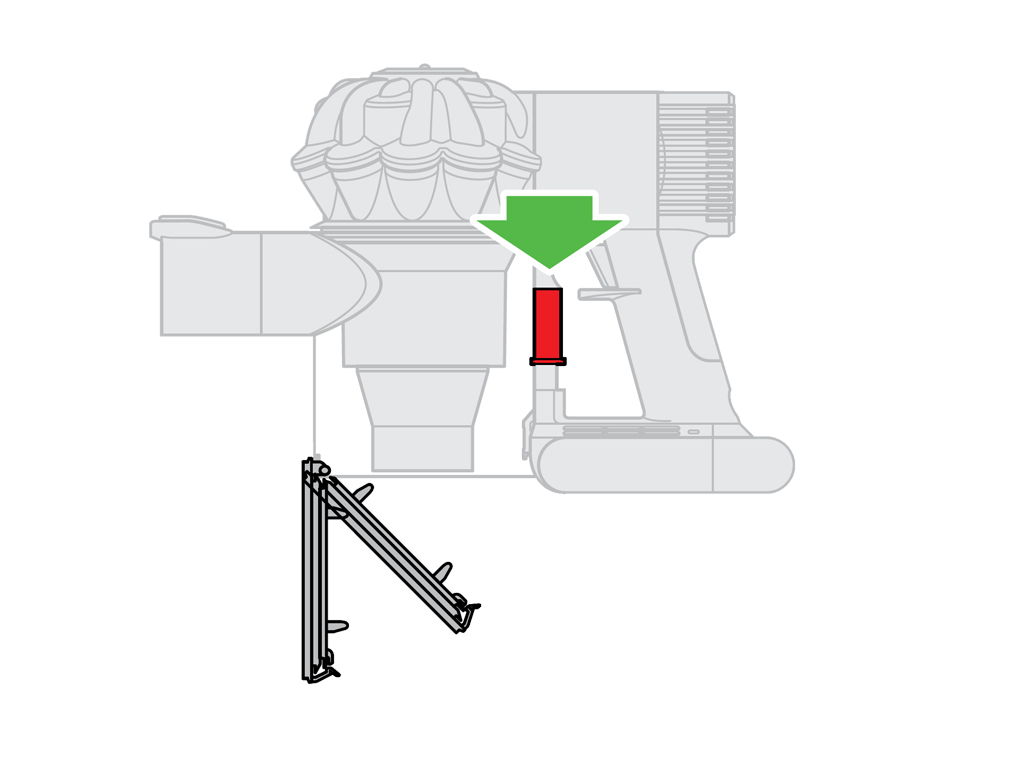
Close the clear bin base so it clicks into place and is secure.
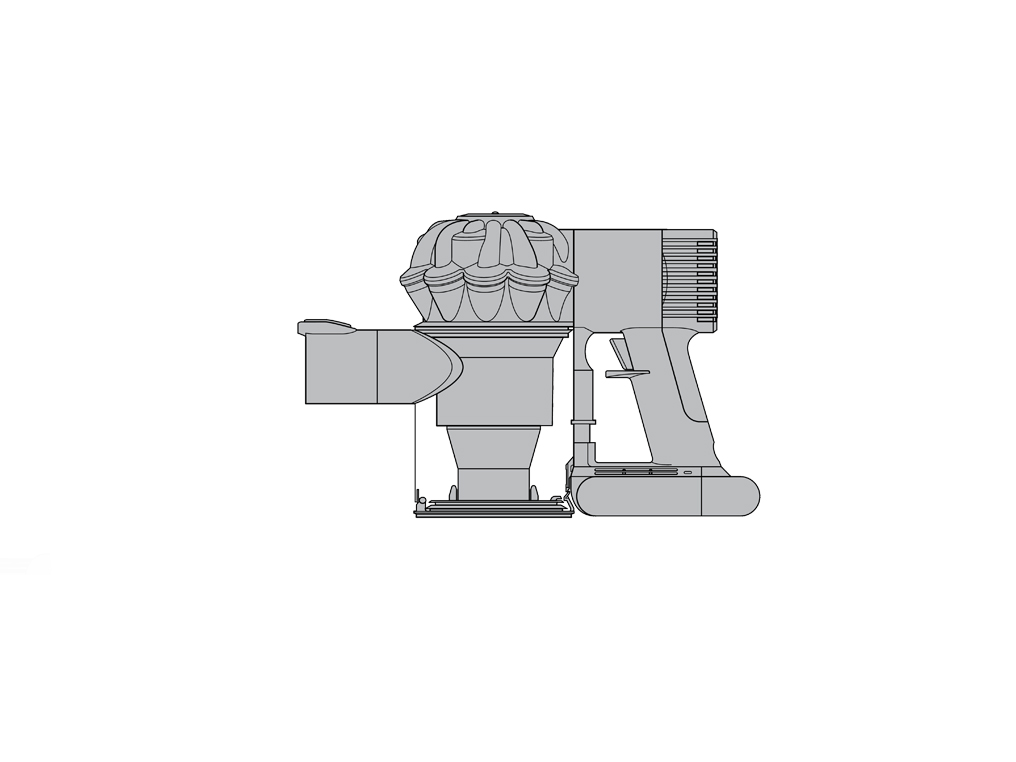
The video may show a different variant although the process remains the same.
Washing the filter
Remove the filter from the machine.
Prior to washing the filter, tap it on a hard surface to remove any debris inside.
Soak and massage the filter in cold water, repeating this process until the water is clear.
Squeeze and twist the filter with both hands to make sure the excess water is removed.
Lay the filter on its side to dry for at least 24 hours.
Note: The filter may require more frequent washing if vacuuming fine dust or if used mainly in ‘Powerful suction’ mode.
Post-filter
Some variants may have a washable post-filter.
If it does, run the water into the open side of the post-filter, then tap and shake the filter to expel all debris.
Repeat the process until the water runs clear.
Further help
Dyson V6 Car + Boat Extra vacuum















