Let's get your machine working
Dyson Airblade™ dB hand dryer (White)
Let's get your machine working
Dyson Airblade™ dB hand dryer (White)
-
-
Installation video
-
Installation guide
-
More help required
-
Troubleshooting
-
Air feeling hot/weak
-
No fault found
-
Issue resolved
-
Hot air - check air knives
-
Air not consistent - check filter
-
Issue not resolved, please speak to our Customer Support Team
-
Issue not resolved, please speak to our Customer Support Team
-
Power issue
-
Check RCD unit
-
Issue resolved
-
Check other appliances
-
No fault found - electrical supply issue
-
More help required
-
Confirm power to unit
-
No fault found - electrical supply issue
-
Issue not resolved, please speak to our Customer Support Team
-
Intermittent power or cutting out
-
Issue not resolved, please speak to our Customer Support Team
-
Clean lens
-
Check for damage to lens
-
Damage to lens
-
Issue not resolved, please speak to our Customer Support Team
-
Issue not resolved, please speak to our Customer Support Team
-
Lighting issues
-
Issue not resolved, please speak to our Customer Support Team
-
Issue not resolved, please speak to our Customer Support Team
-
Unusual smell
-
Issue not resolved, please contact our Customer Support Team
-
Cosmetic damage
-
Part broken
-
Issue not resolved, please speak to our Customer Support Team
-
Issue not resolved, please speak to our Customer Support Team
-
Issue not resolved, please speak to our Customer Support Team
-
Issue not resolved, please speak to our Customer Support Team
-
Issue not resolved, please speak to our Customer Support Team
-
Dents, cracks or grazing
-
Cause of damage
-
Which part is damaged?
-
Issue not resolved, please speak to our Customer Support Team
-
Issue not resolved, please speak to our Customer Support Team
-
Issue not resolved, please speak to our Customer Support Team
-
Which part is damaged?
-
Machine vandalised or dropped
-
Flow lines
-
Water on wall, floor or surface
-
Cleaning instructions
-
Changing the filter - step by step
-
Replacing the fascia
-
We're glad the problem's been solved.
Please let us know if there's anything else we can help you with.
The Dyson guarantee

'How to ' videos and tips

Exclusive owner benefits

Expert advice. 7 days a week.

Hassle-free repairs and replacement
We need a little more information to help us solve your issue.
Please contact our customer service team on 01-475-7109, or directly on Live Chat through our Digital Assistant by clicking the purple icon at the bottom of the page. You can start a conversation with an Expert by clicking the agent icon at the bottom left of the chat window.
We need a little more information to help us solve your issue.
Please contact our customer service team on 01-475-7109, or directly on Live Chat through our Digital Assistant by clicking the purple icon at the bottom of the page. You can start a conversation with an Expert by clicking the agent icon at the bottom left of the chat window.
We need a little more information to help us solve your issue.
Please contact our customer service team on 01-475-7109, or directly on Live Chat through our Digital Assistant by clicking the purple icon at the bottom of the page. You can start a conversation with an Expert by clicking the agent icon at the bottom left of the chat window.
We need a little more information to help us solve your issue.
Please contact our customer service team on 01-475-7109, or directly on Live Chat through our Digital Assistant by clicking the purple icon at the bottom of the page. You can start a conversation with an Expert by clicking the agent icon at the bottom left of the chat window.
We need a little more information to help us solve your issue.
Please contact our customer service team on 01-475-7109, or directly on Live Chat through our Digital Assistant by clicking the purple icon at the bottom of the page. You can start a conversation with an Expert by clicking the agent icon at the bottom left of the chat window.
We need a little more information to help us solve your issue.
Please contact our customer service team on 01-475-7109, or directly on Live Chat through our Digital Assistant by clicking the purple icon at the bottom of the page. You can start a conversation with an Expert by clicking the agent icon at the bottom left of the chat window.
We need a little more information to help us solve your issue.
Please contact our customer service team on 01-475-7109, or directly on Live Chat through our Digital Assistant by clicking the purple icon at the bottom of the page. You can start a conversation with an Expert by clicking the agent icon at the bottom left of the chat window.
We need a little more information to help us solve your issue.
Please contact our customer service team on 01-475-7109, or directly on Live Chat through our Digital Assistant by clicking the purple icon at the bottom of the page. You can start a conversation with an Expert by clicking the agent icon at the bottom left of the chat window.
Please get in touch.
Our experts are ready to help you.
UK based helpline open
8:00am- 8:00pm Monday to Friday
8:00am- 6:00pm Saturday and Sunday
We need a little more information to help us solve your issue.
Please contact our customer service team on 01-475-7109, or directly on Live Chat through our Digital Assistant by clicking the purple icon at the bottom of the page. You can start a conversation with an Expert by clicking the agent icon at the bottom left of the chat window.
Please get in touch.
Our experts are ready to help you.
UK based helpline open
8:00am- 8:00pm Monday to Friday
8:00am- 6:00pm Saturday and Sunday
We need a little more information to help us solve your issue.
Please contact our customer service team on 01-475-7109, or directly on Live Chat through our Digital Assistant by clicking the purple icon at the bottom of the page. You can start a conversation with an Expert by clicking the agent icon at the bottom left of the chat window.
We need a little more information to help us solve your issue.
Please contact our customer service team on 01-475-7109, or directly on Live Chat through our Digital Assistant by clicking the purple icon at the bottom of the page. You can start a conversation with an Expert by clicking the agent icon at the bottom left of the chat window.
Please get in touch.
Our experts are ready to help you.
UK based helpline open
8:00am- 8:00pm Monday to Friday
8:00am- 6:00pm Saturday and Sunday
We need a little more information to help us solve your issue.
Please contact our customer service team on 01-475-7109, or directly on Live Chat through our Digital Assistant by clicking the purple icon at the bottom of the page. You can start a conversation with an Expert by clicking the agent icon at the bottom left of the chat window.
Please get in touch.
Our experts are ready to help you.
UK based helpline open
8:00am- 8:00pm Monday to Friday
8:00am- 6:00pm Saturday and Sunday
We need a little more information to help us solve your issue.
Please contact our customer service team on 01-475-7109, or directly on Live Chat through our Digital Assistant by clicking the purple icon at the bottom of the page. You can start a conversation with an Expert by clicking the agent icon at the bottom left of the chat window.
Please get in touch.
Our experts are ready to help you.
UK based helpline open
8:00am- 8:00pm Monday to Friday
8:00am- 6:00pm Saturday and Sunday
We need a little more information to help us solve your issue.
Please contact our customer service team on 01-475-7109, or directly on Live Chat through our Digital Assistant by clicking the purple icon at the bottom of the page. You can start a conversation with an Expert by clicking the agent icon at the bottom left of the chat window.
Please get in touch.
Our experts are ready to help you.
UK based helpline open
8:00am- 8:00pm Monday to Friday
8:00am- 6:00pm Saturday and Sunday
We need a little more information to help us solve your issue.
Please contact our customer service team on 01-475-7109, or directly on Live Chat through our Digital Assistant by clicking the purple icon at the bottom of the page. You can start a conversation with an Expert by clicking the agent icon at the bottom left of the chat window.
Please get in touch.
Our experts are ready to help you.
UK based helpline open
8:00am- 8:00pm Monday to Friday
8:00am- 6:00pm Saturday and Sunday
We need a little more information to help us solve your issue.
Please contact our customer service team on 01-475-7109, or directly on Live Chat through our Digital Assistant by clicking the purple icon at the bottom of the page. You can start a conversation with an Expert by clicking the agent icon at the bottom left of the chat window.
Please get in touch.
Our experts are ready to help you.
UK based helpline open
8:00am- 8:00pm Monday to Friday
8:00am- 6:00pm Saturday and Sunday
We need a little more information to help us solve your issue.
Please contact our customer service team on 01-475-7109, or directly on Live Chat through our Digital Assistant by clicking the purple icon at the bottom of the page. You can start a conversation with an Expert by clicking the agent icon at the bottom left of the chat window.
Please get in touch.
Our experts are ready to help you.
UK based helpline open
8:00am- 8:00pm Monday to Friday
8:00am- 6:00pm Saturday and Sunday
We need a little more information to help us solve your issue.
Please contact our customer service team on 01-475-7109, or directly on Live Chat through our Digital Assistant by clicking the purple icon at the bottom of the page. You can start a conversation with an Expert by clicking the agent icon at the bottom left of the chat window.
Please get in touch.
Our experts are ready to help you.
UK based helpline open
8:00am- 8:00pm Monday to Friday
8:00am- 6:00pm Saturday and Sunday
Please select the appropriate option
This must be fitted by a qualified individual.
Installation video
Installation of your Airblade should be carried out by carefully following the instructions given in the installation guide. If in any doubt, consult a qualified electrician or contact the Dyson Helpline for support.
Is there anything else we can help you with?
Installation guide
To view the installation guide, please select the above link.
Please select the appropriate option
Please select the appropriate option
Please note: this product will generate some warming of the air when used constantly in busy locations. This will appear in high ambient air temperature, or when drawing hot air from a localised heat source. This is normal.
No problem with the machine
This would indicate that the machine is working as intended.
Please check the Air knives and inspect for external blockages.

Please select the appropriate symptom
Please switch the power supply on and off and retest the machine.
Ensure you have checked RCD unit. (Residual Current Device / Trip switch).

Check that other appliances in the room are working, such as lights.
Problems with electrical supply is not related to Airblade and should be resolved by an electrician.
Please select the appropriate option
An electrician will be required to proceed with the next steps.
Problems with electrical supply is not related to Airblade and should be resolved by an electrician.
Please clean the 4 lenses with a non-abrasive cloth and cleaning solution.

You can use warm water and mild soap as a cleaning solution.
The 4 lenses can be found at the front and middle of the fascia.

Please clean the 4 lenses with a non-abrasive cloth and cleaning solution.

Please note that the cost of replacement or repair will not be covered if the damage is due to vandalism.
Check reflective surfaces and light source
Please note that any changes to the bathroom environment such as installation of new lighting, mirrors or other surfaces which can cause a reflective in the direction of the sensor points can cause an intermittent issue with the machine.
To rule out the above, please switch the lights off and block out any external light source.
Retest the machine and move onto the next step.
What sort of smell?
Please note that the cost of replacement or repair will not be covered if the damage is due to vandalism.
Please select the type of damage.
Please note that the cost of replacement or repair will not be covered if the damage is due to vandalism.
Which part is broken?
Please note that the cost of replacement or repair will not be covered if the damage is due to vandalism.
Cleaning instructions
The following chemicals are some that are harmful to the unit and should not be used. The use of these will invalidate the warranty.
Warning: Do not use:
Alcohol-acid mixes
Alcohol
Solvent / oil-based products
Quaternary ammonium
Alkali-bleach mixes
Foaming ingredients
Bleach or abrasive cleaners
Do not pressure wash
Please note, due to the nature of the damage, the replacement part will be charged.
Damage caused by air fresheners will be covered on the first instance and chargeable thereafter.
Please proceed to clean the product under the Dyson guidelines.
To keep your Dyson Airblade™ hand dryer looking new, ensure that all surfaces of the Dyson Airblade™ hand dryer are cleaned daily with a soft cloth and a non-abrasive, non-caustic cleaning solution.
Wipe down the fascia daily to avoid mineral deposits and build up of debris. Clean the floor and wall beneath and around the unit. This may be required more regularly in high-use areas.
Some chemicals are harmful to the unit and must not be used. Using them will invalidate the warranty.
Warning: Do not use:
Alcohol-acid mixes
Alcohol
Solvent / oil-based products
Quaternary ammonium
Alkali-bleach mixes
Foaming ingredients
Bleach or abrasive cleaners
Do not pressure wash
Damage caused by air fresheners will be covered on the first instance and chargeable thereafter.
Please note, due to the nature of the damage, the replacement part will be charged.
Flow lines occur during production and are a result of the plastic moulding process. This is perfectly normal and will not impact on the function or structure of the machine.
Please note that when using our product (and any other hands under, wall mounted hand dryer) that the water from wet hands is blown off into the air and if there is a collection of water on the wall, this can be easily wiped away as part of the regular cleaning regime in the washroom.
If the water on the wall is an issue, especially for porous surfaces, consider the use of a splash back or non-porous wall surface (e.g. ceramic tile).

Cleaning instructions
The cleaning guide is available at the link above.
To keep your Airblade looking new, ensure that all surfaces of the Airblade hand dryer are cleaned daily with a soft cloth and a nonabrasive/non-caustic cleaning solution.
Wipe down the fascia daily to avoid mineral deposits and build up of debris. Clean the floor and wall beneath and around the unit. This may be required more regularly in high use areas.
The following chemicals are some that are harmful to the unit and should not be used. The use of these will invalidate the warranty.
Do not use:
- Alcohol-acid mixes
- Alcohol
- Solvent / oil-based products
- Quaternary ammonium
- Alkali-bleach mixes
- Foaming ingredients
- Bleach or abrasive cleaners
- Do not pressure wash
Cleaning instruction - Wipe inside

Cleaning instruction - Wipe base

Cleaning instruction - Wipe the floor

Changing the filter
Replacement parts for your hand dryer can be carried out by carefully following the instructions given in the replacement pack and installation guide. If in any doubt, consult a qualified electrician or contact the Dyson Helpline for support.
Remove the two screws in the door at the base of the unit and remove the door.

Release the HEPA filter from the release catch on the side.

Ensure the larger retainer on the right hand side of the replacement HEPA filter locates into the slot in the base of the motor bucket assembly.
Once located, ensure the small retainer on the left hand side locates into the release catch.

Refit the door and the two screws.

Replacement parts for your hand dryer can be carried out by carefully following the instructions given in the replacement pack and installation guide. If in any doubt, consult a qualified electrician or contact the Dyson Helpline for support.
Fascia replacement
Carefully replace the fascia as illustrated. Do not trap the electrical wiring when attaching the fascia. Make sure that the clips on top of the front fascia are seated correctly.
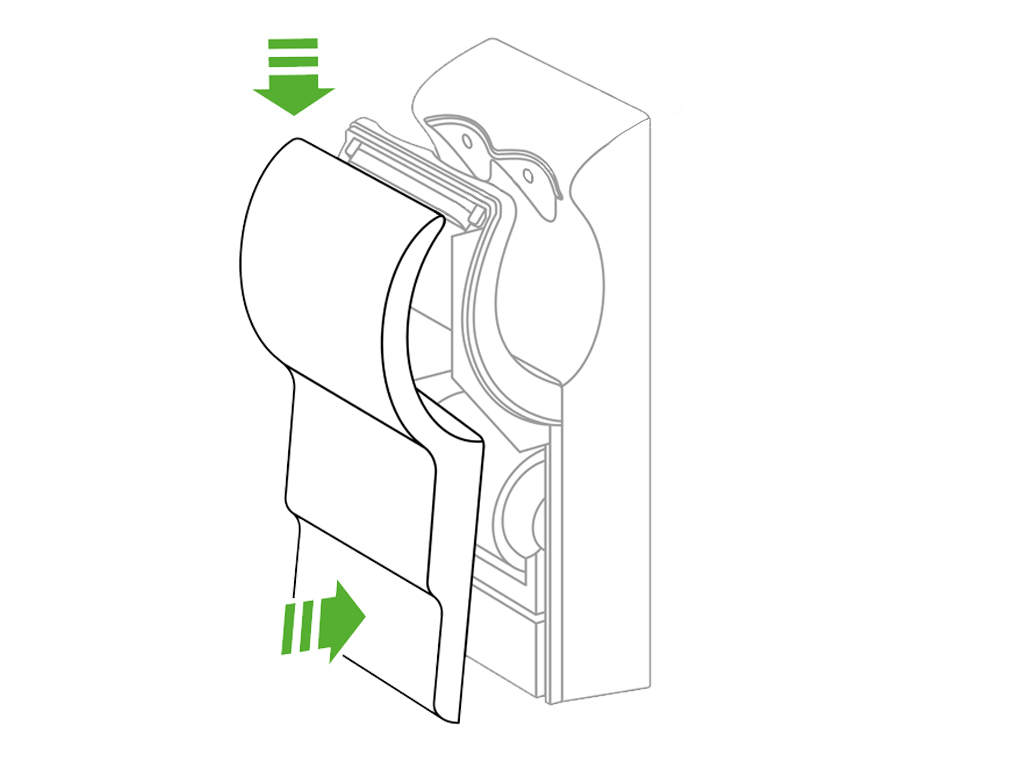
Make sure that the fascia is mounted flush. Insert and tighten the 2 anti-tamper screws into the middle of the fascia as illustrated.
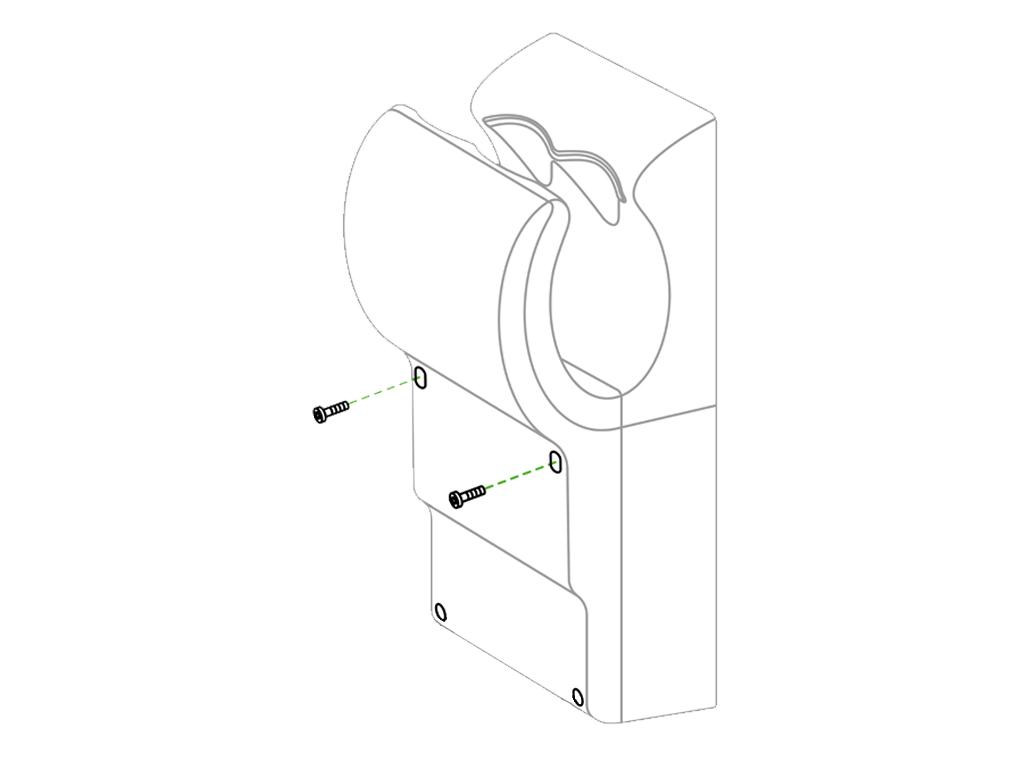
In the lower rear corner of the fascia place a mounting nut into the mounting hole. Hold it in place with your hand or an 8mm Allen key. Then insert an anti-tamper screw into the front of the fascia. Tighten with the service tool. Repeat the process for the opposite lower side.
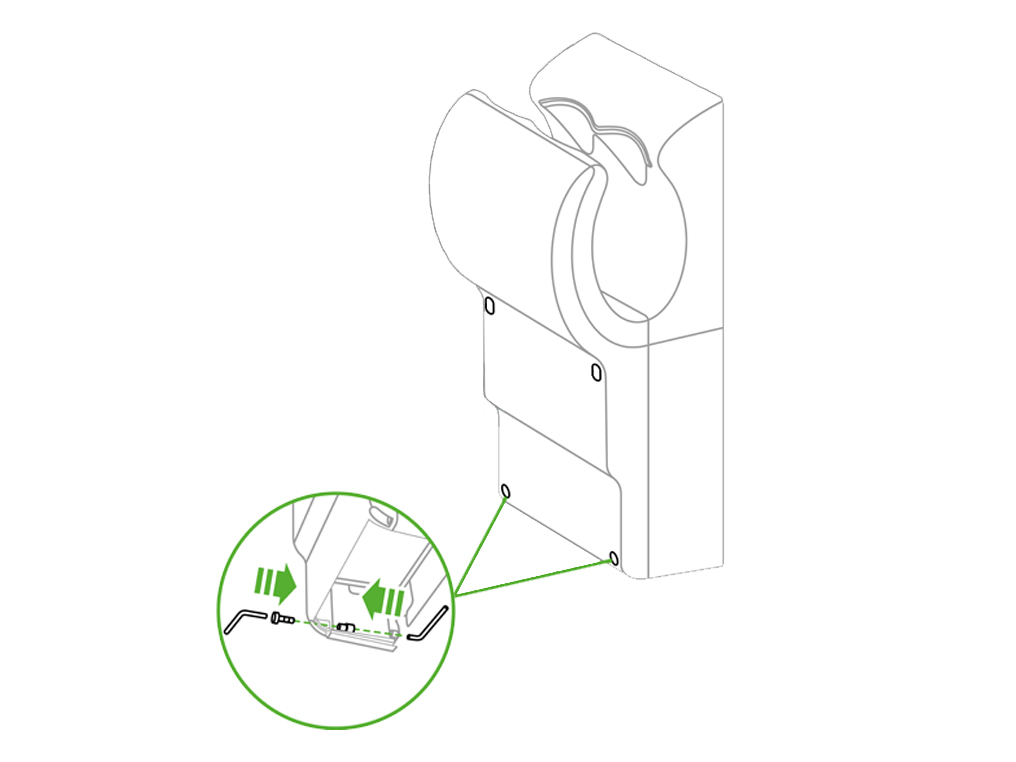
Ensure the washer door is fixed onto the Airblade and is in the closed position.
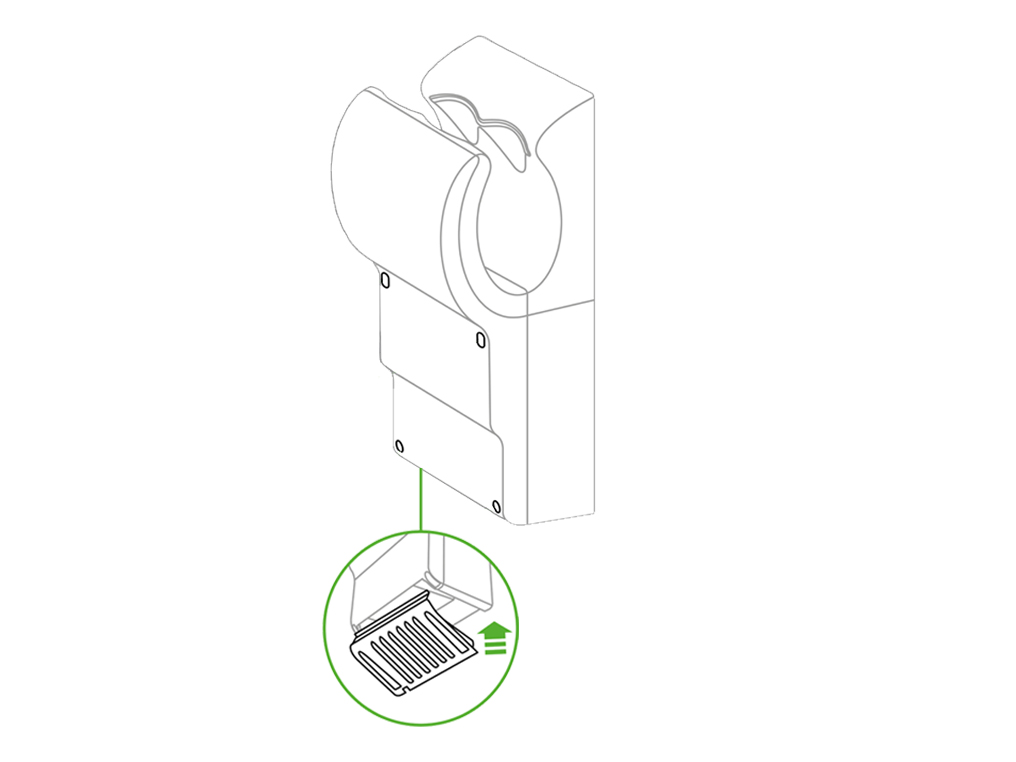
Insert the anti-tamper screws and tighten with the service tool.
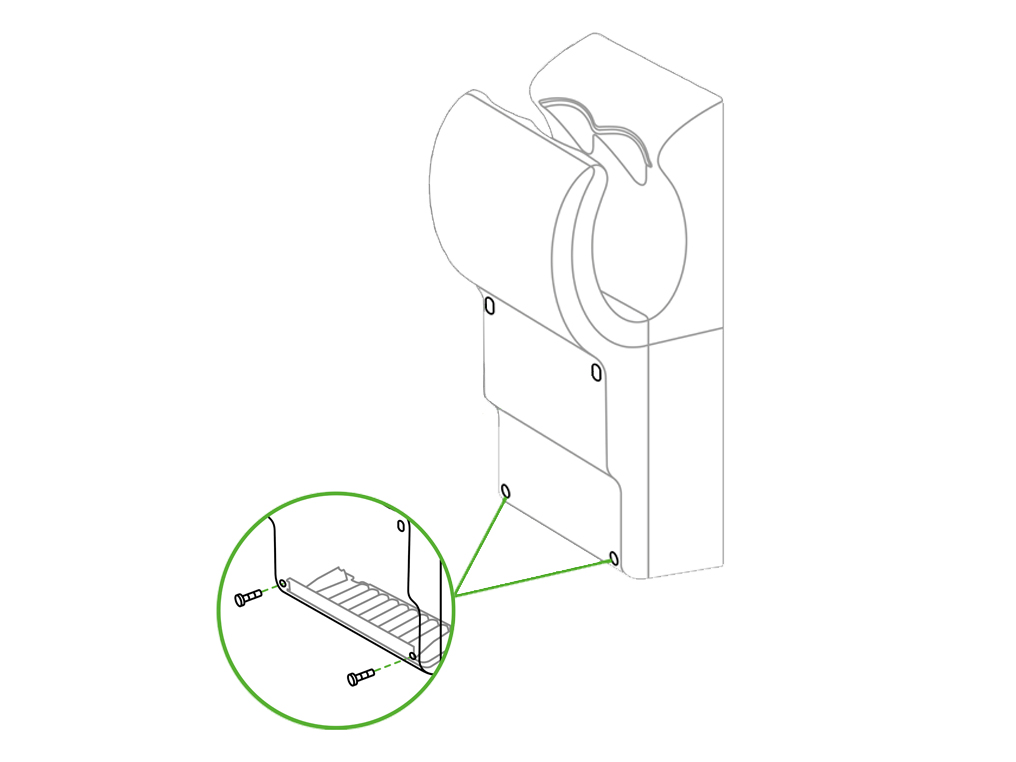
Test the unit for correct operation before affixing the 2 fascia caps.
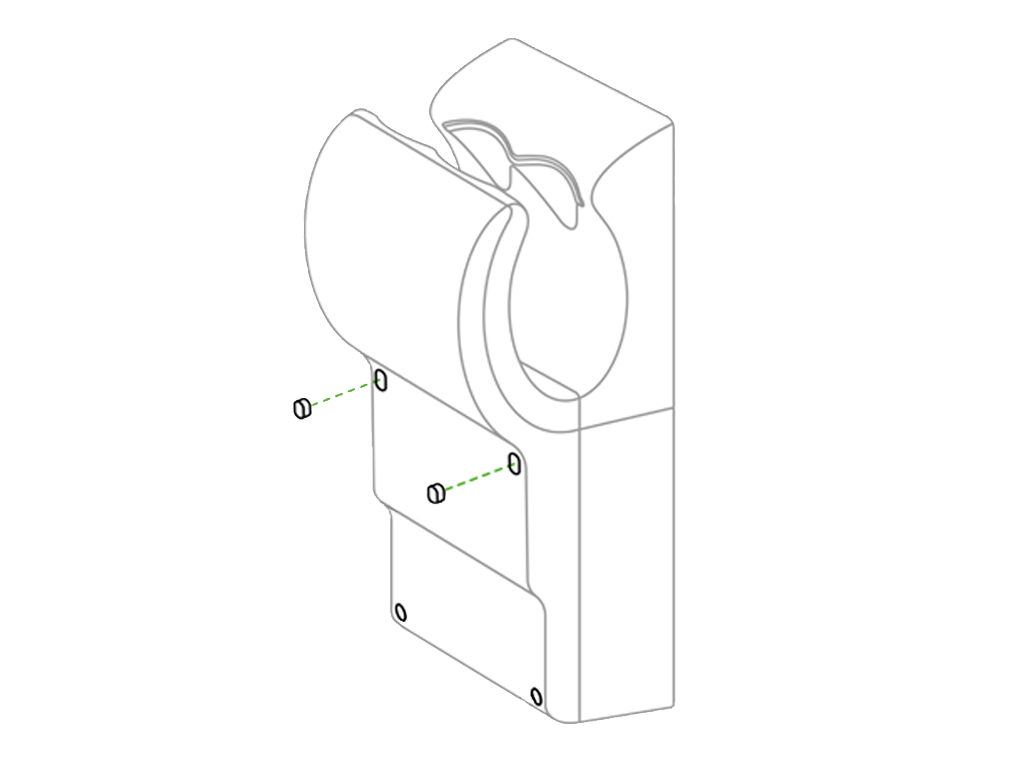
Further help
Dyson Airblade™ dB hand dryer (White)






