Let's get your machine working
Dyson CSYS 4K™ Clamp light (Black)
Let's get your machine working
Dyson CSYS 4K™ Clamp light (Black)
-
-
Light not working
-
Visible issue
-
Replacement part required
-
Light won't switch on
-
Check electrics
-
Issue resolved
-
Check power cord
-
Check dimmer switch
-
Check wheel carriage plates
-
Remove the power supply
-
Issue not resolved, please speak to our Customer Support Team
-
Issue not resolved, please speak to our Customer Support Team
-
Check the carriage plates
-
Check the electrics
-
Check power cord
-
Check the dimmer switch
-
Arm difficult to adjust
-
Reassemble carriage plates
-
Issue not resolved
-
Issue not resolved, please speak to our Customer Support Team
-
Issue not resolved, please speak to our Customer Support Team
-
Issue not resolved, please speak to our Customer Support Team
-
How to assemble your Dyson light
-
More help required
-
Issue resolved
-
How to use the dimmer
-
How to reposition the Dyson light
-
CSYS Clamp video
-
Step-by-step guide on how to sue your Dyson Light
-
CSYS Clamp user guide
-
We need a little more information to help us solve your issue.
But our Customer Support Team will be able to solve your problem.
Please contact our customer service team on 01-475-7109, or directly on Live Chat through our Digital Assistant by clicking the purple icon at the bottom of the page. You can start a conversation with an Expert by clicking the agent icon at the bottom left of the chat window.
We're glad the problem's been solved.
Please let us know if there's anything else we can help you with.
The Dyson guarantee

'How to ' videos and tips

Exclusive owner benefits

Expert advice. 7 days a week.

Hassle-free repairs and replacement
Please call us to resolve this problem.
It looks like the Power supply isn't working. We know how to fix it – we just can’t do it online.
One of our Dyson experts can help you get the parts or assistance you need.
Power supply
Part no. 967247-06
Replacement power supply for your Dyson light.
€60.27

Power supply
Part no. 967247-06
Replacement power supply for your Dyson light.
€60.27
We're glad the problem's been solved.
Please let us know if there's anything else we can help you with.
The Dyson guarantee

'How to ' videos and tips

Exclusive owner benefits

Expert advice. 7 days a week.

Hassle-free repairs and replacement
We need a little more information to help us solve your issue.
But our Customer Support Team will be able to solve your problem.
Please contact our customer service team on 01-475-7109, or directly on Live Chat through our Digital Assistant by clicking the purple icon at the bottom of the page. You can start a conversation with an Expert by clicking the agent icon at the bottom left of the chat window.
We need a little more information to help us solve your issue.
Please contact our customer service team on 01-475-7109, or directly on Live Chat through our Digital Assistant by clicking the purple icon at the bottom of the page. You can start a conversation with an Expert by clicking the agent icon at the bottom left of the chat window.
We need a little more information to help us solve your issue.
Please contact our customer service team on 01-475-7109, or directly on Live Chat through our Digital Assistant by clicking the purple icon at the bottom of the page. You can start a conversation with an Expert by clicking the agent icon at the bottom left of the chat window.
We're glad the problem's been solved.
Please let us know if there's anything else we can help you with.
The Dyson guarantee

'How to ' videos and tips

Exclusive owner benefits

Expert advice. 7 days a week.

Hassle-free repairs and replacement
Please select the appropriate option
Please select the appropriate option
Please check the following:
Is the power cord or plug damaged?
Check other household appliances.
Check the light in another socket.
Has checking the electrics resolved the problem?
Ensure the jack plug is inserted by threading through the clamp.

Push the jack plug into the base.

Ensure the light is plugged into a wall socket and switched on.
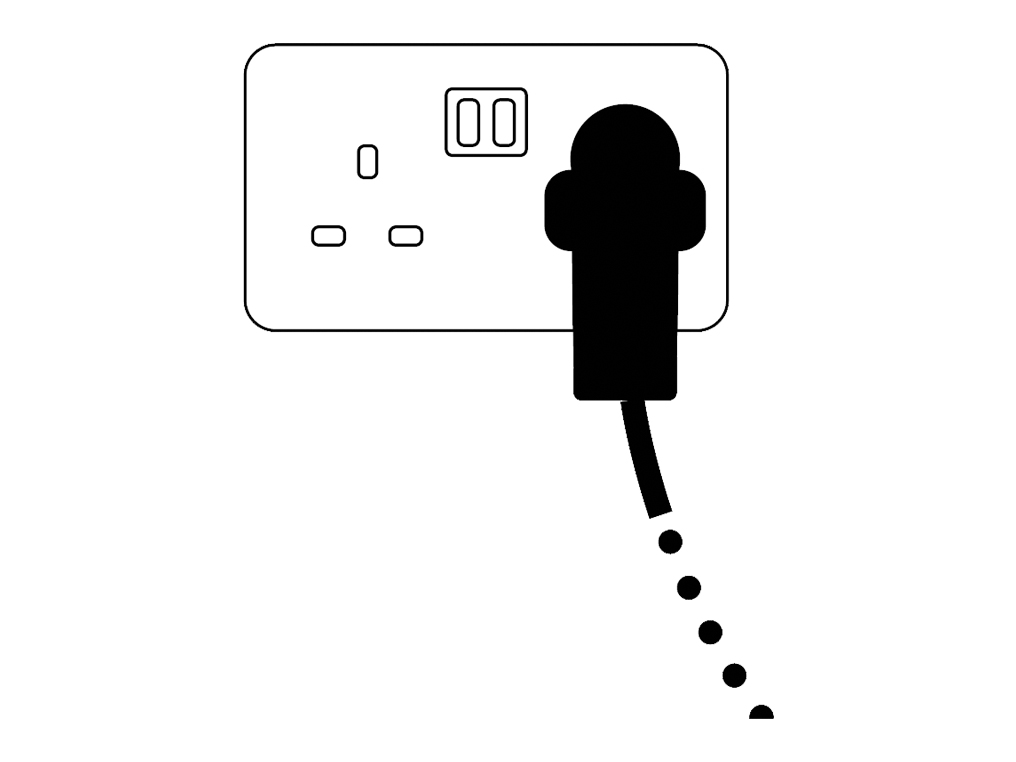
Press the power button to switch on.
Hold the switch down to use the dimmer switch.
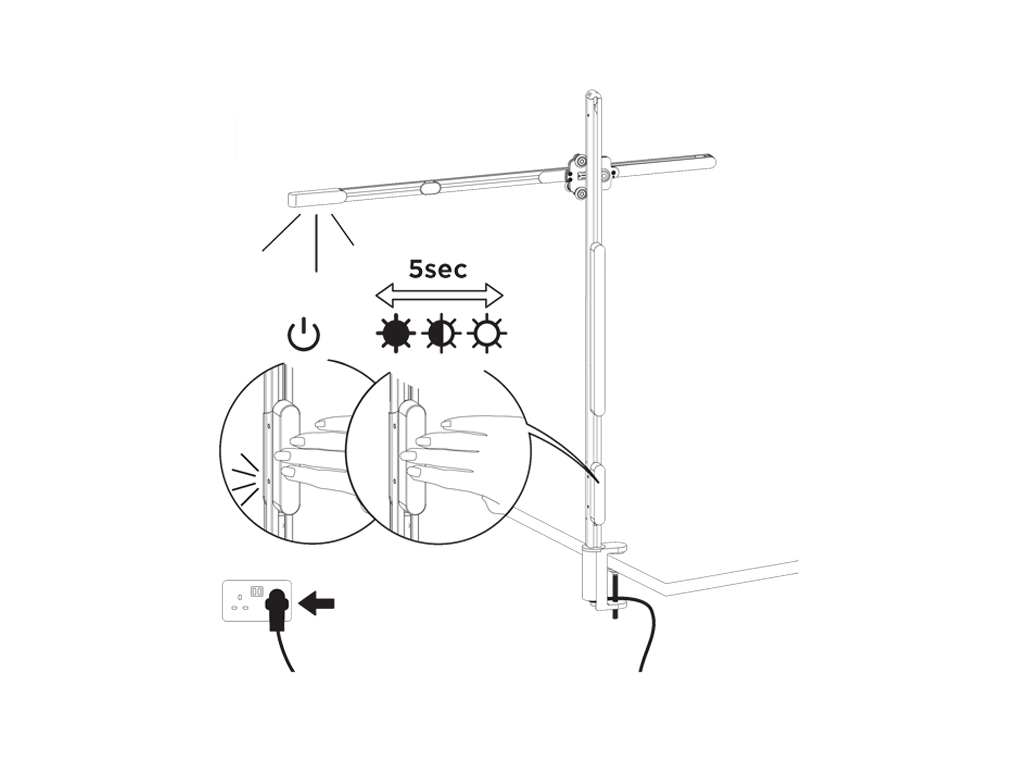
Check that the wheel carriage plates are screwed together currently.
Disconnect the carriage plates
Ensure the light is at the top before carrying out the checks. Failure to do this will cause the weight to drop.
Use Hex key provided to remove the three screws.
Be careful to capture all screws when they are loosened.
Hold the heat sink at all times when removing from the upright.
Ensure the red tape on the plates covering the contacts has been removed.
Reassemble the carriage plates
Align the square shapes and screw holes on the heat sink arm and the upright.
Press the two parts together with one hand.
Loosely screw in the three screws.
Recheck alignment.
Proceed to screw until securely clamped.
Unplug the light and leave for 5 minutes.
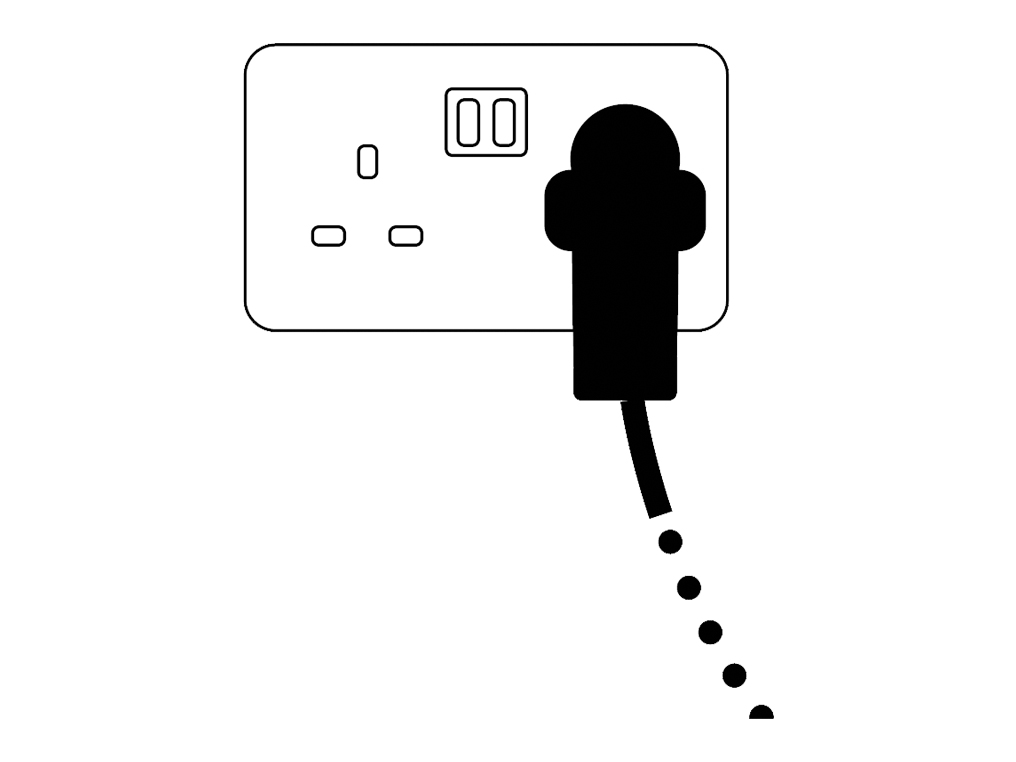
Plug the light in and switch on.
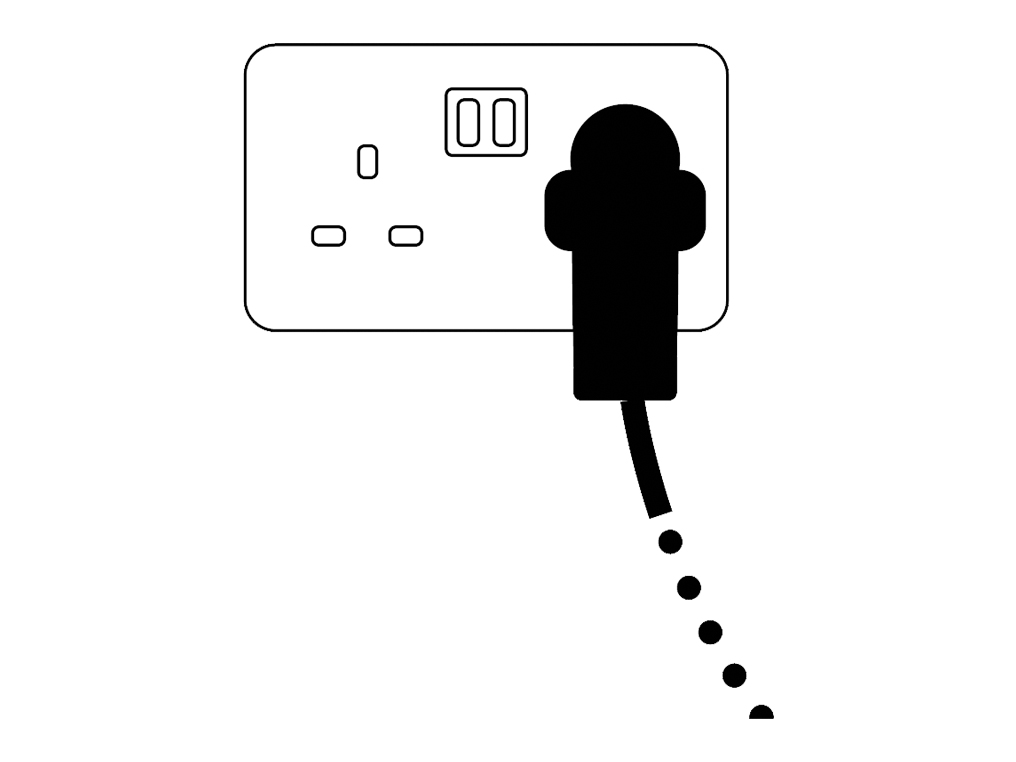
Check that the wheel carriage plates are screwed together currently.
Disconnect the carriage plates
Ensure the following before starting the checks.
Ensure the light is at the top before carrying out the checks. Failure to do this will cause the weight to drop.
Use Hex key provided to remove the three screws.
Be careful to capture all screws when they are loosened.
Hold the heat sink at all times when removing from the upright.
Ensure the red tape on the plates covering the contacts has been removed.
Reassemble the carriage plates
Align the square shapes and screw holes on the heat sink arm and the upright.
Press the two parts together with one hand.
Loosely screw in the three screws.
Recheck alignment and proceed to screw until securely clamped.
Check electrical supply
Please check the following:
Is the power cord or plug damaged?
Check other household appliances.
Check the light in another socket.
Has checking the electrics resolved the problem?
Check power cord
Ensure the jack plug is inserted by threading through the clamp.

Push the jack plug into the base.

Ensure the light is plugged into a wall socket and switched on.
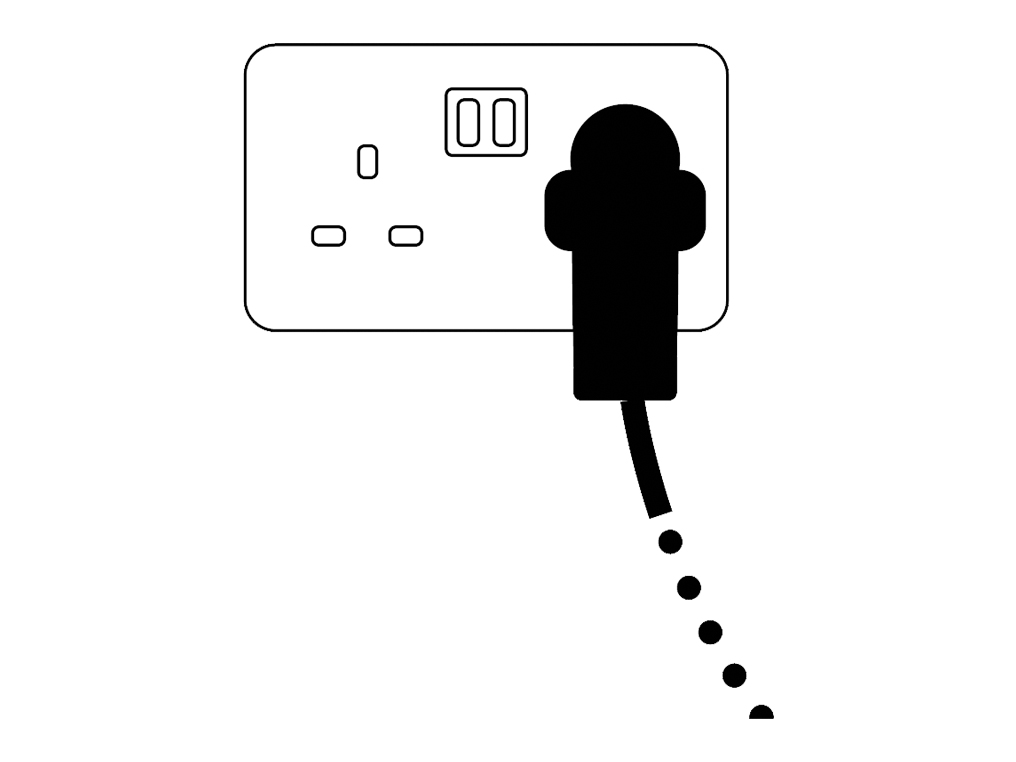
Check the dimmer switch
Press the power button to switch on.
Hold the switch down to use the dimmer switch.
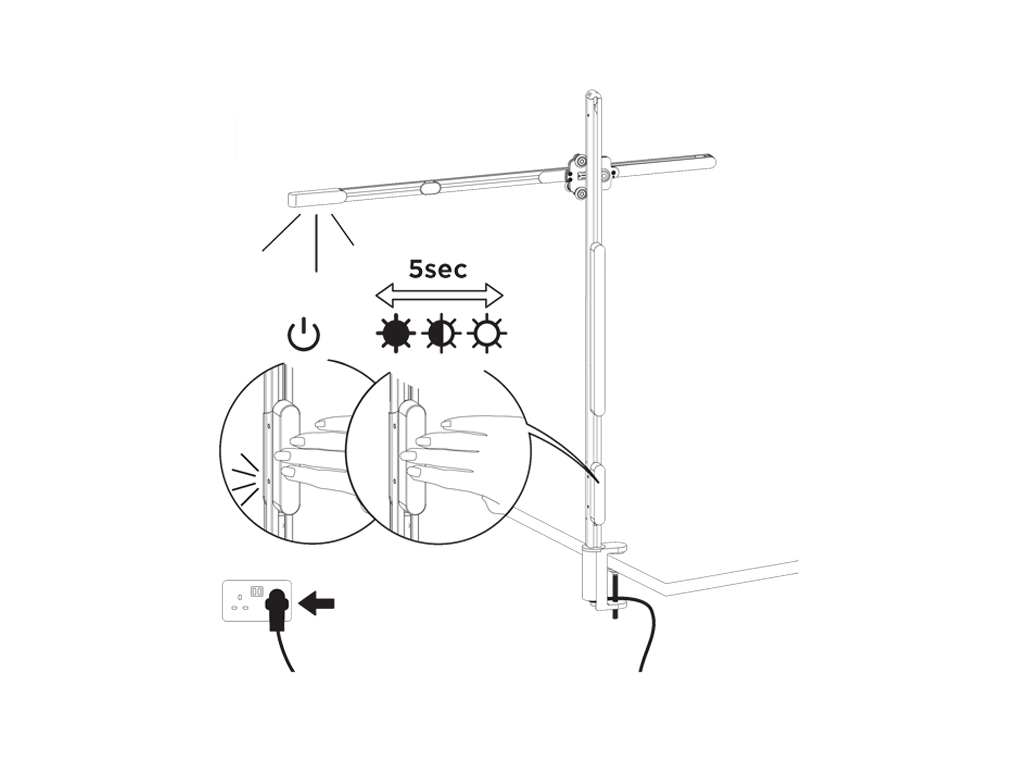
Check wheel carriage plates
Check that the wheel carriage plates are screwed together currently.
Follow the procedure image for correct assembly.
Disconnect the carriage plates
Ensure the light is at the top before carrying out the checks. Failure to do this will cause the weight to drop.
Use Hex key provided to remove the three screws.
Be careful to capture all screws when they are loosened.
Hold the heat sink at all times when removing from the upright.
Ensure the red tape on the plates covering the contacts has been removed.
Please follow the next step.
Align the square shapes and screw holes on the heat sink arm and the upright.
Press the two parts together with one hand.
Loosely screw in the three screws.
Recheck alignment.
Proceed to screw until securely clamped.
Is the problem with the arm going backwards and forwards, up and down or both?
Please select the appropriate option
How to assemble your Dyson light
Thread the jack plug through the clamp.

Remove tape from the upright.

Push the clamp up onto the upright.
Push the jack plug into the base.
Remove the red tape from the mounting plates to expose the electrical contacts.
Remove red tape on detachable arm.
Align the squares and screw holes on the heat sink arm and the upright.
Press the two parts together with one hand.
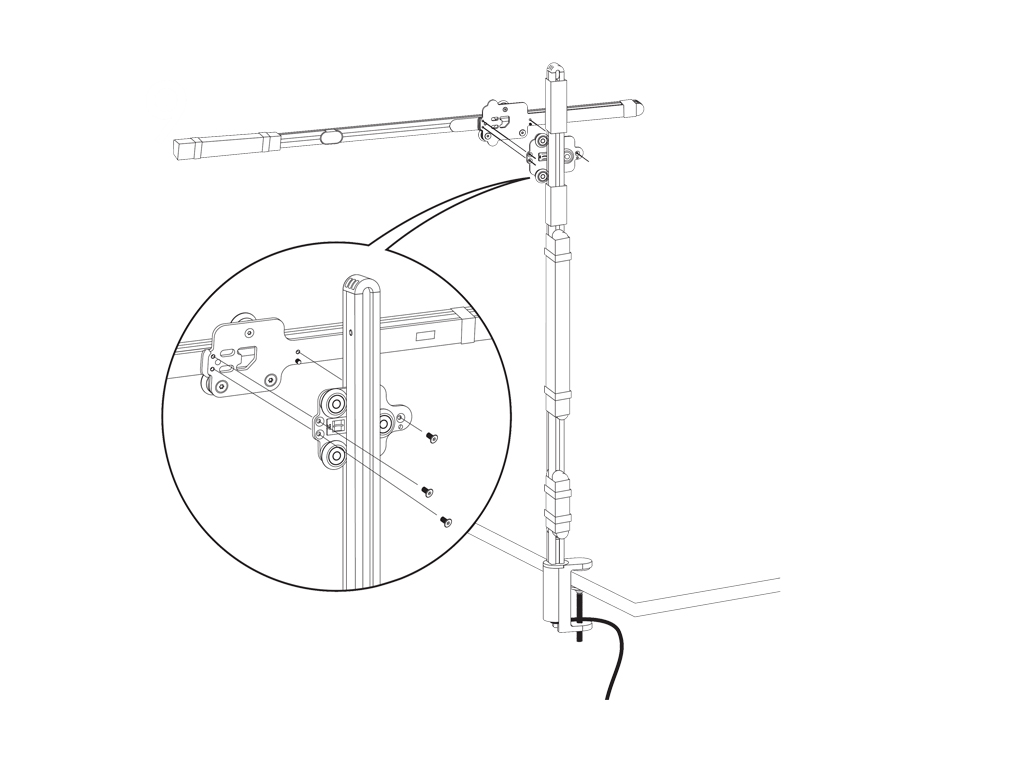
Attach the heat sink arm
Loosely screw in the three screws.
Recheck alignment.
Proceed to screw until securely clamped.
Please select the appropriate option
How to use the dimmer
Press the power button to switch on.
Hold the switch down to use the dimmer switch.
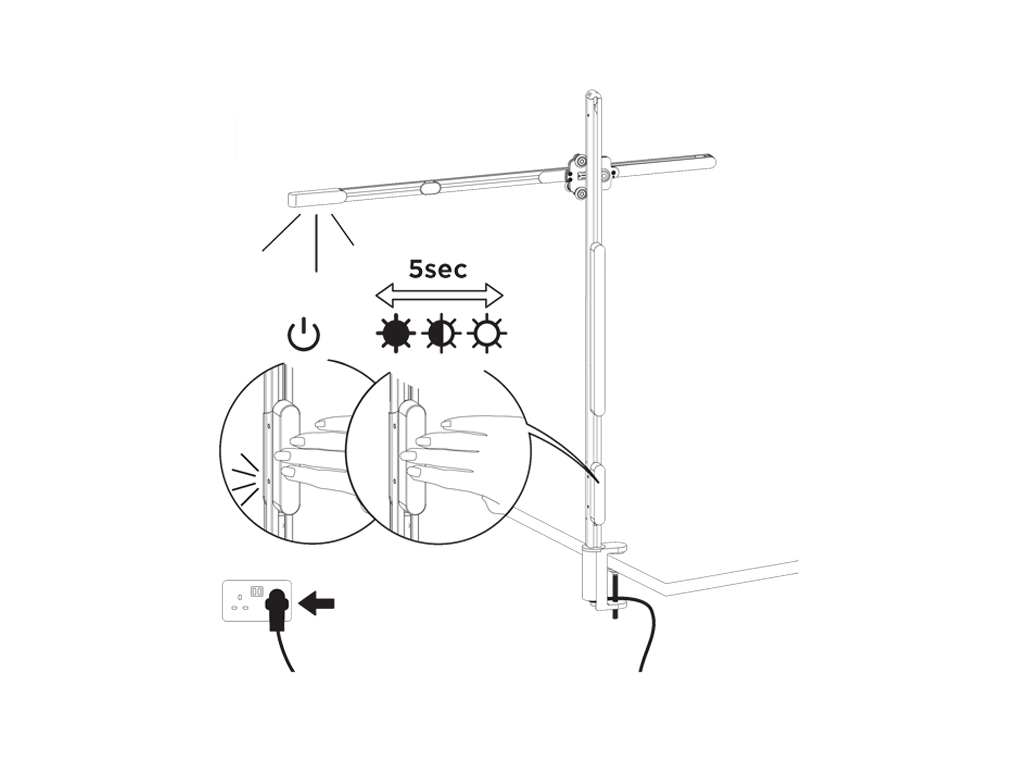
How to reposition the Dyson light
The LED head can be positioned directionally in 3 axes.
Only use the heat sink arm to reposition.
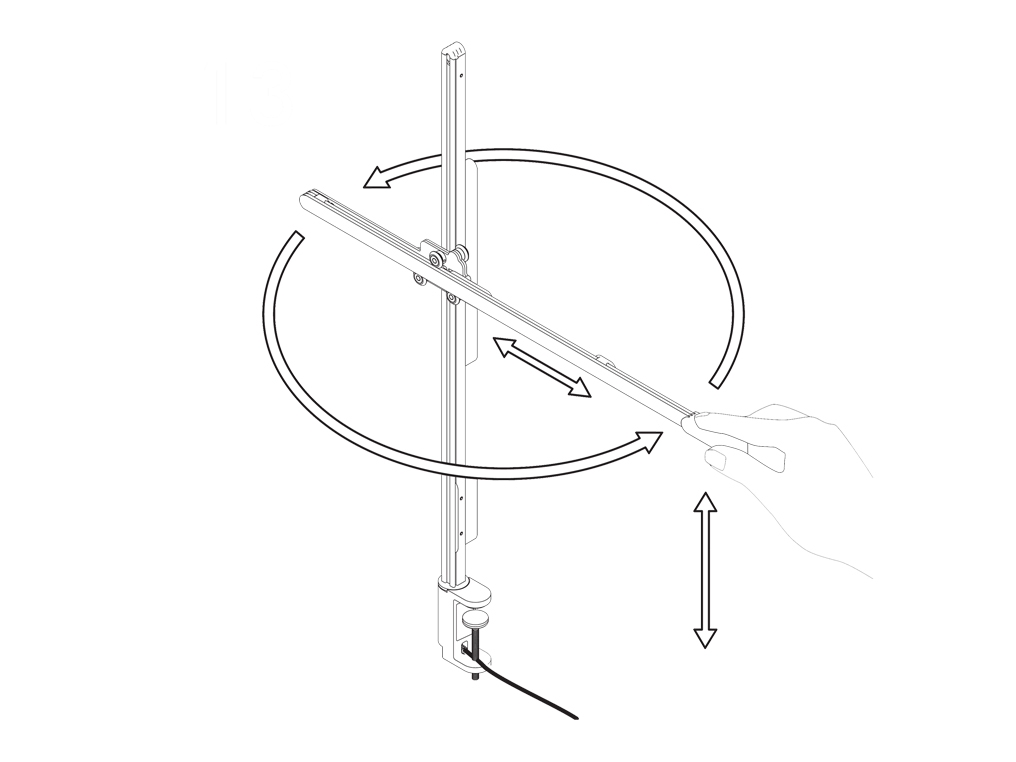
Please follow the steps in the video.
Find the text version of the step-by-step guide instead, under "Is there anything else we can help you with?"
Is there anything else we can help you with?
Getting started
Your box contents will include: the Vertical assembly, the Horizontal arm assembly, the Instruction manual, the Fixing pack and the Power supply unit.
Thread the power connector through the slot at the base of the clamp and press the power connector into the socket.
Remove the cardboard transit packaging at the top of the clamp and slide the vertical assembly down into the clamp.
Use the larger Allen key to loosen the clamp enough to reveal the screw recess.
Use the small Allen key to tighten the long silver screw until it sits flush with the face of the clamp.
Push the clamp squarely onto the desired surface.
Use the large Allen key to tighten the clamp until the light is held secure.
Remove both pieces of red tape covering the electrical contacts.
Align the square shapes and screw holes on the heat sink arm and the vertical assembly.
Locate the tab on the Horizontal assembly plate into the hole on the vertical assembly plate and secure using the three screws.
Remove the transit tape and all packaging from the product.
Plug in the Power supply unit. Using at least two fingers gently press the on/off touchpad to turn on the light.
The light can be adjusted, vertically, horizontally and rotate through 360°. Adjust the position of the light by moving the arm not the weight.
CSYS lights have touch-sensitive, continuous dimming. Adjust the level of the light you need by keeping your fingers held on the on/off touchpad.
Further help
Dyson CSYS 4K™ Clamp light (Black)



