Let's get your machine working
Dyson Cinetic Big Ball Animal +™
Let's get your machine working
Dyson Cinetic Big Ball Animal +™
-
-
Emptying the bin
-
Closing the bin
-
More help required
-
Not working
-
Unusual noise
-
Issue not resolved, please speak to our Customer Support Team
-
Rattle noise
-
Issue resolved
-
Issue not resolved, please speak to our Customer Support Team
-
Whistling - check hose
-
Checking the bin and cyclone
-
Pick up issue
-
Strong suction to the extension tube
-
Using dual mode
-
Check floor tool
-
Replacement part required
-
Check hose, handle and Wand
-
Check duct, bin and cyclone
-
Issue not resolved, please speak to our Customer Support Team
-
Turbine head checks
-
Replacement part required
-
Musclehead check
-
Check floor tool
-
Replacement part required
-
Using the Pneumatic floor tool
-
Checking the floor tool
-
Check hose, handle and Wand
-
Power or electrical issue
-
Issue not resolved, please speak to our Customer Support Team
-
No power
-
More than two hours
-
Issue not resolved, please speak to our Customer Support Team
-
Less than two hours
-
Checking for blockages
-
Switch fault
-
Issue not resolved, please speak to our Customer Support Team
-
Book a repair
-
Unusual smell
-
Issue not resolved, please speak to our Customer Support Team
-
Musty or damp smell
-
Cleaning the cyclone
-
Visible issue
-
Cable won't rewind
-
Issue not resolved, please speak to our Customer Support Team
-
Part broken
-
Replacement part required
-
Replacement part required
-
Replacement part required
-
Replacement part required
-
Replacement part required
-
Replacement part required
-
Replacement part required
-
Replacement part required
-
Replacement part required
-
Replacement part required
-
Replacement part required
-
Issue not resolved, please speak to our Customer Support Team
-
Issue not resolved, please speak to our Customer Support Team
-
Machine is hard to push
-
Check floor tool
-
Using dual mode
-
Adjust slider
-
Issue not resolved, please speak to our Customer Support Team
-
Turbine head checks
-
Musclehead check
-
Issue not resolved, please speak to our Customer Support Team
-
Spitting out dust
-
Check the floor tool
-
Check hose, Wand and tube
-
Check bin and cyclone
-
Replacement part required
-
Unable to slide bin up
-
Issue not resolved, please speak to our Customer Support Team
-
Dual mode won't adjust
-
Replacement part required
-
User guide
-
Issue resolved
-
Assembling your machine
-
How to use the floor tool
-
Dual mode floor tool
-
Turbine head
-
Musclehead floor tool
-
How to use the extension tube
-
How to attach the accessories
-
How to use the cable rewind
-
Serial number location
-
How to use the suction release trigger
-
How to store the accessories
-
Cleaning the bin
-
Popular queries
We need a little more information to help us solve your issue.
But our Customer Support Team will be able to solve your problem.
Please contact our customer service team on 01-475-7109, or directly on Live Chat through our Digital Assistant by clicking the purple icon at the bottom of the page. You can start a conversation with an Expert by clicking the agent icon at the bottom left of the chat window.
We're glad the problem's been solved.
Please let us know if there's anything else we can help you with.
The Dyson guarantee

'How to ' videos and tips

Exclusive owner benefits

Expert advice. 7 days a week.

Hassle-free repairs and replacement
We need a little more information to help us solve your issue.
But our Customer Support Team will be able to solve your problem.
Please contact our customer service team on 01-475-7109, or directly on Live Chat through our Digital Assistant by clicking the purple icon at the bottom of the page. You can start a conversation with an Expert by clicking the agent icon at the bottom left of the chat window.
We need a little more information to help us solve your issue.
But our Customer Support Team will be able to solve your problem.
Please contact our customer service team on 01-475-7109, or directly on Live Chat through our Digital Assistant by clicking the purple icon at the bottom of the page. You can start a conversation with an Expert by clicking the agent icon at the bottom left of the chat window.
We need a little more information to help us solve your issue.
But our Customer Support Team will be able to solve your problem.
Please contact our customer service team on 01-475-7109, or directly on Live Chat through our Digital Assistant by clicking the purple icon at the bottom of the page. You can start a conversation with an Expert by clicking the agent icon at the bottom left of the chat window.
Please call us to resolve this problem.
It looks like the Quick-release turbine head isn't working. We know how to fix it – we just can’t do it online.
One of our Dyson experts can help you get the parts or assistance you need.
Quick-release turbine head
Part no. 963544-04
Replacement Quick-release Turbine head for your Dyson vacuum cleaner.
If you require this part please email us.
€73.80

Quick-release turbine head
Part no. 963544-04
Replacement Quick-release Turbine head for your Dyson vacuum cleaner.
If you require this part please email us.
€73.80
We need a little more information to help us solve your issue.
But our Customer Support Team will be able to solve your problem.
Please contact our customer service team on 01-475-7109, or directly on Live Chat through our Digital Assistant by clicking the purple icon at the bottom of the page. You can start a conversation with an Expert by clicking the agent icon at the bottom left of the chat window.
We need a little more information to help us solve your issue.
But our Customer Support Team will be able to solve your problem.
Please contact our customer service team on 01-475-7109, or directly on Live Chat through our Digital Assistant by clicking the purple icon at the bottom of the page. You can start a conversation with an Expert by clicking the agent icon at the bottom left of the chat window.
We need a little more information to help us solve your issue.
But our Customer Support Team will be able to solve your problem.
Please contact our customer service team on 01-475-7109, or directly on Live Chat through our Digital Assistant by clicking the purple icon at the bottom of the page. You can start a conversation with an Expert by clicking the agent icon at the bottom left of the chat window.
We need a little more information to help us solve your issue.
But our Customer Support Team will be able to solve your problem.
Please contact our customer service team on 01-475-7109, or directly on Live Chat through our Digital Assistant by clicking the purple icon at the bottom of the page. You can start a conversation with an Expert by clicking the agent icon at the bottom left of the chat window.
We need a little more information to help us solve your issue.
But our Customer Support Team will be able to solve your problem.
Please contact our customer service team on 01-475-7109, or directly on Live Chat through our Digital Assistant by clicking the purple icon at the bottom of the page. You can start a conversation with an Expert by clicking the agent icon at the bottom left of the chat window.
We need a little more information to help us solve your issue.
But our Customer Support Team will be able to solve your problem.
Please contact our customer service team on 01-475-7109, or directly on Live Chat through our Digital Assistant by clicking the purple icon at the bottom of the page. You can start a conversation with an Expert by clicking the agent icon at the bottom left of the chat window.
We need a little more information to help us solve your issue.
But our Customer Support Team will be able to solve your problem.
Please contact our customer service team on 01-475-7109, or directly on Live Chat through our Digital Assistant by clicking the purple icon at the bottom of the page. You can start a conversation with an Expert by clicking the agent icon at the bottom left of the chat window.
Please call us to resolve this problem.
It looks like the Clear bin isn't working. We know how to fix it – we just can’t do it online.
One of our Dyson experts can help you get the parts or assistance you need.
Clear bin
Part no. 967363-01
Replacement clear bin for your Dyson vacuum cleaner.
€23.37

Clear bin
Part no. 967363-01
Replacement clear bin for your Dyson vacuum cleaner.
€23.37
You might need a replacement part.
It looks like the Brush bar is not working. You can solve this by ordering a new one below.
Brush bar
Part no. 963549-01
Replacement brush bar for your Dyson vacuum cleaner.
€35.67

Brush bar
Part no. 963549-01
Replacement brush bar for your Dyson vacuum cleaner.
€35.67
€35.67
Please call us to resolve this problem.
It looks like the Cyclone isn't working. We know how to fix it – we just can’t do it online.
One of our Dyson experts can help you get the parts or assistance you need.
Cyclone
Part no. 967418-01
Replacement cyclone for your Dyson vacuum cleaner.
€73.80

Cyclone
Part no. 967418-01
Replacement cyclone for your Dyson vacuum cleaner.
€73.80
We need a little more information to help us solve your issue.
But our Customer Support Team will be able to solve your problem.
Please contact our customer service team on 01-475-7109, or directly on Live Chat through our Digital Assistant by clicking the purple icon at the bottom of the page. You can start a conversation with an Expert by clicking the agent icon at the bottom left of the chat window.
We need a little more information to help us solve your issue.
But our Customer Support Team will be able to solve your problem.
Please contact our customer service team on 01-475-7109, or directly on Live Chat through our Digital Assistant by clicking the purple icon at the bottom of the page. You can start a conversation with an Expert by clicking the agent icon at the bottom left of the chat window.
We need a little more information to help us solve your issue.
But our Customer Support Team will be able to solve your problem.
Please contact our customer service team on 01-475-7109, or directly on Live Chat through our Digital Assistant by clicking the purple icon at the bottom of the page. You can start a conversation with an Expert by clicking the agent icon at the bottom left of the chat window.
You might need a replacement part.
It looks like the Quick-release Stair tool is not working. You can solve this by ordering a new one below.
Quick-release Stair tool
Part no. 967369-01
For vacuuming narrow or difficult-to-reach carpeted areas, such as stairs and corners.
€4.30

Quick-release Stair tool
Part no. 967369-01
For vacuuming narrow or difficult-to-reach carpeted areas, such as stairs and corners.
€4.30
€4.30
Please call us to resolve this problem.
It looks like the Quick-release turbine head isn't working. We know how to fix it – we just can’t do it online.
One of our Dyson experts can help you get the parts or assistance you need.
Quick-release turbine head
Part no. 963544-04
Replacement Quick-release Turbine head for your Dyson vacuum cleaner.
If you require this part please email us.
€73.80

Quick-release turbine head
Part no. 963544-04
Replacement Quick-release Turbine head for your Dyson vacuum cleaner.
If you require this part please email us.
€73.80
You might need a replacement part.
It looks like the Quick-release extension tube is not working. You can solve this by ordering a new one below.
Quick-release extension tube
Part no. 967365-01
Combines with other Dyson tools to provide a longer reach.
€4.99

Quick-release extension tube
Part no. 967365-01
Combines with other Dyson tools to provide a longer reach.
€4.99
€4.99
We need a little more information to help us solve your issue.
But our Customer Support Team will be able to solve your problem.
Please contact our customer service team on 01-475-7109, or directly on Live Chat through our Digital Assistant by clicking the purple icon at the bottom of the page. You can start a conversation with an Expert by clicking the agent icon at the bottom left of the chat window.
You might need a replacement part.
It looks like the Quick-release Combination tool is not working. You can solve this by ordering a new one below.
Quick-release Combination tool
Part no. 967368-01
Two tools in one, for versatile cleaning around the home.
€33.82

Quick-release Combination tool
Part no. 967368-01
Two tools in one, for versatile cleaning around the home.
€33.82
€33.82
We're glad the problem's been solved.
Please let us know if there's anything else we can help you with.
The Dyson guarantee

'How to ' videos and tips

Exclusive owner benefits

Expert advice. 7 days a week.

Hassle-free repairs and replacement
We need a little more information to help us solve your issue.
But our Customer Support Team will be able to solve your problem.
Please contact our customer service team on 01-475-7109, or directly on Live Chat through our Digital Assistant by clicking the purple icon at the bottom of the page. You can start a conversation with an Expert by clicking the agent icon at the bottom left of the chat window.
We need a little more information to help us solve your issue.
But our Customer Support Team will be able to solve your problem.
Please contact our customer service team on 01-475-7109, or directly on Live Chat through our Digital Assistant by clicking the purple icon at the bottom of the page. You can start a conversation with an Expert by clicking the agent icon at the bottom left of the chat window.
We need a little more information to help us solve your issue.
But our Customer Support Team will be able to solve your problem.
Please contact our customer service team on 01-475-7109, or directly on Live Chat through our Digital Assistant by clicking the purple icon at the bottom of the page. You can start a conversation with an Expert by clicking the agent icon at the bottom left of the chat window.
Please call us to resolve this problem.
It looks like the Quick-release turbine head isn't working. We know how to fix it – we just can’t do it online.
One of our Dyson experts can help you get the parts or assistance you need.
Quick-release turbine head
Part no. 963544-04
Replacement Quick-release Turbine head for your Dyson vacuum cleaner.
If you require this part please email us.
€73.80

Quick-release turbine head
Part no. 963544-04
Replacement Quick-release Turbine head for your Dyson vacuum cleaner.
If you require this part please email us.
€73.80
We need a little more information to help us solve your issue.
Please contact our customer service team on 01-475-7109, or directly on Live Chat through our Digital Assistant by clicking the purple icon at the bottom of the page. You can start a conversation with an Expert by clicking the agent icon at the bottom left of the chat window.
We need a little more information to help us solve your issue.
But our Customer Support Team will be able to solve your problem.
Please contact our customer service team on 01-475-7109, or directly on Live Chat through our Digital Assistant by clicking the purple icon at the bottom of the page. You can start a conversation with an Expert by clicking the agent icon at the bottom left of the chat window.
We're glad the problem's been solved.
Please let us know if there's anything else we can help you with.
The Dyson guarantee

'How to ' videos and tips

Exclusive owner benefits

Expert advice. 7 days a week.

Hassle-free repairs and replacement
Please select the appropriate option
Empty as soon as the dirt reaches the level of the MAX mark - do not overfill.
Emptying the bin
Switch off and unplug before emptying the clear bin.

To remove the cyclone and clear bin unit, push the red button on the top of the carrying handle, as shown.

To release the dirt, firmly push the red bin release button.
The bin will slide down, cleaning the shroud as it goes.
The red rod should stop level with the clear bin. If not sliding the bin back up will not be possible.
The bin base will then open.
The bin base will not open if the red button is not pushed down fully.

WARNING: You may find that the first few attempts to open the bin when empty may be difficult, this is normal as the bin seal will be new. When the machine has been in use and the bin contains any amount of dust, the bin should open normally.
Please follow the next step.
Closing the bin
Close the clear bin by pushing the bin base upwards until it clicks into place.

Push the bin base clip firmly until it clicks into position to ensure that the base is securely sealed.

Align the base of the bin with the air hose inlet and then click back into place.

Please select the appropriate option
Please select the appropriate option
What sort of noise?
To minimise dust/allergen contact when emptying, encase the clear bin tightly in a plastic bag and empty.
Check the bin and cyclone
To remove the cyclone and clear bin unit, push the red button on the top of the carrying handle, as shown.

Check the openings of the duct and bin for any blockages and remove as necessary.

To release the dirt, firmly push the red bin release button.
The bin will slide down, cleaning the shroud as it goes.
The bin base will then open.
The bin base will not open if the red button is not pushed down fully.

To remove the clear bin unit, pull the silver catch behind the red bin release button and slide the clear bin off the spine on the cyclone.

Cleaning the bin and cyclone
Clean the clear bin with cold water only.
Do not use detergents, polishes or air fresheners to clean the clear bin.
Do not put the clear bin in a dishwasher.
Do not immerse the cyclone in water or pour water into the cyclones.
Ensure the clear bin is completely dry before replacing.

Check the cyclone inlet and openings for any blockages and remove as necessary.

Refit the bin
To refit the clear bin Insert the spine into the bin runner.

Close the clear bin by pushing the bin base upwards. Ensure that the bin base clicks and the clip is securely in place.

Check the hose and seals
Remove the hose, Wand handle and extension tube.
Separate the extension tube from the Wand handle by pressing the release catch on the extension tube.

Check Wand handle
Check there are no cracks in the handle.
Check the seal on the Wand handle is in place and is not damaged.

Check the extension tube seal is in place and is not damaged.

Check the hose
Check there are no rips or tears.
Ensure the seal is in place and is not damaged.

Remove the bin fully from the machine.

Check both seals on the Main body are in place and not damaged.

Checking the cyclone and bin
Remove the clear bin from the cyclone.
Firmly push the red bin release button.
The bin will slide down, cleaning the shroud as it goes.
The bin base will then open.
Pull the silver catch behind the red bin release button and slide the clear bin off the spine on the cyclone.

Check both seals on the bin are in place and are not damaged.

Check cyclone
Check the seal on the cyclone is in place and not damaged.

Refit the bin
Insert the spine into the bin runner.

Push upwards until it clicks and then continue pushing until it slides home.

Close the clear bin by pushing the bin base upwards. Ensure that the bin base clicks and the clip is securely in place.

Attach the bin/cyclone to the machine, ensuring it clicks into place.

Checking the machine for blockages
Remove any tools from the extension tube.

Fully extend the extension tube by pressing the red button.

Turn the machine on and place your hand over the end of the extension tube.

Is the suction strong or weak?
Which floor tool are you experiencing an issue with?
How to use the floor tool
For use on carpet flooring, the purple seal should be in the 'up' position.
For use on hard flooring, the purple seal should be in the 'down' position.

For use on hard flooring, the purple seal should be in the 'down' position.

Check the floor tool for blockages and damage
Fully remove the floor tool from the machine.

Check both inlets for blockages and remove as necessary.

Has checking the floor tool resolved the problem?
Remove the hose, wand handle and extension tube
Separate the extension tube from the wand handle by pressing the release catch on the extension tube.

Remove the hose from the machine by pressing the release catches on the hose.

Check the extension tube, Wand handle and hose for blockages and remove as necessary.

Reassemble and test machine.
To minimise dust/allergen contact when emptying, encase the clear bin tightly in a plastic bag and empty.
Cleaning the bin and cyclone
To remove the cyclone and clear bin unit, push the red button on the top of the carrying handle, as shown.

Check the openings of the duct and bin for any blockages and remove as necessary.

To release the dirt, firmly push the red bin release button.
The bin will slide down, cleaning the shroud as it goes.
The red rod should stop level with the clear bin. If not sliding the bin back up will not be possible.
The bin base will then open.
The bin base will not open if the red button is not pushed down fully.

To remove the clear bin unit, pull the silver catch behind the red bin release button and slide the clear bin off the spine on the cyclone.

Cleaning the bin and cyclone
Clean the clear bin with cold water only.
Do not use detergents, polishes or air fresheners to clean the clear bin.
Do not put the clear bin in a dishwasher.
Do not immerse the cyclone in water or pour water into the cyclones.
Ensure the clear bin is completely dry before replacing.

Check the cyclone inlet and openings for any blockages and remove as necessary.

Refit the bin
To refit the clear bin Insert the spine into the bin runner.

Close the clear bin by pushing the bin base upwards. Ensure that the bin base clicks and the clip is securely in place.

The Brush bar on the Turbine head will start spinning as soon as the machine is turned on. You can toggle the Brush bar spin speed by pulling the air release trigger on the Wand handle. There is no need to turn the Brush bar on and off for different floor types.
Checking the floor tool
Remove the Turbine head from the extension Wand by pressing the release catch.

Use a coin to turn the fastener anti-clockwise and remove the Brush bar.
Clean any hair, thread and debris from the Brush bar.

With the Cleaner head removed, check the openings on the tool for blockages and remove if necessary.

Refit the Brush bar and refit the end cap, turning clockwise to lock.

Rebuild and test the machine.
Has checking the floor tool resolved the problem?
The Musclehead floor tool automatically adjusts from hard floors to carpets and vice versa. You don't need to adjust it manually.
How to use the Musclehead floor tool
The bleed valves can be opened if there is too much suction. If the performance is poor with the bleed valve open, they should be closed again.

Checking the Musclehead for blockages
Remove the Musclehead from the extension tube.

Check the underneath of the floor tool and remove any blockages as necessary.

Has checking the floor tool resolved the problem?
The Pneumatic floor tool automatically adjusts from hard floors to carpets and vice versa. You don't need to adjust it manually.
How to use the Pneumatic floor tool
The suction control slider can be moved to the minus sign if there is too much suction. If the performance is poor with the suction control moved, it should be put back to the plus sign again.
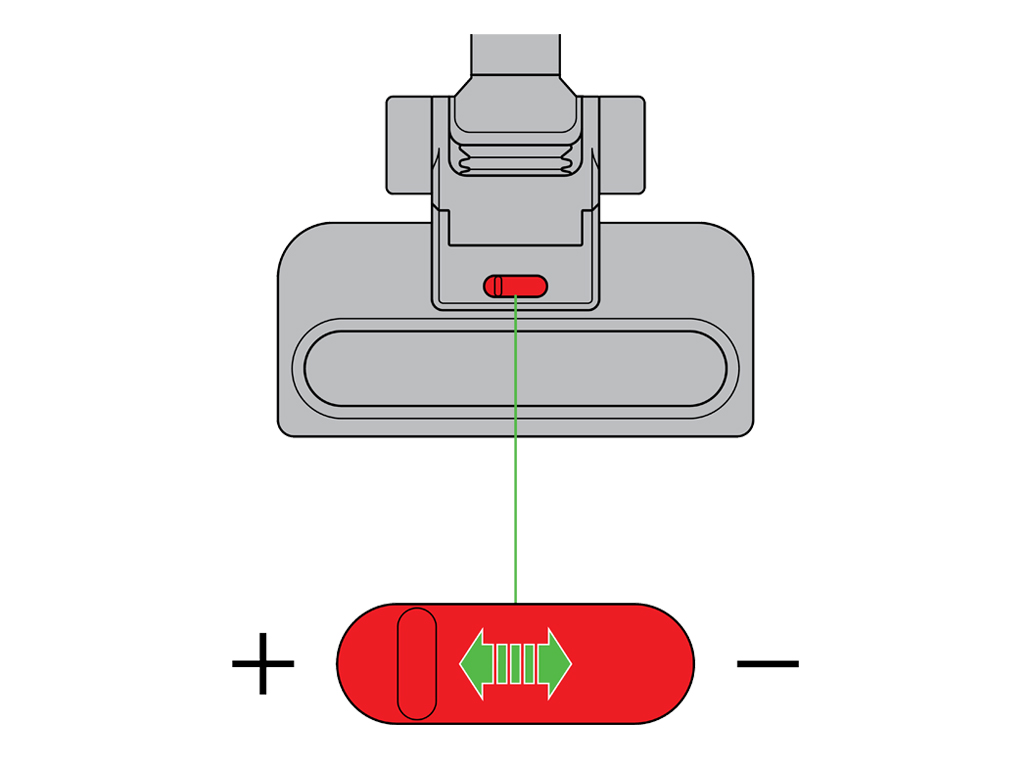
Check the floor tool for blockages and damage
Fully remove the floor tool from the machine.
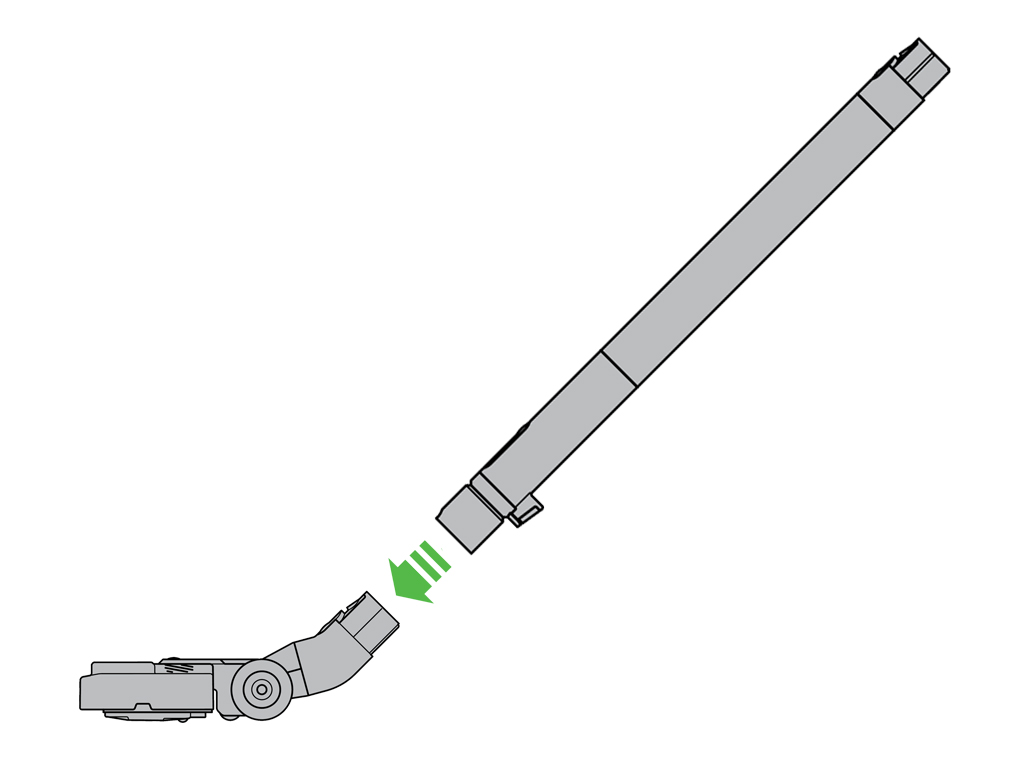
Check the underneath of the floor tool and both inlets for blockages and remove as necessary.
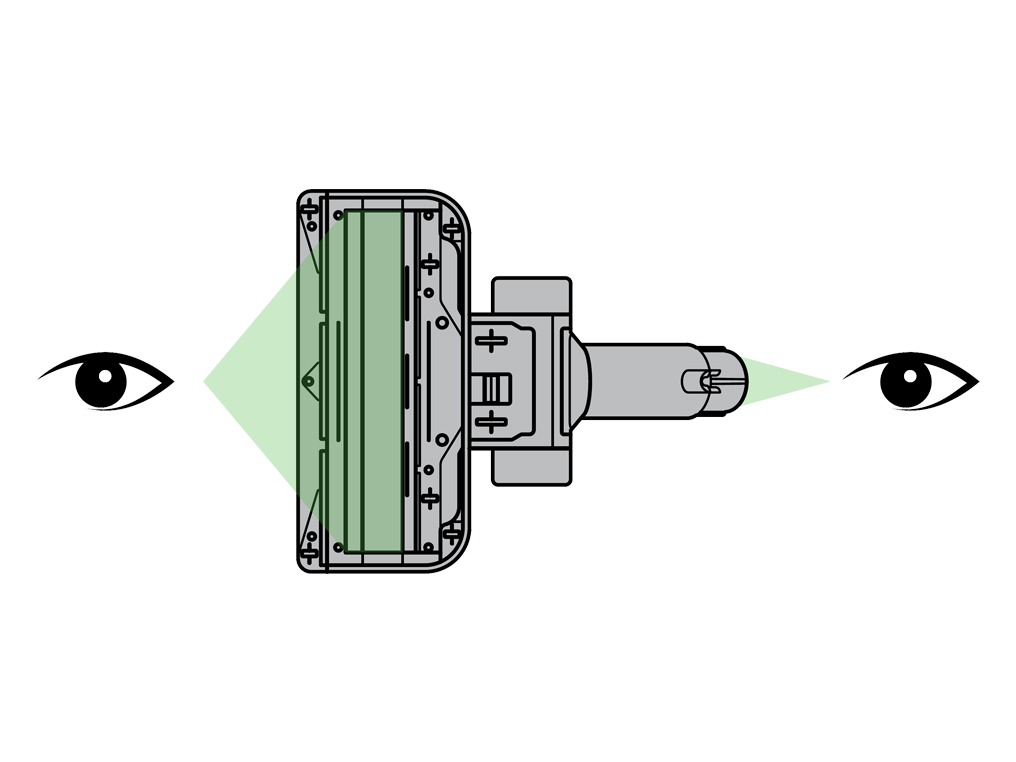
Remove the hose from the machine by pressing the release catches on the hose.

Remove the hose, wand handle and extension tube
Separate the extension tube from the wand handle by pressing the release catch on the extension tube.

Remove the Wand handle from the hose by pressing the release catch on the Wand handle.

Check the extension tube, Wand handle and hose for blockages and remove as necessary.

Reassemble and test machine.
Please select the appropriate option
When did the machine last have power?
Check electrical supply
Is the power cord or plug damaged?
Are the other household appliances working?
Does the vacuum work when plugged into another socket?
Change the (13 amp) fuse.

Thermal cut out
Most Dyson vacuums have a built in safety system that stops the machine if it begins to overheat.
Blockage checks required
This is likely caused by a blockage.
Carry out the performance checks, and if your machine cuts out unplug and leave for at least 2 hours to cool down.
Please select the appropriate option
Checking the machine for blockages
Remove any tool from the extension tube.

Fully extend the extension tube by pressing the red button.

Turn the machine on and place your hand over the end of the extension tube.

Is the suction strong or weaker than usual?
Test the machine
Press the rear of the switch to make sure it stays in the on position.
Please note: The switch does not light up.

Please select the appropriate option
What sort of smell?
Do not wash the cyclone.
Check the bin and cyclone
A damp or musty smell is caused when dust in the cyclone has come into contact with water.
It may not be a direct contact with water, for example when vacuuming pet hair that is slightly damp, this moisture will combine with the dust in the cyclone causing the smell.
Additionally the smell may occur if the filter goes back into the machine wet.
Remove the bin from the machine by pressing the bin release catch located to the side of the bin.

Cleaning the cyclone
Open the bin lid by pressing the red button on top of the cyclone, be careful to do this somewhere to capture any dust securely.

Push the button again to release the bin from the cyclone.

Use a dry cloth to clean around the cyclone to remove any finer dust or debris.

Check underneath the cyclone for any blockages and remove as necessary.

Clean the bin
Clean the clear bin with cold water only.
Do not use detergents, polishes or air fresheners to clean the clear bin.
Do not put the clear bin in a dishwasher.
Do not immerse the cyclone in water or pour water into the cyclones.
Ensure the clear bin is completely dry before replacing.

To refit the clear bin
Insert the spine into the bin runner.

Close the clear bin by pushing the bin base upwards. Ensure that the bin base clicks and the clip is securely in place.

Using the cable
Ensure the machine is switched off.

Unplug the machine before rewinding the cable.

If the cable does not rewind, firmly pull it out and fully extend it until the red tape is visible.
The cord rewind button needs to be pressed down firmly to retract the cord for storage after use. When the button is pressed down far enough you should feel and hear a click, and the cord will retract.

Please select the appropriate option
Check the trigger
To reduce the suction pull the release trigger.

Which floor tool are you experiencing an issue with?
How to use the floor tool
For use on carpet flooring, the purple seal should be in the 'up' position.
For use on hard flooring, the purple seal should be in the 'down' position.

Has checking the floor tool settings resolved the problem?
Adjust slider
Adjust the slider on the Cleaner head from MAX to min and retest the machine.
Checking the floor tool
Remove the Turbine head from the extension Wand by pressing the release catch.

Use a coin to turn the fastener anti-clockwise and remove the Brush bar.
Clean any hair, thread and debris from the Brush bar.

Check the opening on the Cleaner head for blockages and remove as necessary.

Refit the Brush bar and refit the end cap, turning clockwise to lock.

Rebuild and test the machine.
Has checking the floor tool resolved the problem?
The Musclehead floor tool automatically adjusts from hard floors to carpets and vice versa. You don't need to adjust it manually.
How to use the Musclehead floor tool
The bleed valves can be opened if there is too much suction. If the performance is poor with the bleed valve open, they should be closed again.

Has checking the bleed valve resolved the problem?
Checking the machine for blockages
Remove any tool from the extension tube.

Fully extend the extension tube by pressing the red button.

Turn the machine on and place your hand over the end of the extension tube.

Is the suction strong or weak?
The Brush bar on the Turbine head will start spinning as soon as the machine is turned on. You can toggle the Brush bar spin speed by pulling the air release trigger on the Wand handle. There is no need to turn the Brush bar on and off for different floor types.
Checking the floor tool
Remove the Turbine head from the extension Wand by pressing the release catch. Use a coin to turn the fastener anti-clockwise and remove the Brush bar.
Clean any hair, thread and debris from the Brush bar.

Check the opening of the floor tool for blockages and remove if necessary.

Refit the Brush bar and refit the end cap, turning clockwise to lock.

Rebuild and test the machine.
Has checking the floor tool resolved the problem?
Remove the hose, wand handle and extension tube
Separate the extension tube from the wand handle by pressing the release catch on the extension tube.

Remove the hose from the machine by pressing the release catches on the hose.

Check the extension tube, Wand handle and hose for blockages and remove as necessary.

Reassemble and test machine.
To minimise dust/allergen contact when emptying, encase the clear bin tightly in a plastic bag and empty.
Cleaning the bin and cyclone
To remove the cyclone and clear bin unit, push the red button on the top of the carrying handle, as shown.

Check the openings of the duct and bin for any blockages and remove as necessary.

To release the dirt, firmly push the red bin release button.
The bin will slide down, cleaning the shroud as it goes.
The bin base will then open.
The bin base will not open if the red button is not pushed down fully.

To remove the clear bin unit, pull the silver catch behind the red bin release button and slide the clear bin off the spine on the cyclone.

Check the cyclone inlet and openings for any blockages and remove as necessary.

Refit the bin
To refit the clear bin insert the spine into the bin runner.

Close the clear bin by pushing the bin base upwards. Ensure that the bin base clicks and the clip is securely in place.

Check the red rod
This is usually due to the red rod not being pushed down fully so that it is flush with the clear bin.
Check the position of the RED bin release push rod.

If the bottom of the push rod is not flush with the bottom of the bin, the rod needs to be pushed down again.

Check the position again before attempting to slide up.

Slide the bin back up and close the bin base flap.

Correct Wand position
When the Wand is in a vertical position, the dual mode floor tool may not adjust between hard floor and carpet modes.
If the machine is powered on and the head is in ErP MAX mode, it will be difficult to change the floor mode of the Cleaner head.
Ensure the power is turned off and the Wand is in a normal vacuuming position as shown, and retry adjusting the dual mode between hard floor and carpet positions.

Assembling your Dyson machine
- Attach the hose to the hose inlet on the front of the machine.
- Clip the hose to the rear of the wand handle.
- Clip the wand handle to the extension tube.
- Press the release catch on the extension tube to extend, ensuring it 'clicks' into place.
- Attach the floor tool to the extension tube.
- Insert the tools into the holster and attach to the extension tube.

Which floor tool
Dual mode floor tool.

Turbine head.

Musclehead.

Which floor tool are you using?
How to use the Dual mode floor tool
Connect the dual mode floor tool to the extension tube. You can adjust the extension tube as you wish using the red catch located on the extension tube.

Adjust the suction control to MAX as needed for tougher tasks.

Soleplate down. For use on Carpets only.
.jpg?$responsive$&fmt=png-alpha)
Brushes down. For use on smooth/hard flooring.
.jpg?$responsive$&fmt=png-alpha)
Using the Turbine head
There is no need to turn the Brush bar on and off for different floor types the floor tool has a row of anti-static carbon fibre filaments to remove fine dust from hard floors, and stiff nylon brushes remove ground-in dirt from carpets. There's no need to turn the Brush bar off when moving from one floor type to another.

Connect the Turbine head to the extension tube and ensure the extension tube is fully extended.
To reduce the suction and slow Brush bar rotation, pull the release trigger.

Using the Musclehead floor tool
The Musclehead floor tool automatically adjusts from hard floors to carpets and vice versa. You don't need to adjust it manually.

Connect the floor tool to the extension tube, ensuring it clicks into place.
You can adjust the extension tube as you wish by pressing the red catch on the extension tube.
The bleed valves can be opened if there is too much suction. If the performance is poor with the bleed valve open, they should be closed again.

Using the extension tube
Press the release catch on the extension tube to extend fully, ensuring it 'clicks' into place.

Attaching the accessories
The accessory tools can be attached to the extension tube, wand handle or hose.
Ensure the click securely into place before use.

Hold the plug when rewinding onto cable reel. Do not allow the plug to whip when rewinding.
Using the cable
To retract the cable, press the button firmly until it clicks and the cable rewinds.

Serial number location
The serial number can be found underneath the machine between the wheels.

Using the suction release trigger
To reduce the suction pull the release trigger.

Storing the accessories
Store the floor tool by inserting it in the clip at the back of the Main body.

Storing the accessory tools:
Attach the tools to the tool holster.
Clip the tool holster to the extension tube as shown below.

You will only be able to remove the bin when the red rod has been pushed down fully so that it is flush with the bin.
Cleaning the bin
In the event that it is necessary to clean the clear bin:
You will only be able to remove the bin when the red rod has been pushed down fully so that it is flush with the bin.
Pull the silver catch behind the red bin release button and slide the clear bin off the spine on the cyclone.

WARNING: Clean the clear bin with cold water only.
Do not use detergents, polishes or air fresheners to clean the clear bin.
Do not put the clear bin in a dishwasher.
Do not immerse the cyclone in water or pour water into the cyclones.
Ensure the clear bin is completely dry before replacing.

To refit the bin
Insert the spine into the bin runner.
Push upwards until it clicks and then continue pushing until it slides home.

Close the clear bin by pushing the bin base upwards. Ensure that the bin base clicks and the clip is securely in place.

Further help
Dyson Cinetic Big Ball Animal +™




















