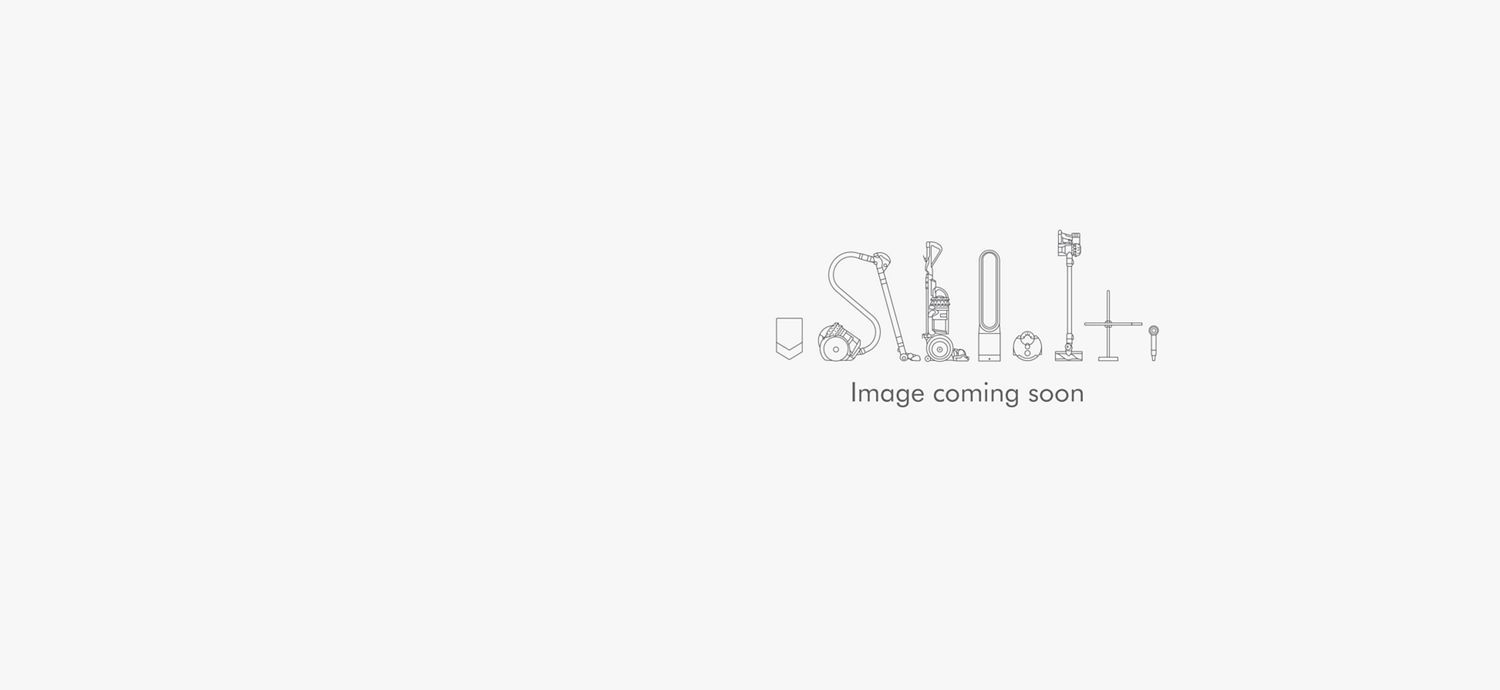
-
-
Cleaning instructions
-
More help required
-
Changing the filter video
-
Changing the filter - step by step
-
Issue resolved
-
Changing aerator - step by step
-
Cleaning instructions
-
Replacing the motor bucket
-
Installation guide
-
Not working
-
Airflow issue
-
Issue resolved
-
Airflow issue
-
Airflow issue
-
No fault found
-
Issue not resolved, please speak to our Customer Support Team
-
Installation guide
-
Unusual noise
-
Different noise then usual
-
Louder / Different tone
-
Check welds for damage
-
Further checks required
-
Replacing the main body - step by step
-
Issue not resolved, please speak to our Customer Support Team
-
Replacing the filter - step by step
-
Quieter
-
Power or electrical issue
-
Check the distance
-
Check the timing
-
Installation guide
-
Installation guide
-
Check the sensors
-
Confirm usage
-
Reduced flow
-
Installation guide
-
Inspect the air knives
-
Check air inlets
-
Remove the filter
-
Repair required
-
Repair required
-
Check air hose
-
Yes
-
Issue not resolved, please speak to our Customer Support Team
-
Check air hose for split
-
Check the motor backplate
-
Check the air
-
Machine usage
-
Check filter
-
Issue not resolved, please speak to our Customer Support Team
-
Replacement parts required
-
Machine power intermittent
-
Installation guide
-
Check the motor
-
Clean and check sensor
-
Intermittent power checks
-
Clean the sensors
-
Check the electrics
-
Check other appliances
-
Electrical supply issue
-
Check the motor
-
Installation guide
-
Check environment
-
Issue not resolved, please speak to our Customer Support Team
-
Check the motor backplate
-
Check air hose
-
Check air hose for split
-
Re-fit hose
-
Issue not resolved, please speak to our Customer Support Team
-
Reduced airflow
-
Inspect the air knives
-
Installation guide
-
Unusual smell
-
Burning smell
-
Visible issue
-
Motor bucket or backplate
-
Replacement part required
-
Issue not resolved, please speak to our Customer Support Team
-
Fascia damaged
-
Cosmetic scratch
-
Stain or mark on tap
-
Fixture type
-
Water issue
-
Water temperature
-
Water when drying hands
-
Water when drying hands
-
Water when drying hands
-
Cleaning instructions
-
Issue not resolved, please speak to our Customer Support Team
-
No water/reduced flow
-
Check water flow
-
Installation guide
-
Check sensor
-
Test the sensor
-
Check water supply
-
Check loom cable
-
Reduced flow
-
Installation guide
-
Reduced flow
-
Reduced flow
-
Unable to check the aerator
-
Remove motor and pipe
-
Refit the hose
-
Check for leaks
-
Water supply issue
-
Water constantly running or dripping
-
Cleaning the sensors
-
Check sink
-
Non-compatible sink type
-
Check drain
-
Check installation
-
Flow check
-
No fault with product
-
No water
-
Popular queries
We're glad the problem's been solved.
Please let us know if there's anything else we can help you with.
We're glad the problem's been solved.
Please let us know if there's anything else we can help you with.
We need a little more information to help us solve your issue.
Please contact our customer service team on 01-475-7109, or directly on Live Chat through our Digital Assistant by clicking the purple icon at the bottom of the page. You can start a conversation with an Expert by clicking the agent icon at the bottom left of the chat window.
We need a little more information to help us solve your issue.
Please contact our customer service team on 01-475-7109, or directly on Live Chat through our Digital Assistant by clicking the purple icon at the bottom of the page. You can start a conversation with an Expert by clicking the agent icon at the bottom left of the chat window.
We need a little more information to help us solve your issue.
Please contact our customer service team on 01-475-7109, or directly on Live Chat through our Digital Assistant by clicking the purple icon at the bottom of the page. You can start a conversation with an Expert by clicking the agent icon at the bottom left of the chat window.
We need a little more information to help us solve your issue.
Please contact our customer service team on 01-475-7109, or directly on Live Chat through our Digital Assistant by clicking the purple icon at the bottom of the page. You can start a conversation with an Expert by clicking the agent icon at the bottom left of the chat window.
We need a little more information to help us solve your issue.
Please contact our customer service team on 01-475-7109, or directly on Live Chat through our Digital Assistant by clicking the purple icon at the bottom of the page. You can start a conversation with an Expert by clicking the agent icon at the bottom left of the chat window.
We need a little more information to help us solve your issue.
But our Customer Support Team will be able to solve your problem.
Please contact our customer service team on 01-475-7109, or directly on Live Chat through our Digital Assistant by clicking the purple icon at the bottom of the page. You can start a conversation with an Expert by clicking the agent icon at the bottom left of the chat window.
We need a little more information to help us solve your issue.
But our Customer Support Team will be able to solve your problem.
Please contact our customer service team on 01-475-7109, or directly on Live Chat through our Digital Assistant by clicking the purple icon at the bottom of the page. You can start a conversation with an Expert by clicking the agent icon at the bottom left of the chat window.
We need a little more information to help us solve your issue.
Please contact our customer service team on 01-475-7109, or directly on Live Chat through our Digital Assistant by clicking the purple icon at the bottom of the page. You can start a conversation with an Expert by clicking the agent icon at the bottom left of the chat window.
We need a little more information to help us solve your issue.
Please contact our customer service team on 01-475-7109, or directly on Live Chat through our Digital Assistant by clicking the purple icon at the bottom of the page. You can start a conversation with an Expert by clicking the agent icon at the bottom left of the chat window.
We need a little more information to help us solve your issue.
Please contact our customer service team on 01-475-7109, or directly on Live Chat through our Digital Assistant by clicking the purple icon at the bottom of the page. You can start a conversation with an Expert by clicking the agent icon at the bottom left of the chat window.
We need a little more information to help us solve your issue.
Please contact our customer service team on 01-475-7109, or directly on Live Chat through our Digital Assistant by clicking the purple icon at the bottom of the page. You can start a conversation with an Expert by clicking the agent icon at the bottom left of the chat window.
We need a little more information to help us solve your issue.
Please contact our customer service team on 01-475-7109, or directly on Live Chat through our Digital Assistant by clicking the purple icon at the bottom of the page. You can start a conversation with an Expert by clicking the agent icon at the bottom left of the chat window.
We need a little more information to help us solve your issue.
Please contact our customer service team on 01-475-7109, or directly on Live Chat through our Digital Assistant by clicking the purple icon at the bottom of the page. You can start a conversation with an Expert by clicking the agent icon at the bottom left of the chat window.
We need a little more information to help us solve your issue.
Please contact our customer service team on 01-475-7109, or directly on Live Chat through our Digital Assistant by clicking the purple icon at the bottom of the page. You can start a conversation with an Expert by clicking the agent icon at the bottom left of the chat window.
Cleaning instructions
The cleaning guide is available at the link above.
NB: Please advise the customer that the following chemicals are some that are harmful to the unit and should not be used. The use of these will invalidate the warranty:
- Alcohol-acid mixes
- Alcohol
- Solvent / oil-based products
- Quaternary ammonium
- Alkali-bleach mixes
- Foaming ingredients
- Bleach or abrasive cleaners
Please also advise them that we do not recommend the use of a pressure washer.
Please select the appropriate option
Please select the appropriate option
Replacing the HEPA filter
Please follow the steps in the video.
Find the text version of the step-by-step guide instead, under "Is there anything else we can help you with?"
Is there anything else we can help you with?
Changing the filter
Gently push the tab on the filter out with a thin bladed flat headed screwdriver to release catch.

Pull the old filter down and remove the motor bucket.

Push the replacement filter up until it clicks in place.

Replacement parts for your hand dryer can be carried out by carefully following the instructions given in the replacement pack and installation guide. If in any doubt, consult a qualified electrician or contact the Dyson Helpline for support.
Changing the aerator
Push the cleaning cover in place.

Use the aerator tool to unscrew the aerator.
Remove the old aerator from the tap. Inspect for blockages and clean/replace as necessary.

Place the new aerator into the aerator tool.

Use the aerator tool to screw the new aerator into the tap (hand tight).

Remove the cleaning cover and test the tap.

Cleaning instructions
To keep your Airblade looking new, ensure that all surfaces of the Airblade hand dryer are cleaned daily with a soft cloth and a nonabrasive/non-caustic cleaning solution.
Wipe down the fascia daily to avoid mineral deposits and build up of debris. Clean the floor and wall beneath and around the unit. This may be required more regularly in high use areas.
The following chemicals are some that are harmful to the unit and should not be used. The use of these will invalidate the warranty.
Warning: Do not use:
Alcohol-acid mixes
Alcohol
Solvent / oil-based products
Quaternary ammonium
Alkali-bleach mixes
Foaming ingredients
Bleach or abrasive cleaners
Do not pressure wash
Replacing the main body
Please follow the steps in the video.
Find the text version of the step-by-step guide instead, under "Is there anything else we can help you with?"
This must be fitted by a qualified individual.
Installation guide
To view the installation guide, please select the above link.
Please select the appropriate option
Please note: this product will generate some warming of the air when used constantly in busy locations. This will appear in high ambient air temperature, or when drawing hot air from a localised heat source. This is normal.
Please note: this product will generate some warming of the air when used constantly in busy locations. This will appear in high ambient air temperature, or when drawing hot air from a localised heat source. This is normal.
There is no fault with the Airblade. The product will generate some warming of air when in use in busy locations.
Double check the product has been installed correctly
To view the installation guide, please select the above link.
Please select the appropriate option
In what way does it sound different?
Inspect the unit
Please inspect the unit for blockages, damage to the tap and the grey flexible Hose, and ensure that the Airblade has been cleaned.
Please note that the cost of replacement or repair will not be covered if the damage is due to vandalism.
Check the welds on the tap
Please check the welds on the tap (where the arms join the main tube).

Check Main body and filter location
Please check that the Main body is correctly fitted to the backplate and that the filter is clicked into place.
Replacing the main body
Please follow the steps in the video.
Find the text version of the step-by-step guide instead, under "Has this resolved your problem?"
Replacing the filter
Please follow the steps in the video.
Find the text version of the step-by-step guide instead, under "Has this resolved your problem?"
Has this resolved the problem?
Replacing the main body
Use a flat-bladed screwdriver to gently pry out the tab on the filter.
Loosen the Torx T15 security screw, if present.
Press the red release button.
Lift the motor housing up and away from the back plate.
Hang the new motor housing on top of the back plate. Push it down so it clicks into place.
If necessary, tighten the Torx T15 security screw.
Align the tab on the back of the filter with the back plate and push the filter up until it clicks into place.
Changing the filter
Gently push the tab on the filter out with a thin bladed flat headed screwdriver to release catch.

Pull the old filter down and remove the motor bucket.

Push the replacement filter up until it clicks in place.

Please select the appropriate option
Checking distance from sensor
Please check that your hands are within operating distance and moving in front of the sensors.
The distance for water function is vertically down from the water sensor 20mm-100mm.
The distance for the air function is 10mm-60mm from each air sensor horizontally.
How to use the Dyson Airblade Tap hand dryer
Please follow the steps in the video.
Find the text version of the step-by-step guide instead, under "Has checking the distance resolved the problem?"
Check the timing of the cut out
This is the normal cycle for the product.
N.B. The machine has a timed delay of up to 4 seconds to protect the motor in continual use.
Reduced airflow
If the machine has reduced airflow or is taking longer than expected to dry hands, please click the reduced airflow option.
Is the machine switching on for 30 seconds and then off for 4 seconds?
Double check the product has been installed correctly
To view the installation guide, please select the above link.
Clean the sensor
Please clean the sensors under the tap arms as shown in the attached PDF and retest the product.
How many times is the machine used per day?
Normal usage = Up to 250 uses per day, such as a standard office.
High usage = Over 250 uses per day, such as an airport, shopping centre, train station.
Double check the product has been installed correctly
To view the installation guide, please select the above link.
Inspect the air knives
Please clean the Air knives as per the attached cleaning guide and inspect the unit for blockages/damage by following the below illustrations.
Place the cleaning cover onto the Airblade.

Insert the tool and turn anti-clockwise.

Remove the aerator.

Please now check and clean the aerator ensuring the taps do not have any cracks or leaks.
To replace the aerator back into the unit, use the aerator tool to screw it back into the tap (hand tight).

Remove the cleaning cover and test the tap.

Air inlet checks
Please clean the air inlets on the base of the Motor bucket (under the sink).

Remove the filter
Gently push the tab on the filter out with a thin bladed flat headed screwdriver to release catch.

Pull the old filter down and remove the motor bucket.

Test the machine with the filter removed.
Motor test
If possible, ask the customer to swap the motor bucket with a known working one to test.
Check air hose
Please check both ends of the grey Air hose for damage / leaking air. Ensure that the Air hose is correctly fitted.
How to use the Dyson Airblade Tap hand dryer
Please follow the steps in the video.
Check motor backplate
Please check that the Motor bucket is fully pushed into the backplate.

Test the air
Please place your hands within operating distance and moving them in front of the sensors to check air has returned.
The distance for the air function is 10mm-60mm from each air sensor horizontally.
How to use the Dyson Airblade Tap hand dryer
Please follow the steps in the video.
Find the text version of the step-by-step guide instead, under "Has air returned to the unit?"
Replacement parts required
Please order a replacement filter.
Check sink and drain type
Does the sink have a highly reflective/chromed surface?
Porcelain or brush metal sinks are ideal.
Sinks with highly polished surfaces should be avoided e.g. reflective chrome.
Is the drain hole/grille a non-recommended plug type?
Plug holes with the most open aperture are recommended, where grill or perforated type plug holes should be avoided. This is as they restrict the drainage of soapy water (lather).
We do not recommend the use of plugs within plug holes in sinks.

Double check the product has been installed correctly
To view the installation guide, please select the above link.
Motor test
If possible, ask the customer to swap the motor bucket with a known working one to test.
Clean and check the sensor
Please clean the sensors under the tap arms as shown in the attached PDF and retest the product.
Clean and check the sensor
Please clean the sensors under the tap arms as shown in the attached PDF and retest the product.
Check the power supply
Please switch the power supply off and on.
Please also check RCD unit. (Residual Current Device / Trip switch).
Test other appliances
Check that other appliances in the room are working, such as lights.
Electric supply issue
Problems with electrical supply are not related to Airblade and should be resolved by an electrician.
Motor test
If possible, ask the customer to swap the motor bucket with a known working one to test.
Double check the product has been installed correctly
To view the installation guide, please select the above link.
Check the environment
Please check for environmental factors that may be affecting the machine. This would include water leaks, an ingress into the hose and water dripping from the sink or counterCheck motor backplate
Please check that the Motor bucket is fully pushed into the backplate.

Test the air
Please place your hands within operating distance and moving them in front of the sensors to check air has returned.
The distance for the air function is 10mm-60mm from each air sensor horizontally.
How to use the Dyson Airblade Tap hand dryer
Please follow the steps in the video.
Check air hose
Please check both ends of the grey Air hose for damage / leaking air.
Refit the hose
Please refit the hose, ensuring it is securely fitted at both ends.

Inspect the air knives
Please clean the Air knives as per the attached cleaning guide and inspect the unit for blockages/damage by following the below illustrations.
Place the cleaning cover onto the Airblade.

Insert the tool and turn anti-clockwise.

Remove the aerator.

Please now check and clean the aerator ensuring the taps do not have any cracks or leaks.
To replace the aerator back into the unit, use the aerator tool to screw it back into the tap (hand tight).

Remove the cleaning cover and test the tap.

Double check the product has been installed correctly
To view the installation guide, please select the above link.
If there is a burning smell, please do not plug in or attempt to use the machine.
Please select the appropriate option
Please select the appropriate option
Please note that the cost of replacement or repair will not be covered if the damage is due to vandalism.
Where is the damage located?
Please note that the cost of replacement or repair will not be covered if the damage is due to vandalism.
Please note that the cost of replacement or repair will not be covered if the damage is due to vandalism.
Please select the appropriate option
Temperature control device
As there are no components in the product that could have an effect on the water temperature, the temperature change must be a result of the local temperature control device, I.E. Thermostatic mixer.
As the mixed water supply must be fitted with a temperature control device, which is in accordance with local regulations, please check the temperature control device and resolve any issue.
Please note that the residual water in the system would make the water feel cooler, but only to start with.
Tighten the aerator
Please tighten the aerator within the tap using aerator tool supplied with the product.
It is possible to use a coin to tighten the aerator, but please take care to ensure the part is not broken by applying too much pressure.
The aerator is where the water comes from when washing hands.

Please ensure that there is no plug or blockage obstructing the water drainage. If needed please refer to the installation guide for recommended sink and drainage hole or plug type.
Please note that when using our product that the water from wet hands is blown off into the sink.
However, if there is a collection of water on the floor or the work surface, this can be easily wiped away as part of the regular cleaning regime in the washroom.
In addition if the water on the wall is an issue, especially for porous surfaces, consider the use of a splash back or nonpourous wall surface (eg. ceramic tile).
Double check the product has been installed correctly
To view the installation guide, please select the above link.
The water supply pressure should be between 1 to 8 bar/14.5 to 116 psi.
Check the main water supply
Please check that the mains water supply is turned on and the hose is not kinked or damaged.
Is there no water or is it a reduced flow?
Has the product just been installed?
Please check and confirm if the water pressure is between 1 to 8 bar. The product requires the water pressure to be within this scale in order to operate.Double check the product has been installed correctly
To view the installation guide, please select the above link.
Cleaning the sensors
Please clean the sensors under the tap arms as shown in the attached PDF and retest the product.
Test the machine
Please put your hands under the sensor to check if the machine clicks.
Machine clicks
If the machine clicks when your hands are under the sensor, the machine is working as expected and this is usually a water supply issue.
Check the main water supply
Please check that the mains water supply is turned on and the hose is not kinked or damaged.
Please ensure the mains water supply is working.
Remove motor bucket body and water pipe cover
To remove the motor bucket press in the release catch at the bottom and lift up.

Remove all the screws from the cover plate.

Ensure cable is secure in PCB and guide lines on connectors are pushed firmly together.

Has the product just been installed?
Please check and confirm if the water pressure is between 1 to 8 bar. The product requires the water pressure to be within this scale in order to operate.Double check the product has been installed correctly
To view the installation guide, please select the above link.
Flush the water supply
If this is a new install that is yet to be working correctly. Please flush through the water supply to remove any debris from supply.Please check and clean the aerator and ensure the taps do not have any cracks or leaks.
Inspect the aerator
Place the cleaning cover onto the Airblade.

Insert the tool and turn anti-clockwise.
Remove the aerator.

Please now check and clean the aerator ensuring the taps do not have any cracks or leaks.
Is the aerator blocked or damaged?
Removing the motor bucket and water pipe cover
To remove the motor bucket press in the release catch at the bottom and lift up.

To remove the water pipe cover remove the 2x Torx screws.

Please now check to ensure the water tube hasn't become disconnected.
Check the tube installation.

Connecting the water tube
Please follow the steps in the video.
Check cable connectors
Please ensure that both of the cable connectors are fully pushed together firmly and the indication tabs on the connectors are fully aligned.
The first cable connector is located by the grey air hose.

The second is found at the bottom of the unit by the solenoid.

Water supply issue
This is an issue with the water supply and would require a qualified individual to inspect it.
Please note: the machine has a timed delay of up to 4 seconds to protect the Motor in continual use.
Cleaning the sensors
Please clean the sensors under the tap arms as shown in the attached PDF and retest the product.
Check sink and drain type
Does the sink have a highly reflective/chromed surface?
Porcelain or brush metal sinks are ideal.
Sinks with highly polished surfaces should be avoided e.g. reflective chrome.
Is the drain hole/grille a non-recommended plug type?
Plug holes with the most open aperture are recommended, where grill or perforated type plug holes should be avoided. This is as they restrict the drainage of soapy water (lather).
We do not recommend the use of plugs within plug holes in sinks.

Please view the pre-installation guide for further advice on compatible sink and plug types.
You have a non-compatible sink type.
The sink or plug needs changing, the tap cannot be recalibrated.
Correct installation

Incorrect installation

We do not recommend placing the downward facing sensor of the tap over a reflective surface, such as the drain hole.
For the complete instruction on how to install, please refer to the printed installation guide supplied with the machine. Alternatively, you can view a copy of the guide on the above link.






